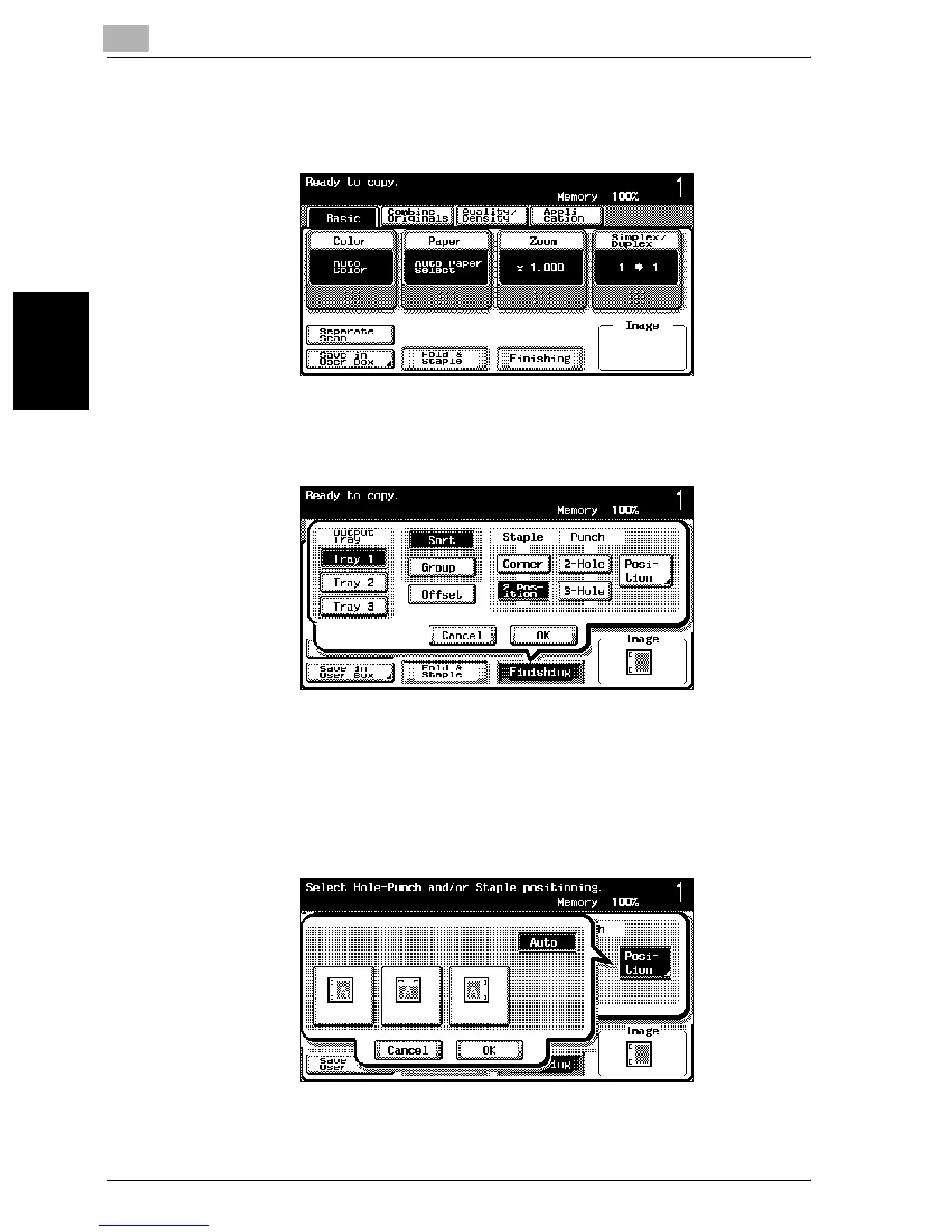3
Basic copy operations
3-74 C300
Basic copy operations Chapter 3
To bind copies with staples
1 In the Basic screen, touch [Finishing].
The Finishing screen appears.
2 Under “Staple”, touch either [Corner] or [2 Position].
– To cancel the Staple settings, touch [Corner] or [2 Position] again to
deselect it.
– To cancel changes to the settings, touch [Cancel].
3 Touch [Position].
– Touch the button for the desired position, and then touch [OK].
– Touch [Auto] to automatically determine the stapling position ac-
cording to the orientation of the loaded original. If the original length
