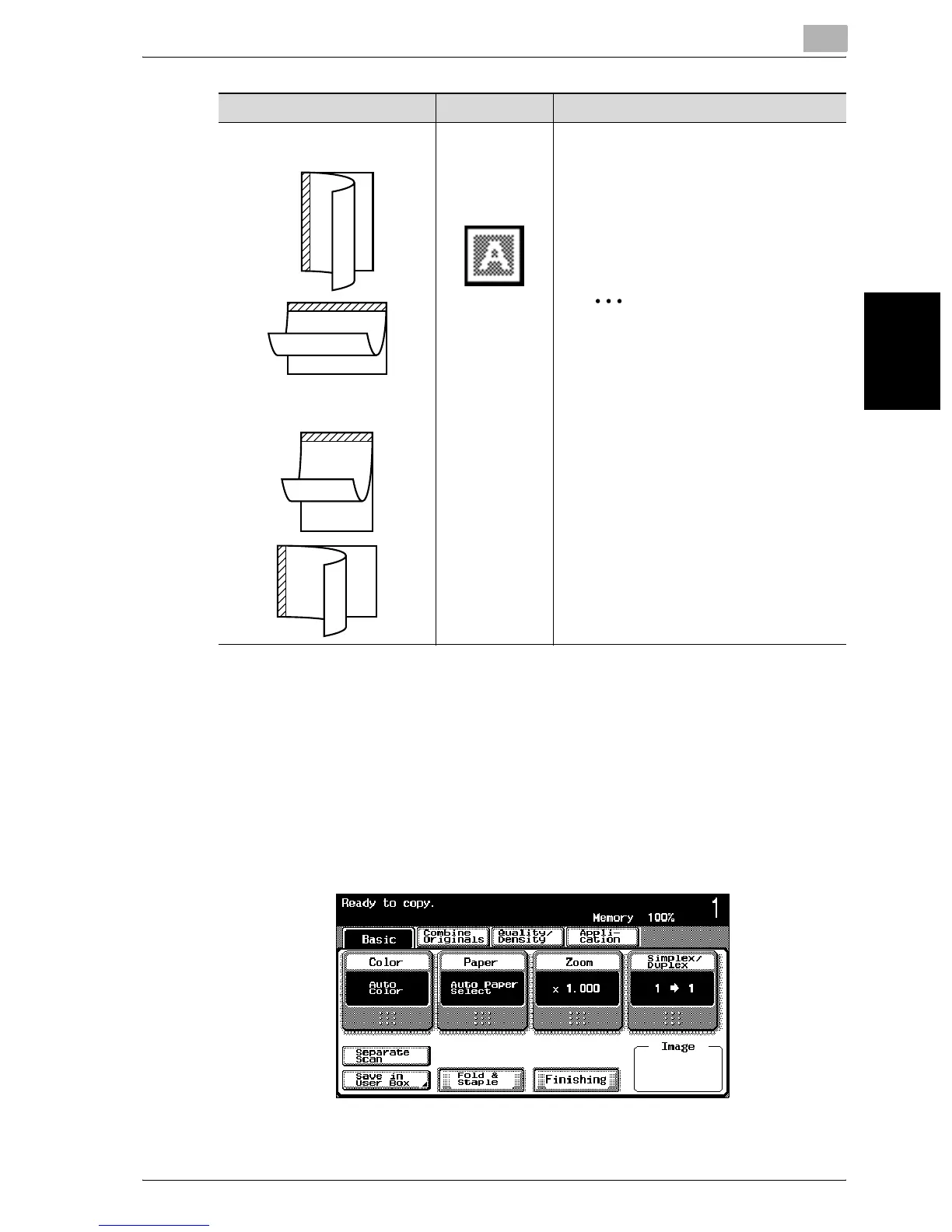Basic copy operations
3
C300 3-25
Basic copy operations Chapter 3
To specify a margin setting
1 Position the original to be copied.
– When loading an original with a binding margin, position the top of
the original toward the back of the machine.
– For details on positioning the original, refer to “Feeding the original”
on page 3-7.
2 In the Basic screen, touch [Combine Originals].
The Combine Originals and Original settings screen appears.
When the original length is 11-
11/16 inch or less:
Select this setting to automatically select
the position of the binding margin.
If the original length is 11-11/16 inch or
less, a binding position along the long side
of the paper is selected.
If the original length is more than 11-11/16
inch, a binding position along the short side
of the paper is selected.
2
Note
If “Auto” is selected, the binding
margin is set at the top or at the
left.
When the original length is
more than 11-11/16 inch:
Margin Setting Icon Description
ABC
ABC
ABC
ABC
ABC
ABC
