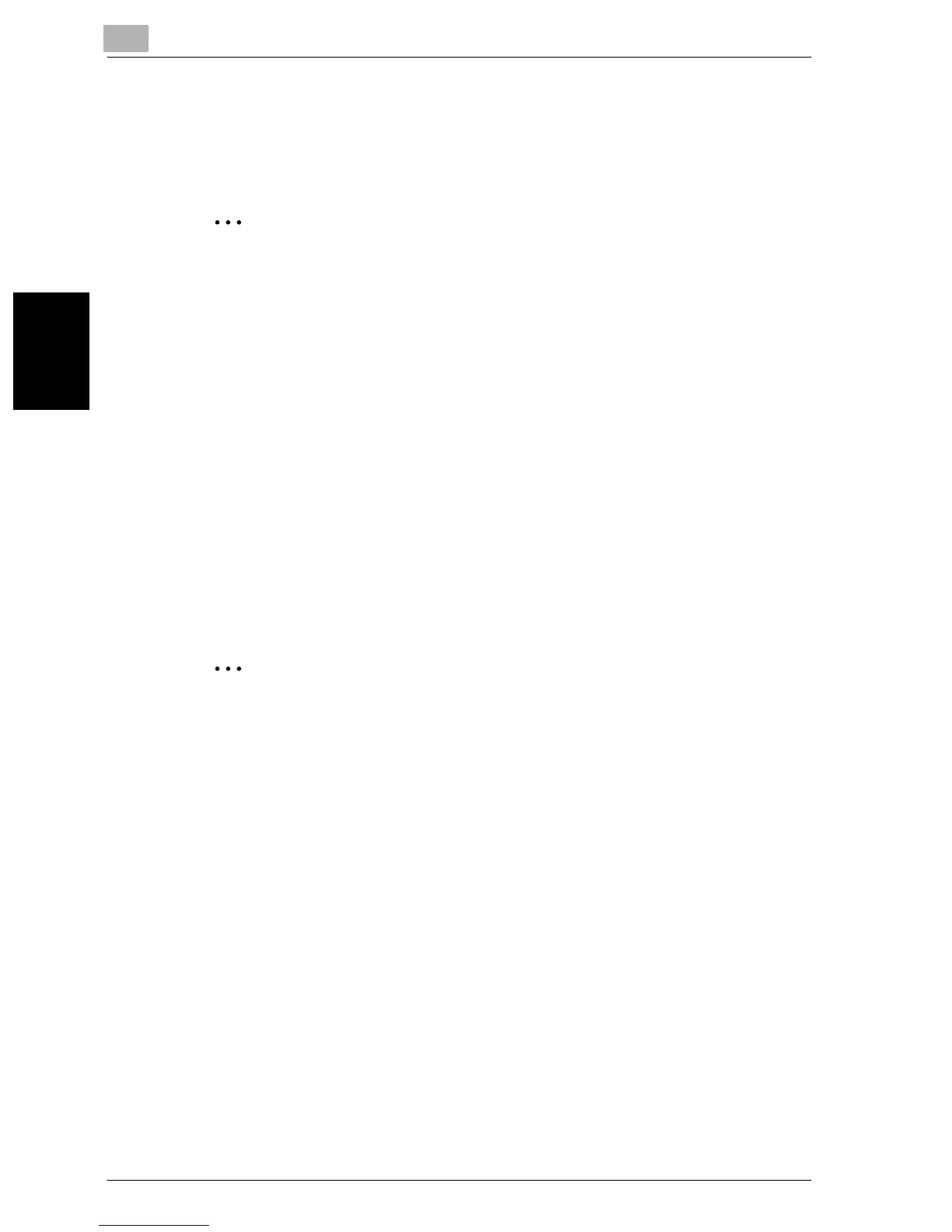3
Basic copy operations
3-68 C300
Basic copy operations Chapter 3
3.12 Selecting finishing settings
Various settings are available for sorting and finishing copies when they are
fed into the finishing tray.
2
Note
The factory default setting is “Group”.
!
Detail
If no finisher is installed and the following conditions are met, printed
copies can be fed out and sorted in an alternating crisscross pattern.
8-1/2 × 11- or 5-1/2 × 8-1/2-size paper is used.
Paper of the same size and type is loaded with the w orientation in one
paper tray and with the v orientation in another tray.
The “Auto Paper Select” setting is selected.
The “Auto Paper Select” setting is not selected when the “Mixed Original”
setting is selected.
2
Note
From Administrator mode, the machine can be set so that copies are fed
out without being shifted when the finisher is installed. As a factory de-
fault, “Offset by Each Job Setting” is set to “ON”. For details on specify-
ing the setting for offset feeding when the finisher is installed, refer to
“System setting” on page 12-27.
