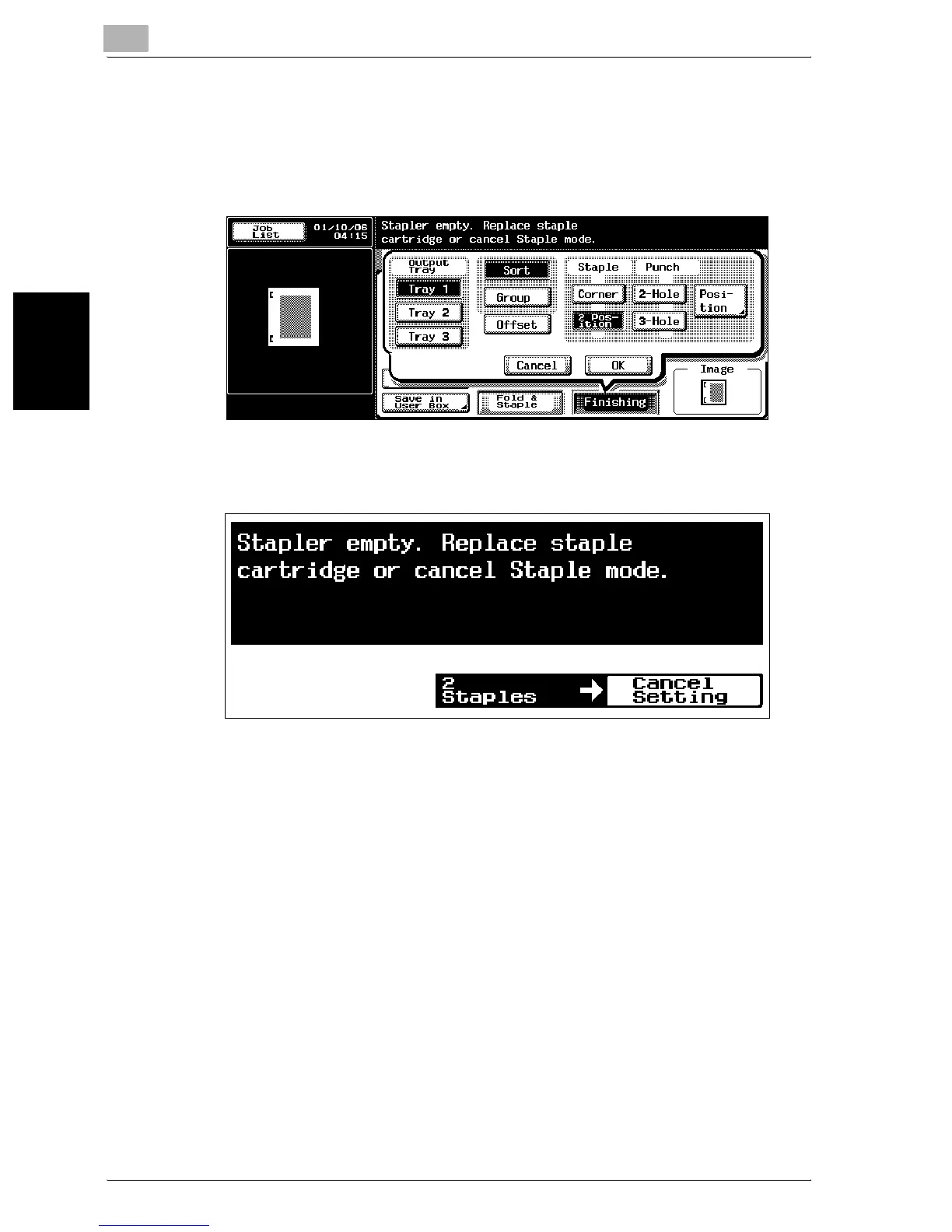9
Replacing toner cartridges and staples and emptying waste containers
9-10 C300
Replacing toner cartridges and staples and emptying waste containers Chapter 9
9.2 Replacing the staples
When there are no more staples, the message “Stapler empty.” appears.
Replace the staple cartridge.
Display in Enlarge Display Mode
!
Detail
Be sure to replace the staple cartridge only after the message appears,
otherwise the machine may be damaged.
