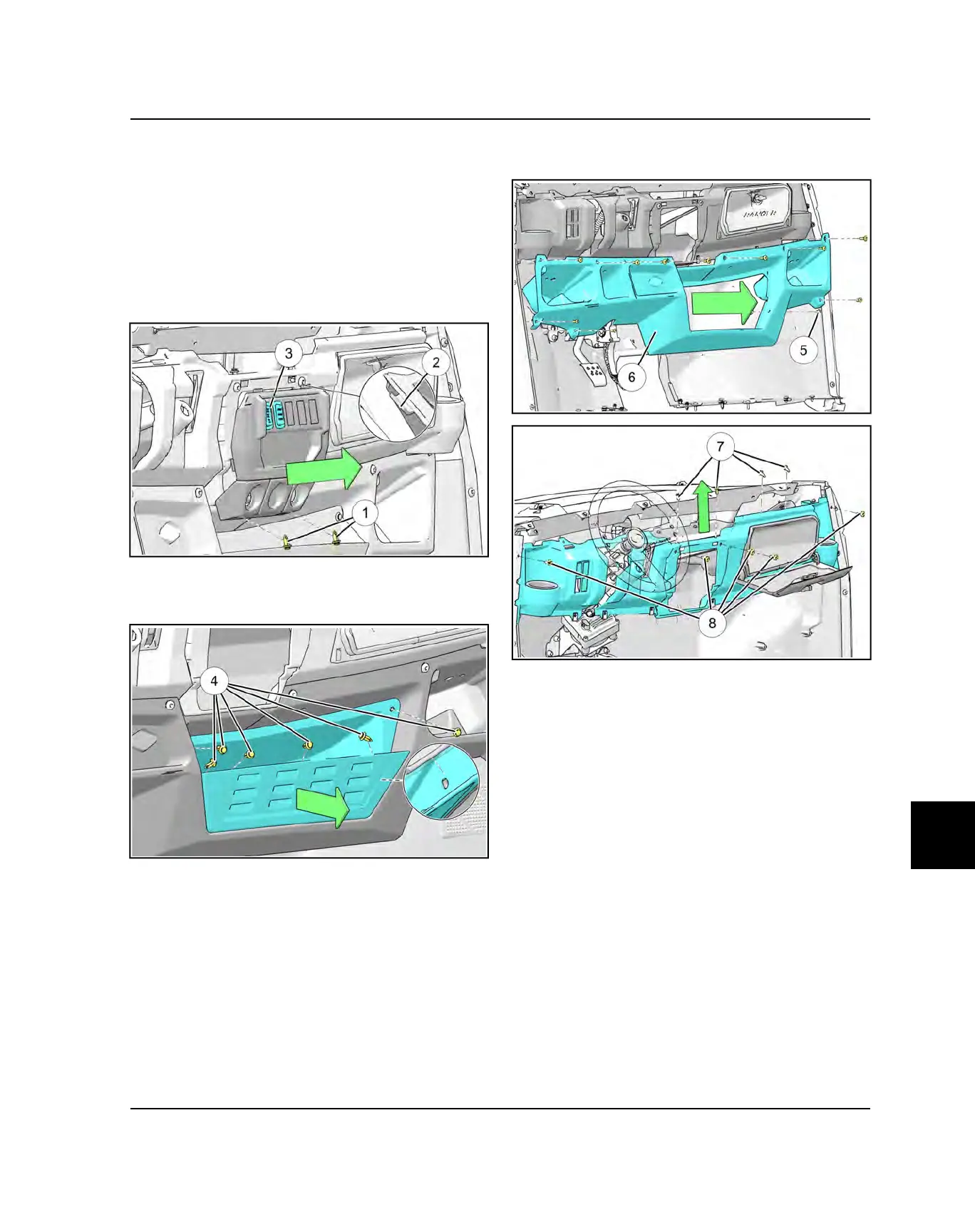10
9928487 R01 - 2018 RANGER XP 1000 Service Manual
© Copyright Polaris Industries Inc.
10.33
LOWER DASH PANEL REMOVAL
1. Disconnect the ignition, headlight and AWD switches,
instrument cluster, and both 12V power points on the
control dash panel.
2. Remove the shifter cap and remove the T-25 Torx-
head screw and pull up on the shifter grip to remove
it.
3. Remove the two rivets
q
on the bottom of the control
dash panel and un-clip the top clips to remove the
panel.
4. Remove the six plastic rivets
r
retaining lower
storage compartment and remove lower storage
compartment.
5. Remove the seven T-40 Torx and four T-25 Torx
screws
t
retaining the lower dash
y
.
6. Remove the four push rivets
u
on top of the main
dash
7. Remove the five T-40 Torx
i
bolts retaining the main
dash to the body.
8. Tilt the steering wheel to its lowest position and put
the gear selector in Low or High gear to ease
removal.
9. Carefully pull the lower dash panel towards the seat
and up to remove it.
BODY / FRAME
