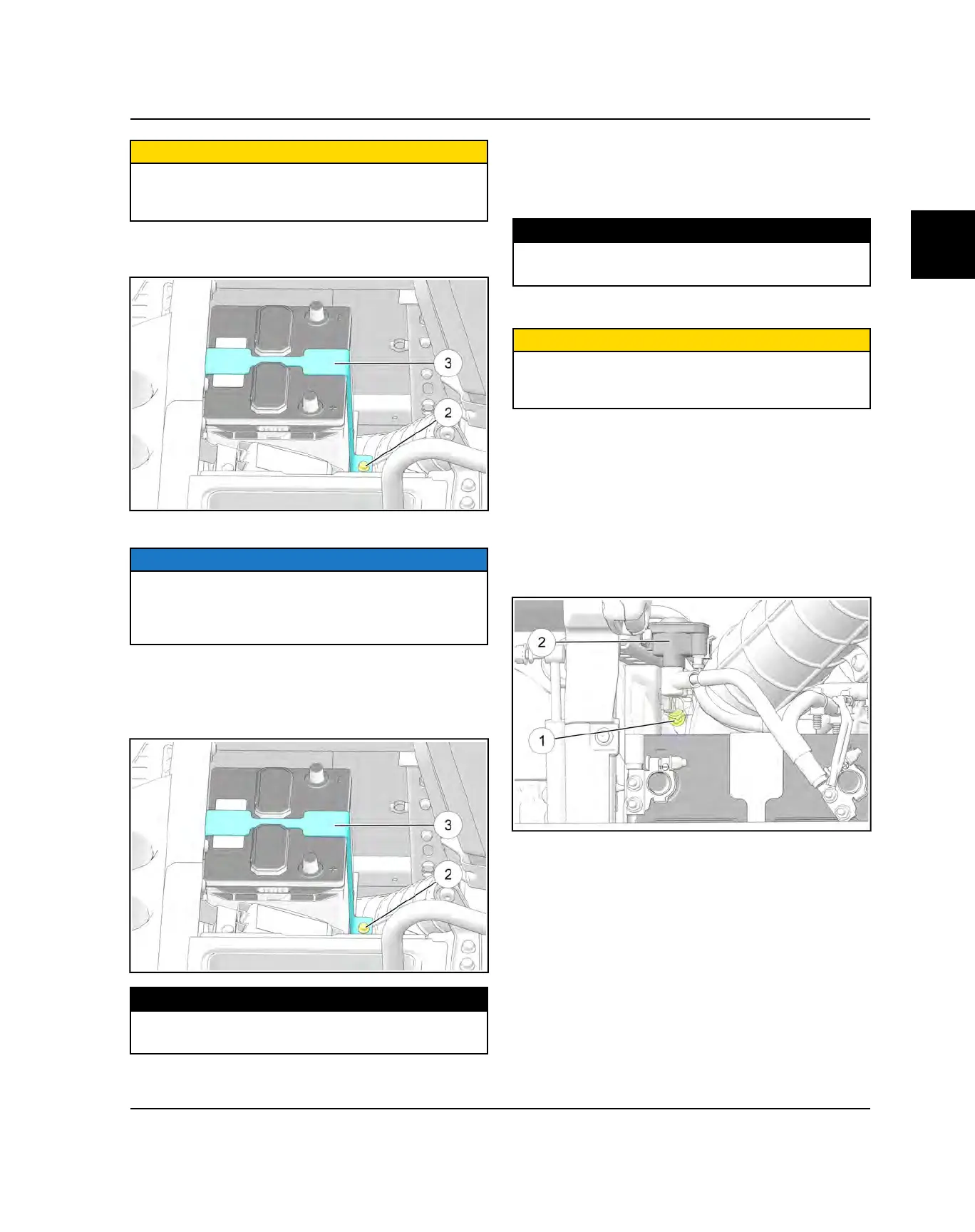2
9928487 R01 - 2018 RANGER XP 1000 Service Manual
© Copyright Polaris Industries Inc.
2.61
CAUTION
To reduce the chance of sparks, disconnect the black
(negative) cable first. When reinstalling the battery,
connect the black (negative) cable last.
5. Remove Battery Bracket Fastener
w
and Bracket
e
.
Remove Battery.
INSTALLATION
NOTE
Using a new battery that has not been fully charged can
damage the battery and result in a shorter life. It can
also hinder vehicle performance. SeeBattery Charging
Procedure , page 11.48 before installing the battery.
1. Ensure the battery is fully charged.
2. Place the battery in the vehicle. Install Bracket
e
and
Battery Bracket Fastener
w
. Torque fastener to
specification.
TORQUE
Battery Bracket Fastener:
3.5 ft-lbs (5 Nm)
3. Coat the terminals with dielectric grease or petroleum
jelly.
4. Install and tighten the red (positive) cable first. Torque
to specification.
TORQUE
Battery Terminal Fasteners:
40 in-lbs (5 Nm)
5. Install and tighten the black (negative) cable last.
CAUTION
To reduce the chance of sparks, disconnect the black
(negative) cable first. When reinstalling the battery,
connect the black (negative) cable last.
6. Verify the cables are properly routed and reinstall the
battery cover and flip down passenger seat.
CHASSIS / ENGINE ELECTRICAL GROUND
Inspect the ground cable connections. Remove ground
terminals and clean if necessary.
1. Remove the passenger seat base and storage bin to
access the chassis ground terminal
q
, located below
the starter solenoid
w
next to the battery.
2. Inspect the chassis ground terminals. Be sure they
are clean and tight.
3. Inspect the engine ground terminal, attached to the
upper starter mounting bolt. The other end of the
engine ground cable is attached to the chassis
ground terminal).
4. Inspect the engine ground terminals. Be sure they are
clean and tight.
MAINTENANCE
