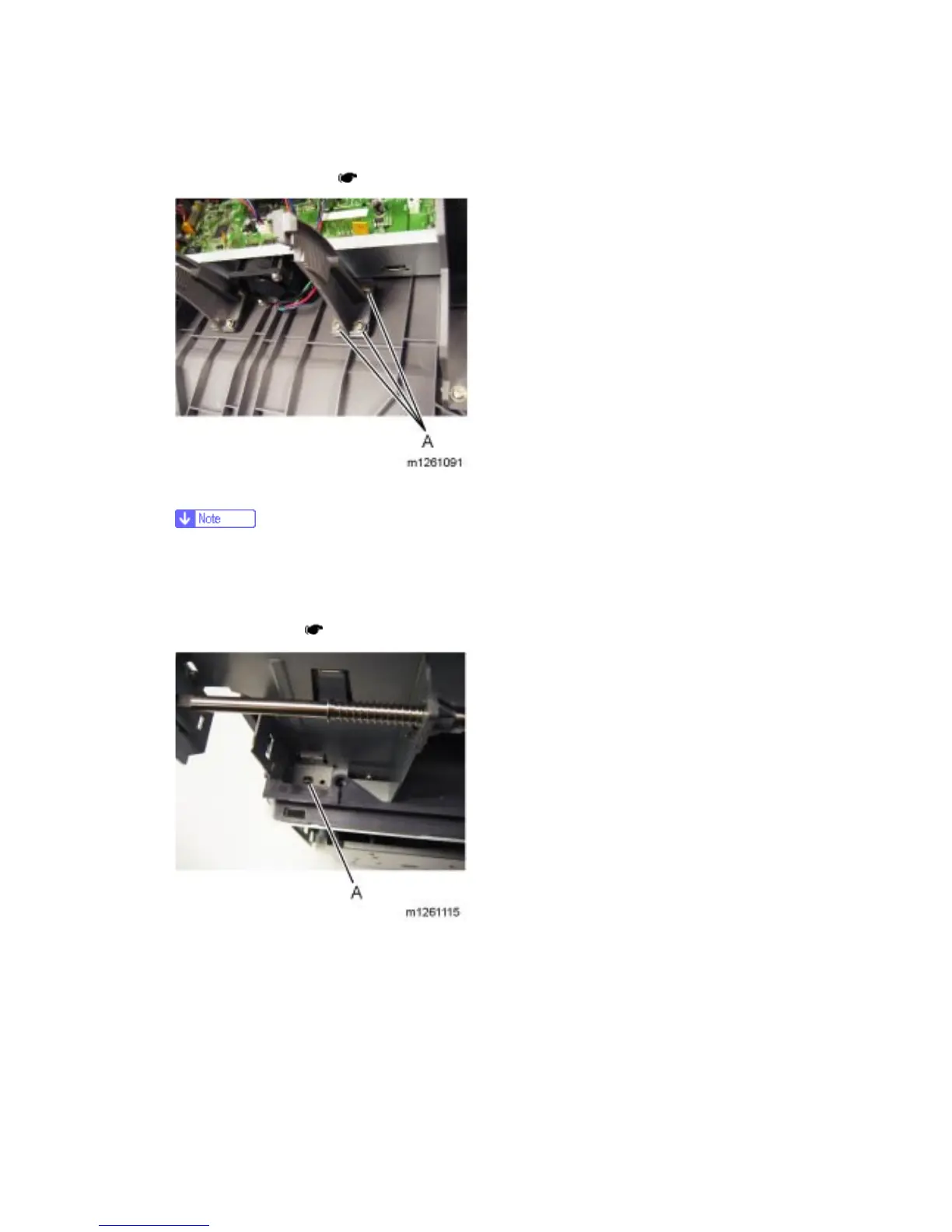M126/M127/M128 4-56 SM
4.2.37 DISPLAY ROTATION SUPPORT REMOVAL
1. Operator panel display ( p.4-52 "Operator Panel Display Removal")
2. Remove the three screws (A) securing the display rotation support to the tub assembly.
The same steps are performed for both supports.
4.2.38 LEFT REAR FRAME ASSEMBLY REMOVAL
1. Flatbed assembly ( p.4-73 "Flatbed Removal")