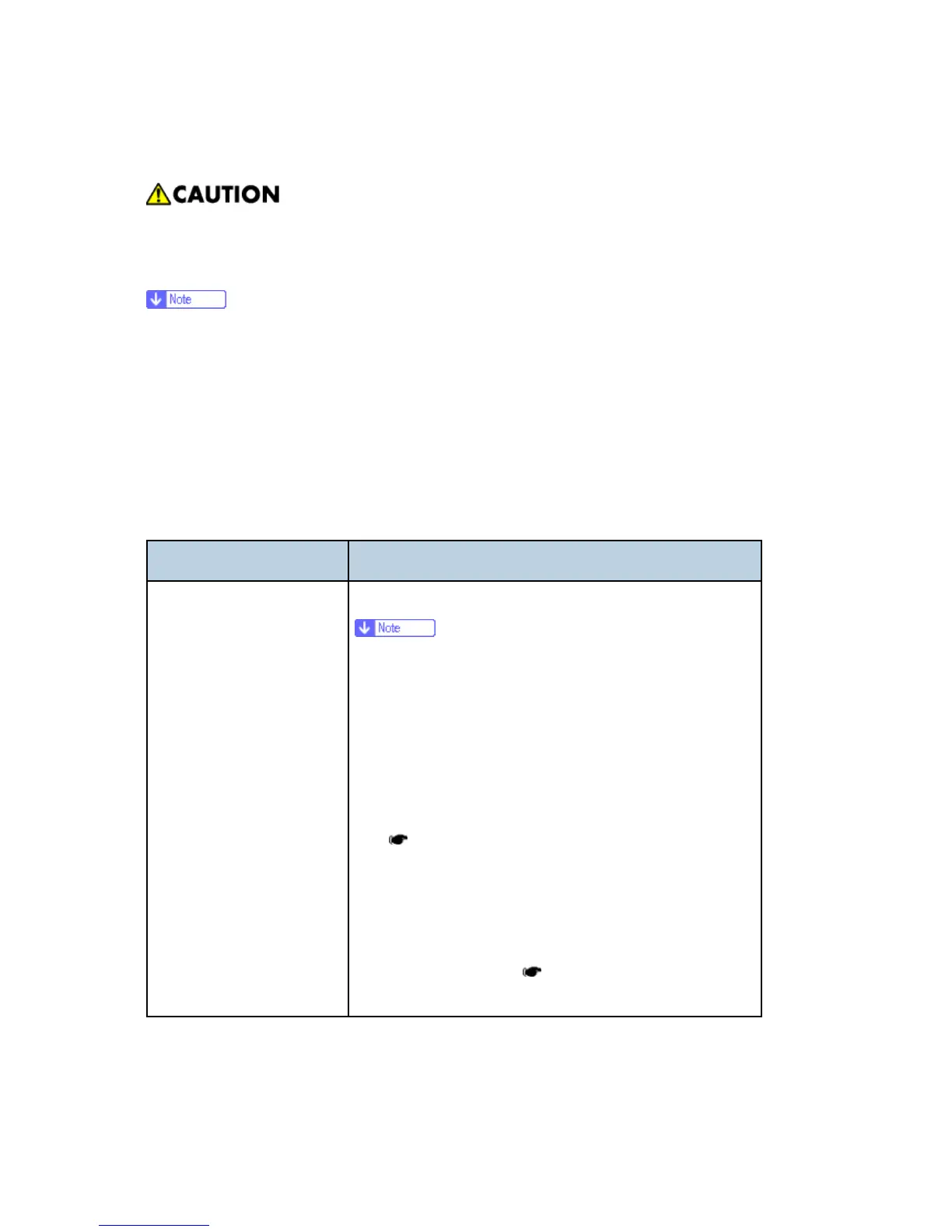M126/M127/M128 6-50 SM
6.5 SERVICE CHECKS
Service checks which involve measuring voltages on the LVPS/HVPS (low voltage power
supply/high voltage power supply board) should be performed with the machine
positioned on its back side.
When making voltage readings, always use frame ground unless another ground is
specified. See the wiring diagram for more information.
The controller board is located beneath the flatbed. To access the controller board, see
“ADF Unit Removal” in “Replacement and Adjustment”.
6.5.1 CONTROLLER BOARD SERVICE CHECK
Controller board service check
FRU Action
Controller board assembly
POST (Power-On Self Test)
The machine should complete POST in
approximately 45 seconds.
If the machine fails to display lights or activate the
drive motor, fuser, or fan, then check the following
order:
1. Power to the LVPS/HVPS.
2. Power from the LVPS/HVPS to the engine board
(
p.6-52 "Engine Board Service Check")
3. Power from the engine board to the controller board.
4. Cables are plugged in correctly, especially for the
operator panel. The machine will not power-up without
a functioning operator panel.
5. The operator panel (
p.6-64 "Operator Panel Service
Check")