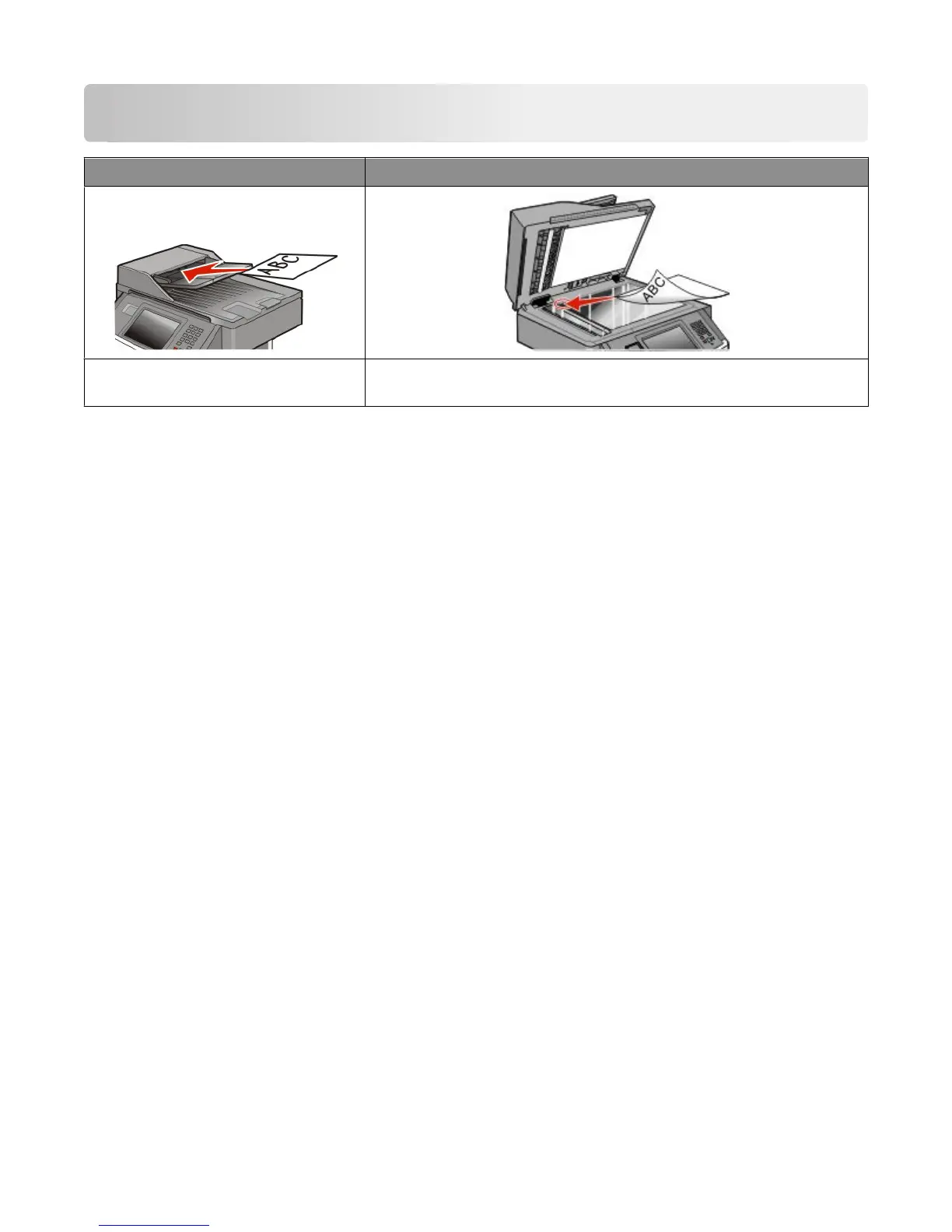E-mailing
ADF Scanner glass
Use the ADF for multiple-page documents. Use the scanner glass for single pages, small items (such as postcards or photos),
transparencies, photo paper, or thin media (such as magazine clippings).
Getting ready to e-mail
Enabling the e-mail function
The e-mail function must be enabled prior to use. If you disabled the e-mail function when setting up the printer for
the first time, or if the printer has been off for an extended time, then follow these steps:
Note: To complete this step, you must know your Primary SMTP (mail server) Gateway address. For more information,
see your system support person.
1 Touch Menus.
2 Touch Settings.
3 Touch General Settings.
4 Touch the left or right arrow next to Run initial setup to select Yes.
5 Touch Submit.
Submitting changes appears.
6 Turn off the printer, wait ten seconds, and then turn the printer back on.
7 From the printer control panel, select your language.
8 Select your country or region, and then touch Continue.
9 Select your time zone, and then touch Continue.
10 Touch E-mail, and then touch Continue.
11 Select any additional buttons you want to display on the home screen, and then touch Continue.
12 Touch Enter.
13 Touch Continue.
E-mailing
111
