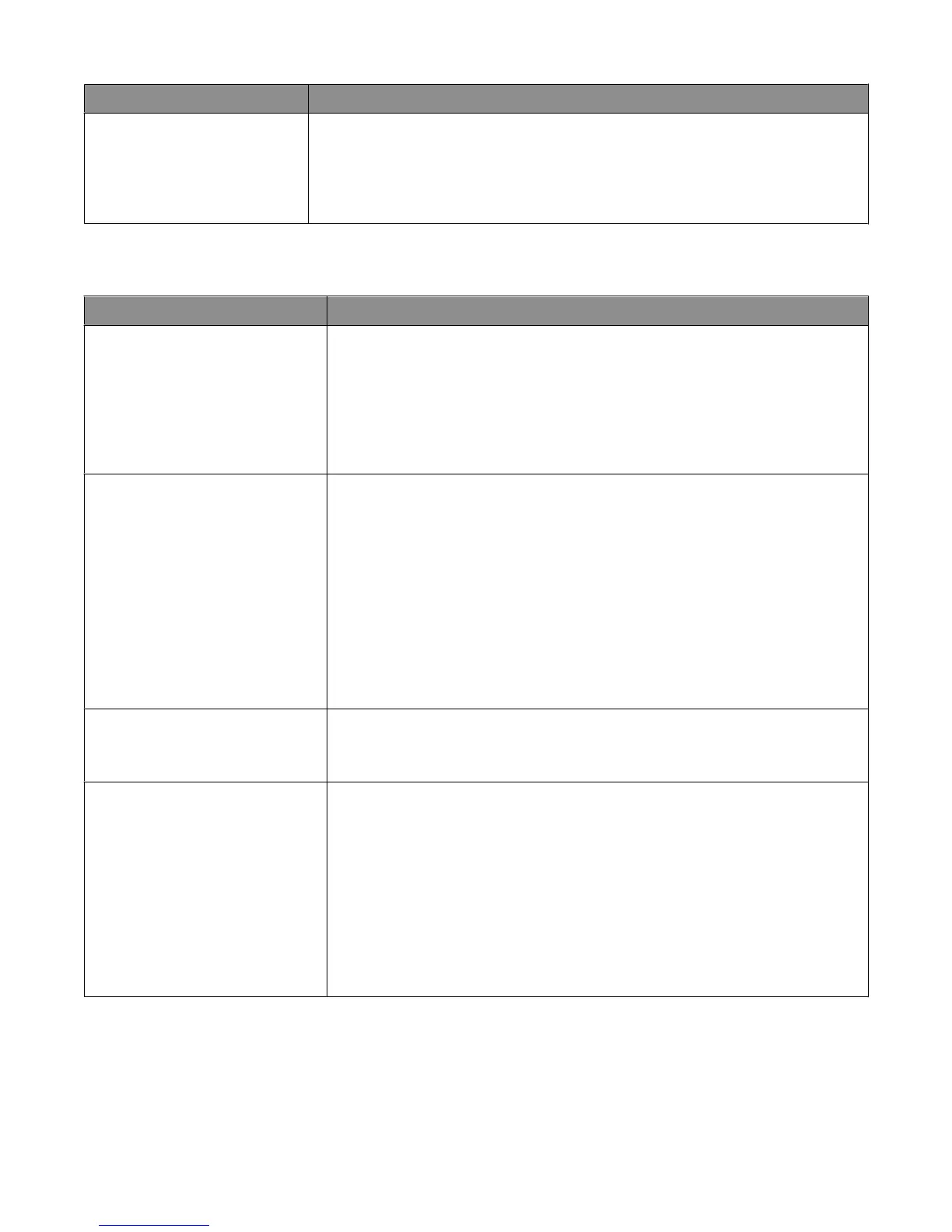Menu item Description
Contrast
0–5
Adjusts the degree of difference between levels of gray in printed output
Notes:
• 0 is the factory default setting.
• Higher settings show more difference between levels of gray.
Utilities menu
Menu item Description
Remove Held Jobs
Confidential
Held
Not Restored
All
Removes confidential and held jobs from the printer hard disk
Notes:
• Selecting a setting affects only print jobs that are resident in the printer.
Bookmarks, jobs on flash drives, and other types of held jobs are not affected.
• Selecting Not Restored removes all Print and Hold jobs that were not restored
from the disk.
Format Flash
Yes
No
Formats the flash memory. Flash memory refers to the memory added by installing
a flash memory option card in the printer.
Warning—Potential Damage: Do not turn off the printer while the flash memory is
formatting.
Notes:
• A flash memory option card must be installed in the printer and operating
properly for this menu item to be available. The flash memory option card must
not be Read/Write or Write protected.
• Selecting Yes deletes all data stored in flash memory.
• No cancels the format request.
Delete Downloads on Disk
Delete Now
Do Not Delete
Removes downloads from the printer hard disk, including all held Jobs, buffered jobs,
and parked jobs. Job accounting information is not affected.
Note: Delete Now is the default setting.
Job Acct Stat
Print
Clear
Prints a list of all stored job statistics or deletes the information from the printer hard
disk
Notes:
• A printer hard disk must be installed in the printer and operating properly for
this menu item to be available.
• Selecting Print prints a list of statistics.
• Clear deletes all job statistics stored on the printer hard disk.
• The Clear selection will not appear if Job Accounting is set to MarkTrack
TM
using
NPA.
Understanding printer menus
219
