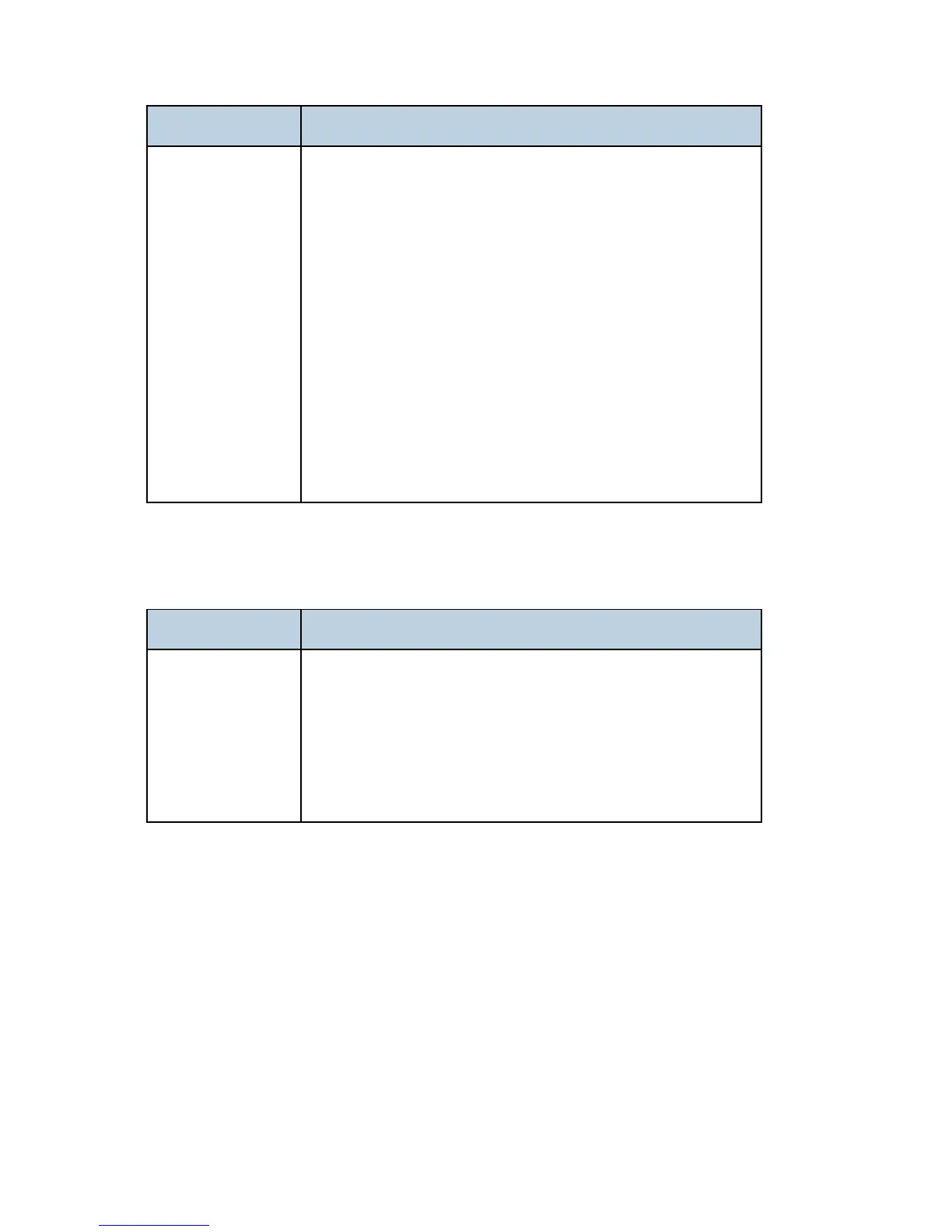M126/M127/M128 6-68 SM
FRU Action
Engine board
P/U and manual
feed solenoid ASM
Check the stairway cables to verify they are properly connected to
the engine board at connectors J500 and J501, and on the
controller board at connectors J26 and J27.
If they are properly connected verify continuity on both cables. If
this fails replace the cables.
Disconnect the solenoid cable at J25 on the engine board and
measure the resistance across cable pins 1 and 2.
The resistance should be approximately 70ohms.
If it is not, then replace the solenoid.
If the resistance is approximately 70ohms, then check the
controller board. Pin 1 at J25 on the engine board should be
+24 V dc.
Replace engine board as necessary.
Media skews
FRU Action
Paper feed (pick
tires) tray 1
Paper feed (pick
tires) tray 2
Tray 1
Tray 2 (option)
Check tires for debris. If tires are new, then try reversing each on
its hub.
Check side guides on Tray 1 and Tray 2. Guides set for a full stack
of media may be too wide when the stack is short.