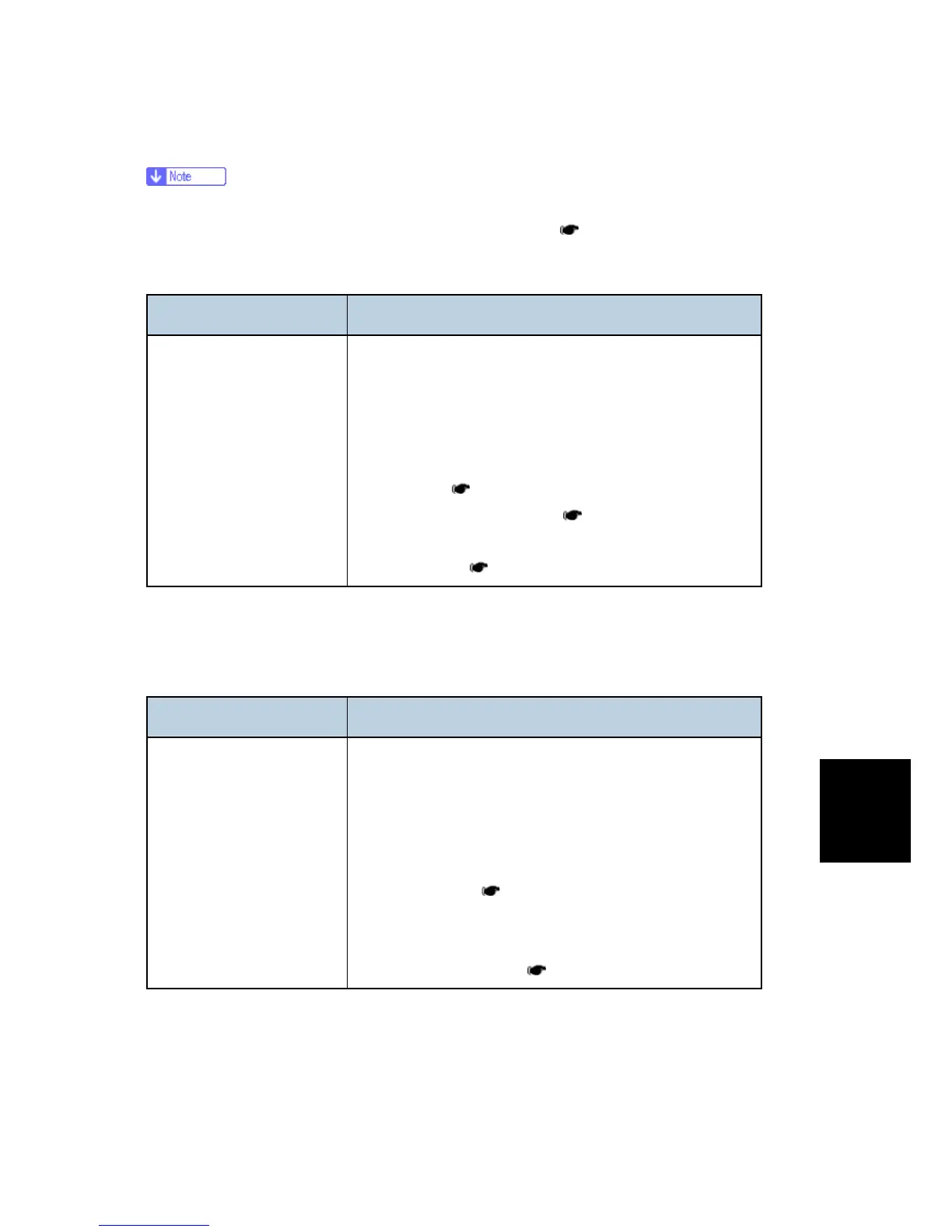shooting
6.5.3 CARD READER SERVICE CHECK
The card reader cover will need to be removed, and the op panel keyboard assembly will
need to be removed to verify the cable connections (
p.4-6 "Card Reader Cable
Removal").
FRU Action
Card reader cable
Card FRU
Controller Board
Verify that the card reader USB cable is properly connected
to the card reader card.
Make sure the card reader USB cable plug is properly
seated at J2 (controller board).
Try a different USB cable to connect the card reader card to
the controller (
p.4-6 "Card Reader Cable Removal").
Replace the card reader FRU (
p.4-4 "Card Reader
Removal"). If this does not fix the problem, replace the
controller board (
p.4-7 "Controller Board Removal").
6.5.4 COOLING FAN SERVICE CHECK
FRU Action
Cooling fan
Make sure the fan cable plug is properly seated at J36
(engine board).
Turn the machine on. Within a few seconds, the engine
board assembly should apply +24Vdc to pin2.
If voltage is not present, then check or replace the
engine board (
p.4-13 "Engine Board Removal").
If voltage is present, then check pin 1 for 24 V dc as
well. If it is close to 24 V dc while the fan is still idle,
then replace the fan (
p.4-20 "Fan Removal").