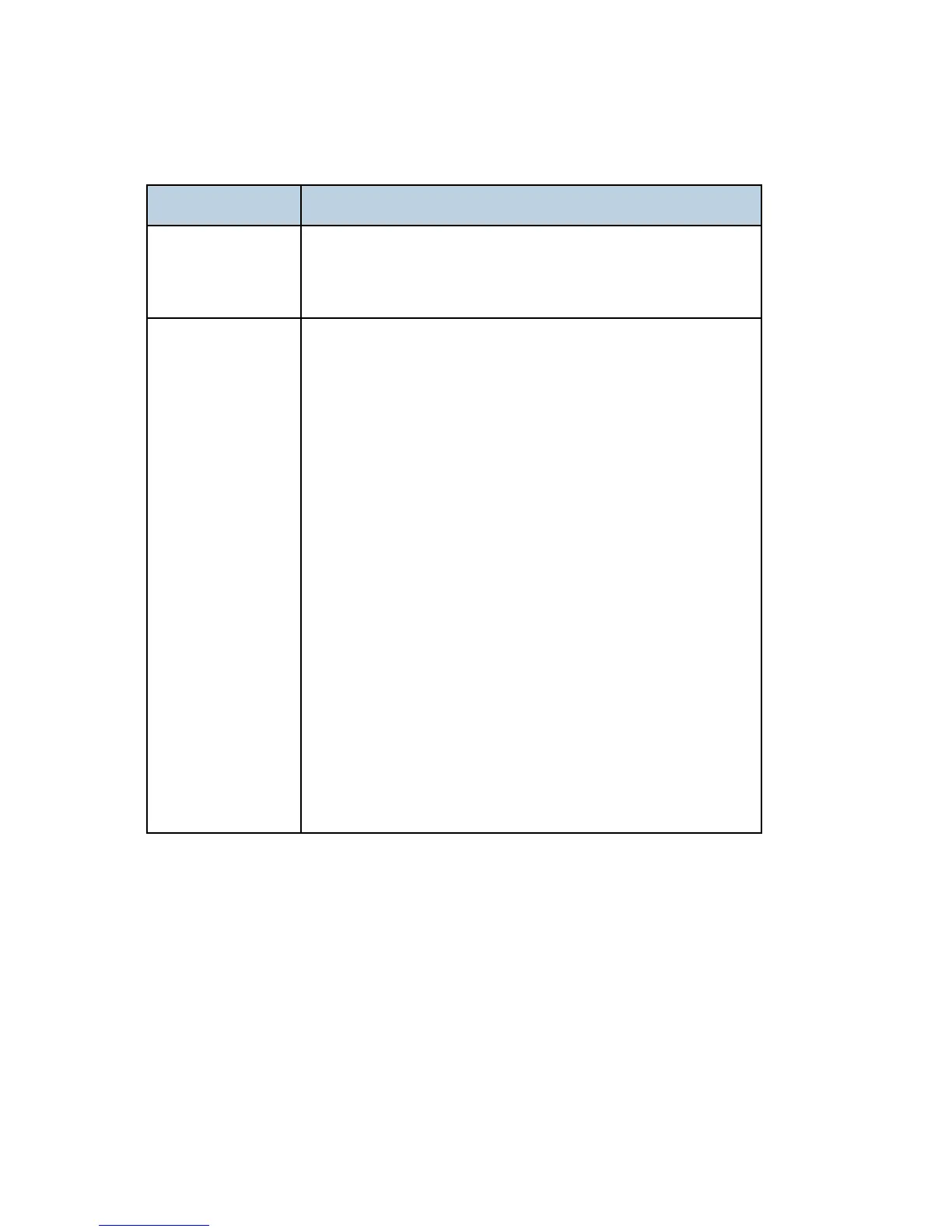M126/M127/M128 6-72 SM
Blank page
FRU Action
Toner cartridge (not
a FRU)
Remove the toner cartridge, and gently shake it to evenly
distribute the toner.
Check for cartridge damage.
Printhead
LVPS/HVPS
Controller board
Blank pages can be caused by a defective printhead assembly,
LVPS/HVPS, or controller board.
Printhead errors typically result in machine service errors
unless there is blockage of the beam or dust on the lens.
Check the lens and opening for blockage.
Blank pages typically are caused by the PC roll not being
properly charged. Try a different PC kit.
With the cartridge out, check the spring loaded contacts on
the right side for free motion. None should be ground except
for #4 contact from the front.
Unplug the machine, and check the cable continuity between the
LVPS/HVPS connector marked OPC (at CN202) and the
corresponding wire form (spring) found about 14 mm above and to
the right of the transfer roll gear.
If there is not continuity, then call the next level of service. Try
a different toner cartridge and PC kit.
If those fail, then replace the LVPS/HVPS, controller board, or
the printhead in that order.
Also, see “Print quality problems” in “Troubleshooting”.
