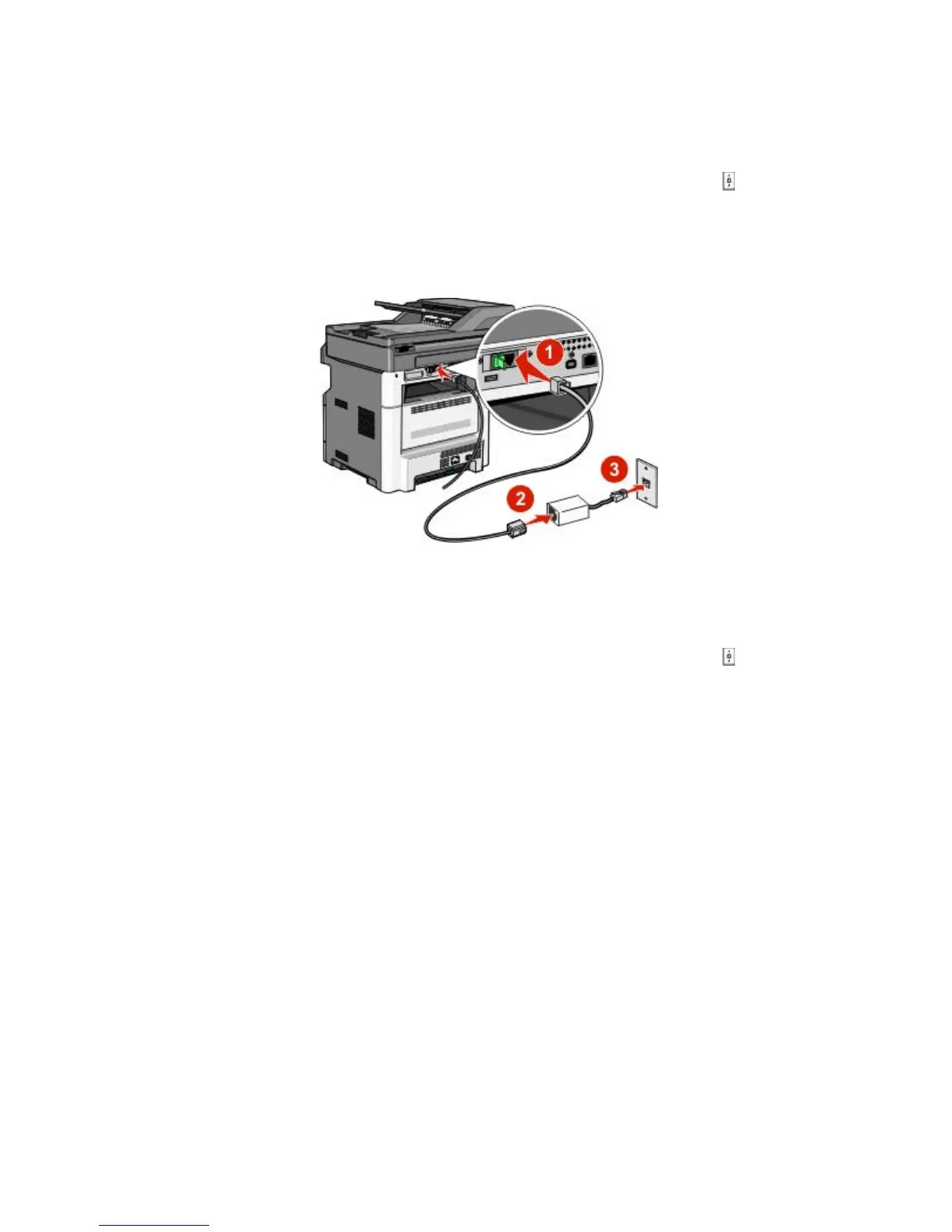Connecting to a DSL service
If you subscribe to a DSL service, then contact the DSL provider to obtain a DSL filter and telephone cord, and then
follow these steps to connect the equipment:
1 Connect one end of the telephone cable that came with the printer to the printer LINE port .
2 Connect the other end of the telephone cable to the DSL filter.
Note: Your DSL filter may look different than the one in the illustration.
3 Connect the DSL filter cable to an active telephone wall jack.
Connecting to a PBX or ISDN system
If you use a PBX or ISDN converter or terminal adapter, then follow these steps to connect the equipment:
1 Connect one end of the telephone cable that came with the printer to the printer LINE port .
2 Connect the other end of the telephone cable to the port designated for fax and telephone use.
Notes:
• Make sure the terminal adapter is set to the correct switch type for your region.
• Depending on the ISDN port assignment, you may have to connect to a specific port.
• When using a PBX system, make sure the call waiting tone is off.
• When using a PBX system, dial the outside line prefix before dialing the fax number.
• For more information on using the fax with a PBX system, see the documentation that came with your PBX
system.
Faxing
120
