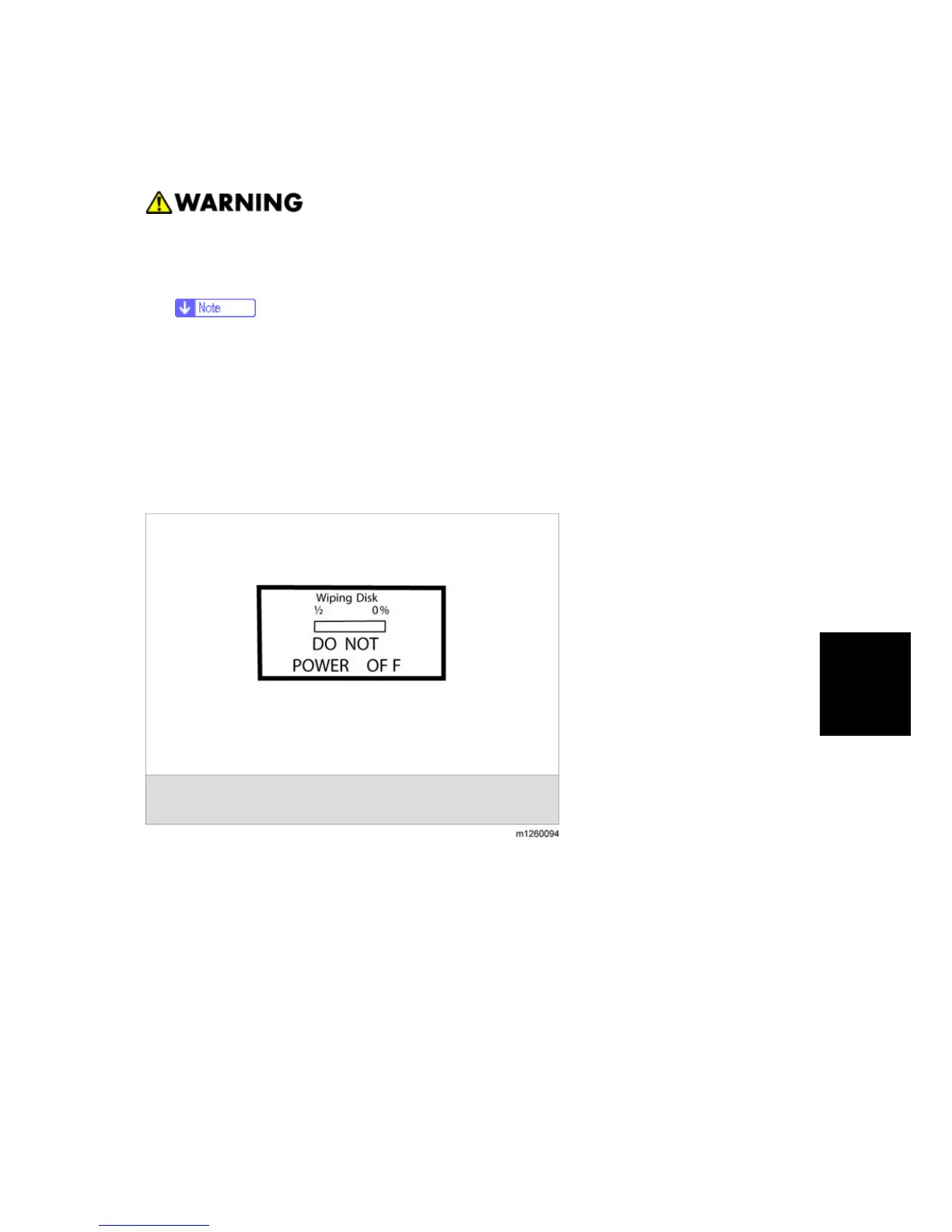Maintenance
5.2.25 WIPE DISK
This setting provides you with a tool for erasing the contents of a disk.
Wipe Disk removes a disk's data in such a way that it cannot be recovered.
To change this setting:
1. Touch "Wipe Disk" from the Configuration Menu.
If an advanced password has been established, you must enter this password in
order to change the setting. If no advanced password exists, you can establish one
by using the keyboard that appears on the LCD.
2. Touch "Wipe disk now". "Contents will be lost. Continue?" appears on the LCD.
3. Touch "Back" to cancel and return to the Configuration Menu.
If you touch "No", the device cancels the Wipe Disk process and returns to the Configuration
Menu. If you touch "Yes", the following screen appears:
The panel provides the following progress indicators during the execution of this process:
1. "1/2" indicates that the process is currently in the first stage.
2. "0%" indicates the progress of the current stage of the process.
3. The progress bar indicates the overall completion of the entire process by filling in throughout
each separate stage.
When the first stage of the process completes, the machine displays the following graphic and
then begins the second stage of the process: