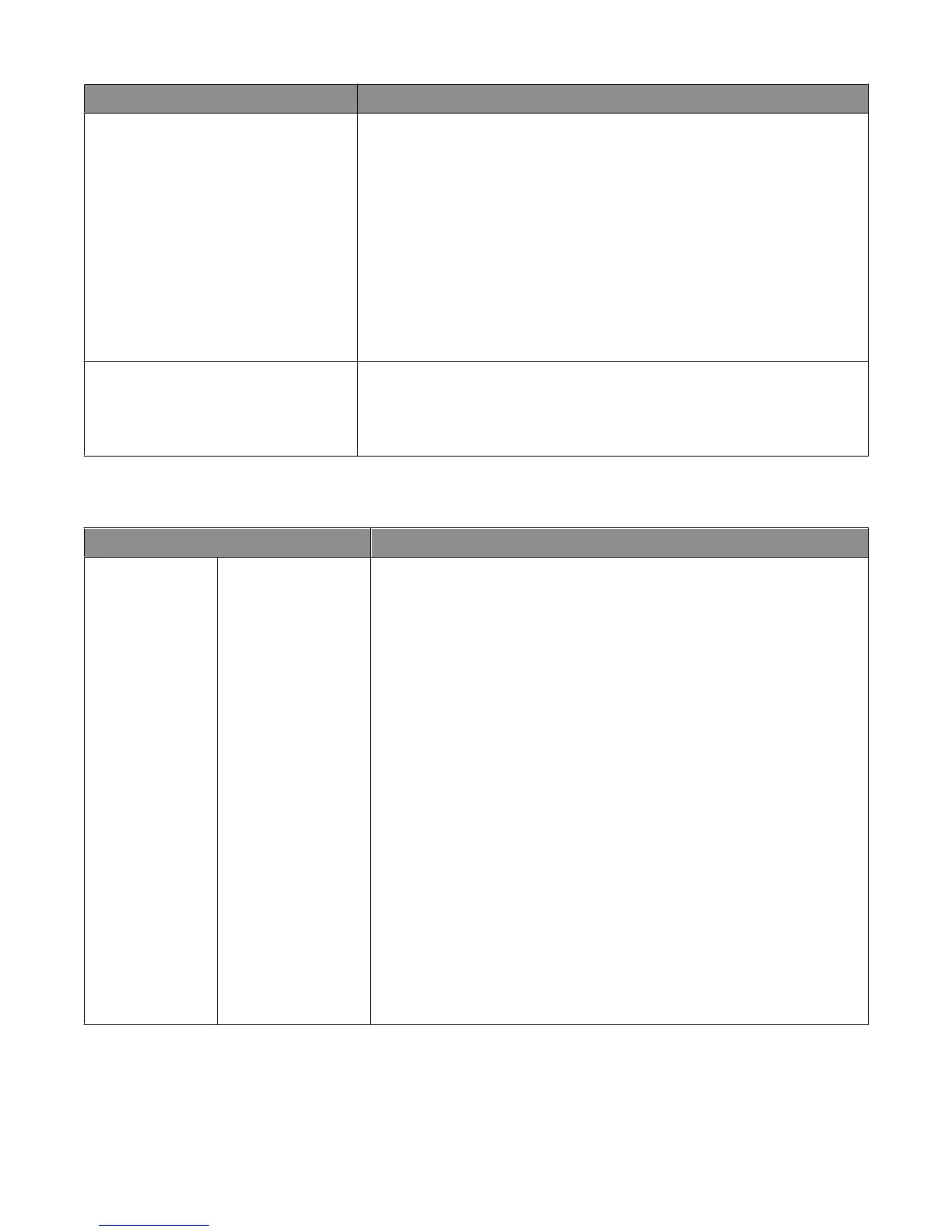Menu item Description
Tray Renumber
View Factory Def
MPF Default = 8
T1 Default = 1
T2 Default = 4
T3 Default = 5
T4 Default = 20
T5 Default = 21
Env Default = 6
MPaper Default = 2
MEnv Default = 3
Lets you view the factory default setting assigned to each tray, drawer, or feeder,
even if it has not been installed
Tray Renumber
Restore Defaults
Yes
No
Returns all tray, drawer, and feeder assignments to the factory default settings
HTML menu
Menu item Description
Font Name
Albertus MT
Antique Olive
Apple Chancery
Arial MT
Avant Garde
Bodoni
Bookman
Chicago
Clarendon
Cooper Black
Copperplate
Coronet
Courier
Eurostile
Garamond
Geneva
Gill Sans
Goudy
Helvetica
Hoefler Text
Intl CG Times
Intl Courier
Intl Univers
Joanna MT
Letter Gothic
Lubalin Gothic
Marigold
MonaLisa Recut
Monaco
New CenturySbk
New York
Optima
Oxford
Palatino
StempelGaramond
Taffy
Times
TimesNewRoman
Univers
Zapf Chancery
Sets the default font for HTML documents
Notes:
• The Times font will be used in HTML documents that do not specify a font.
• The following fonts appear only if the appropriate DBCS font card is
installed: HG-GothicB, MSung-Light, MD_DotumChe, and MingMT-Light.
Understanding printer menus
223
