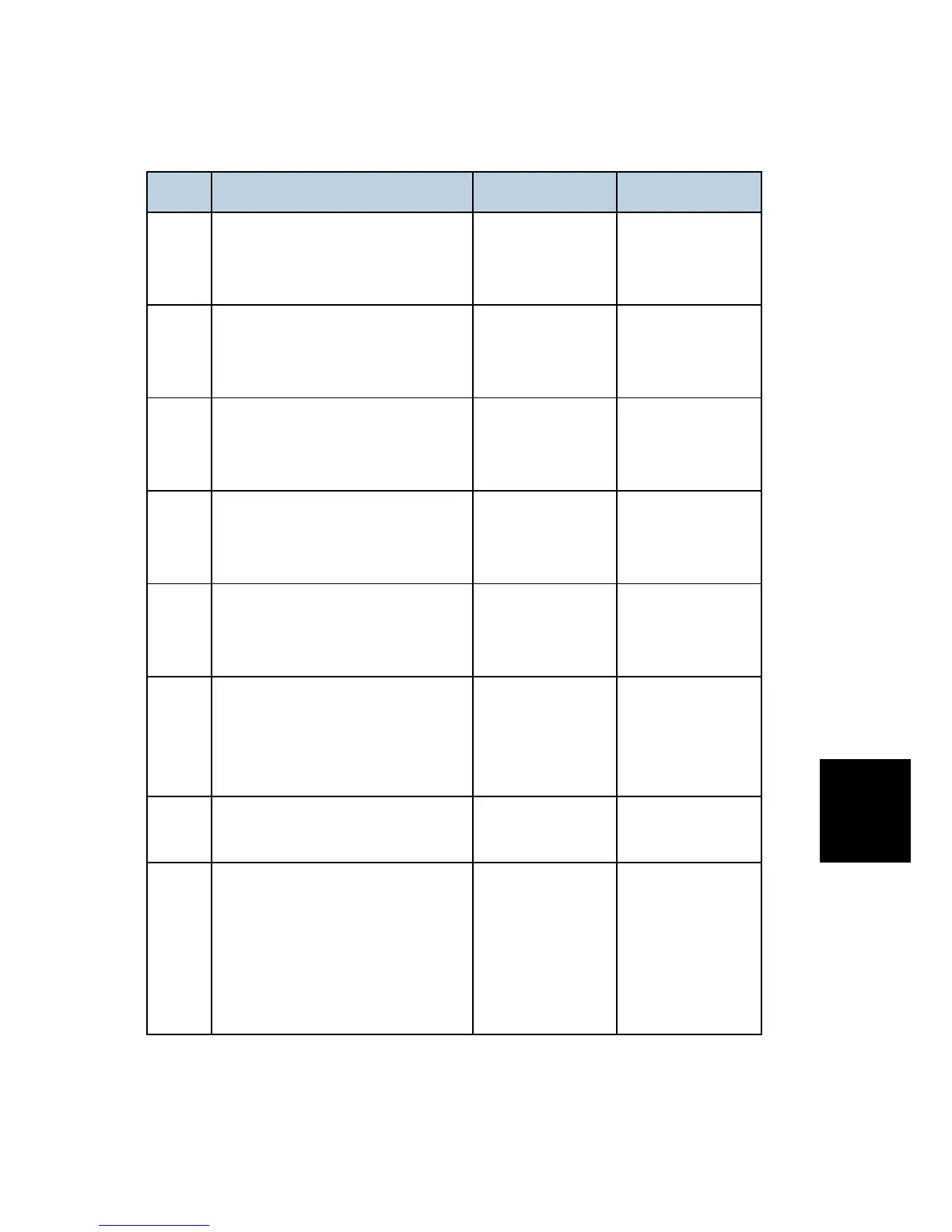shooting
6.5.29 MODEM / FAX CARD SERVICE CHECK
Step Questions / actions Yes No
1
Is the phone line properly connected
to the modem card and the wall
jack?
Go to step 3. Go to step 2.
2
Properly connect the phone line to
the modem card and wall jack.
Did this fix the problem?
Problem resolved. Go to step 3.
3
Test the phone line’s ability to send
and receive calls.
Did the phone line work properly?
Go to step 5. Go to step 4.
4
Use the machine on a properly
functioning phone jack.
Did this fix the problem?
Problem resolved. Go to step 5.
5
Is the modem card cable properly
connected to the system board at J8
and the modem card?
Go to step 7. Go to step 6.
6
Properly connect the modem card
cable to the modem card and
system board.
Did this fix the problem?
Problem resolved. Go to step 7.
7
Check the modem card cable for
continuity. Is there continuity?
Go to step 8.
Replace the
modem card cable.
8
Check the voltages from connector
J8 on the controller board. Check
Pin 12 and 13 for +3.3VDC, Pin 10
for +5VDC. 2, 4, 6, and 8 are
grounds. Are the signals or voltages
present?
Replace the
modem card.
Replace the
system board.