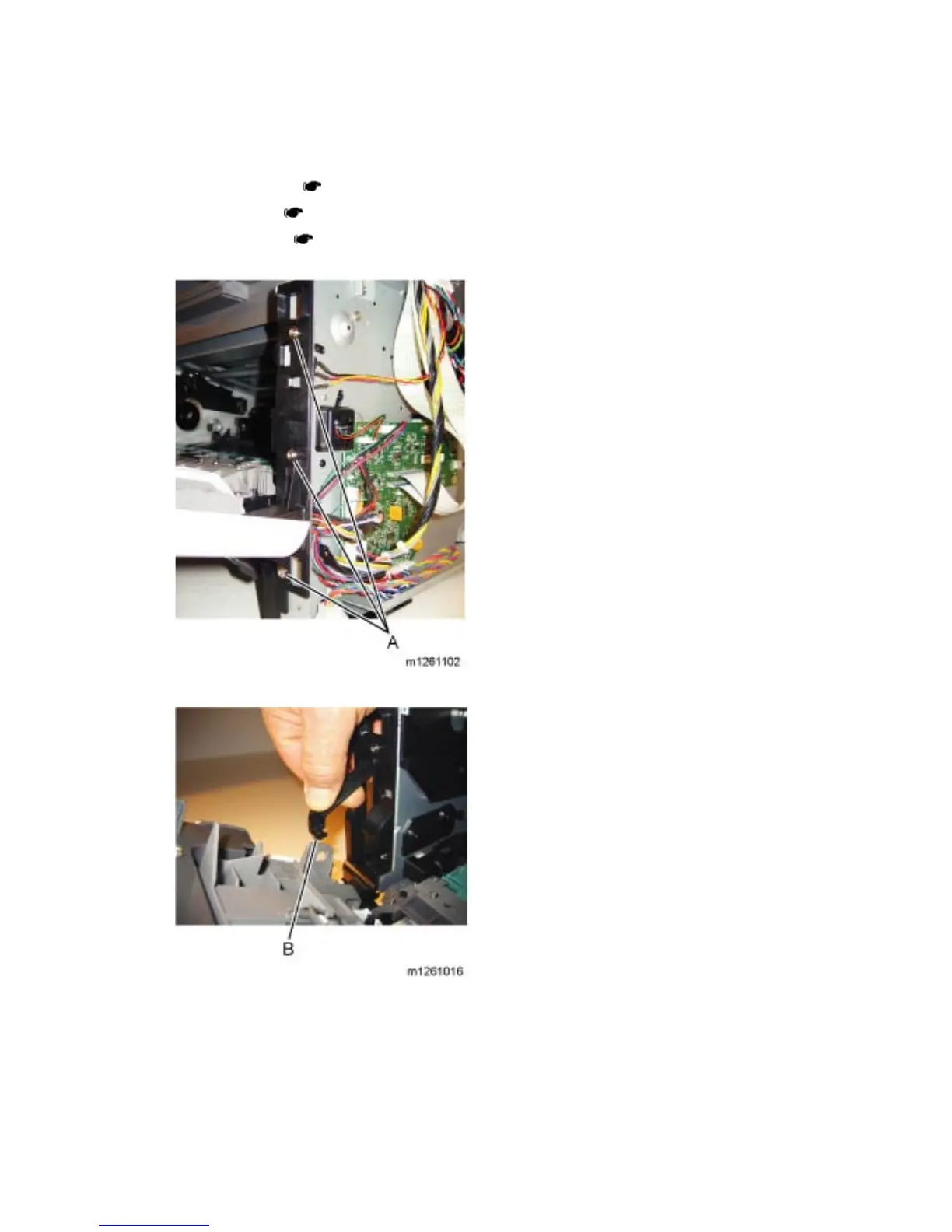M126/M127/M128 4-14 SM
4.2.11 DOOR MOUNT REMOVAL
1. Open the front cover.
2. Lower front cover ( p.4-28 "Lower Front Cover Removal")
3. Left side cover (
p.4-26 "Left Side Cover Removal")
4. Right side cover (
p.4-66 "Right Side Cover Removal")
5. Cable (take it out through the opening).
6. Remove the three screws (A) from the right side of the printer.
7. Disconnect the fuser link (B).
