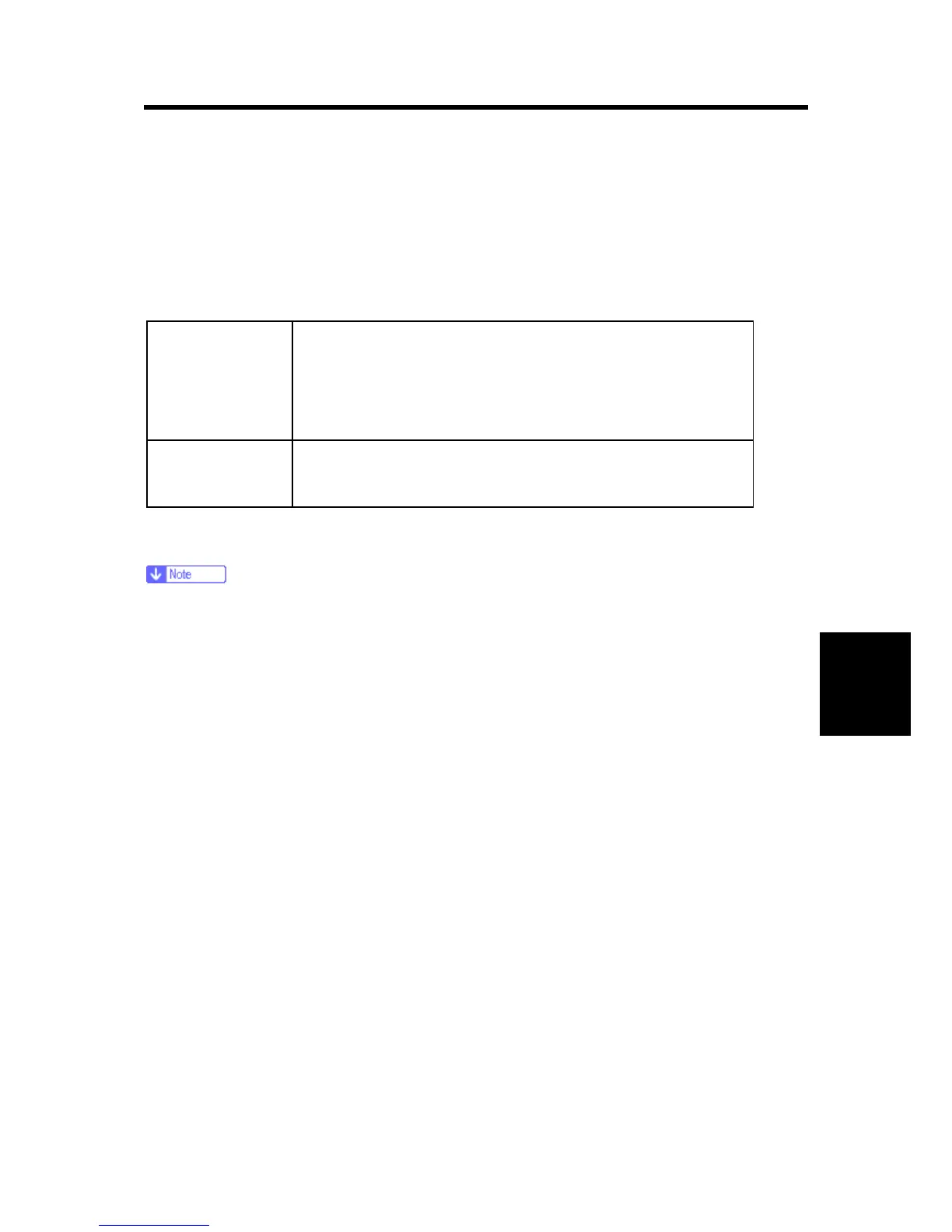Maintenance
5. SYSTEM MAINTENANCE
5.1 ACCESSING SERVICE MENUS
There are different test menus that can be accessed during power-on reset (POR) to identify
problems with the machine.
Configuration
Menu
The Configuration Menu group contains a set of menus, settings,
and operations which are infrequently required by a user.
Generally, the options made available in this menu group are used
to configure a machine for operation.
Diagnostics Mode
The Diagnostics Mode group contains the settings and operations
used while manufacturing and servicing the machine.
To run the diagnostic tests described in this chapter, the machine must be in Diagnostic Mode.
If you have installed a controller board, engine board, or operator panel as part of a
troubleshooting procedure, start the machine into diagnostic mode to test the repair.