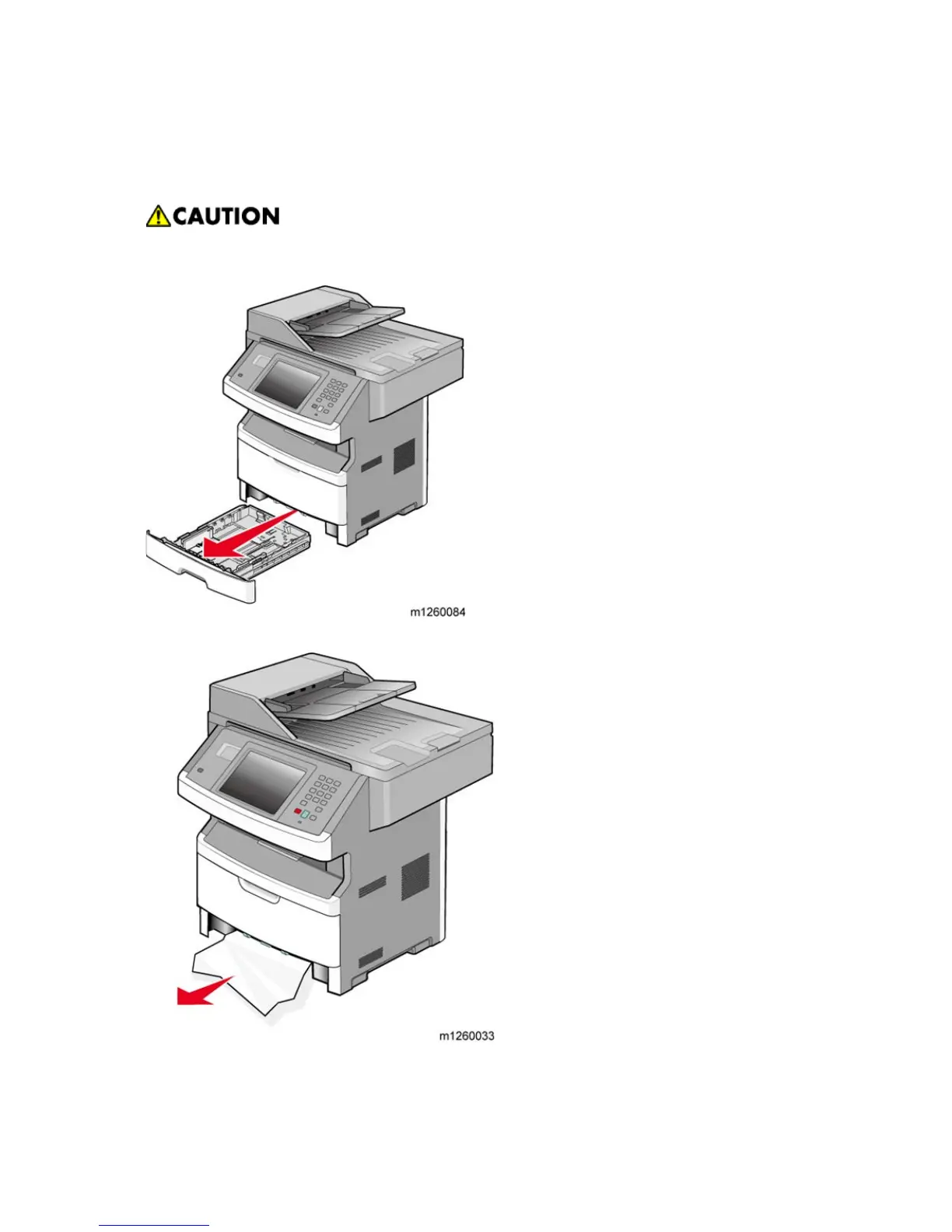M126/M127/M128 6-110 SM
6.6.3 JAM MESSAGES AND THEIR LOCATIONS
200 and 201 paper jams
Hot surface. The inside of the machine may be hot. To reduce the risk of injury from a hot
component, allow the surface to cool before touching it.
1. Pull the tray completely out.
2. Remove the paper jam.
3. If the paper is not visible, open the front door and remove the photoconductor kit and toner
cartridge.