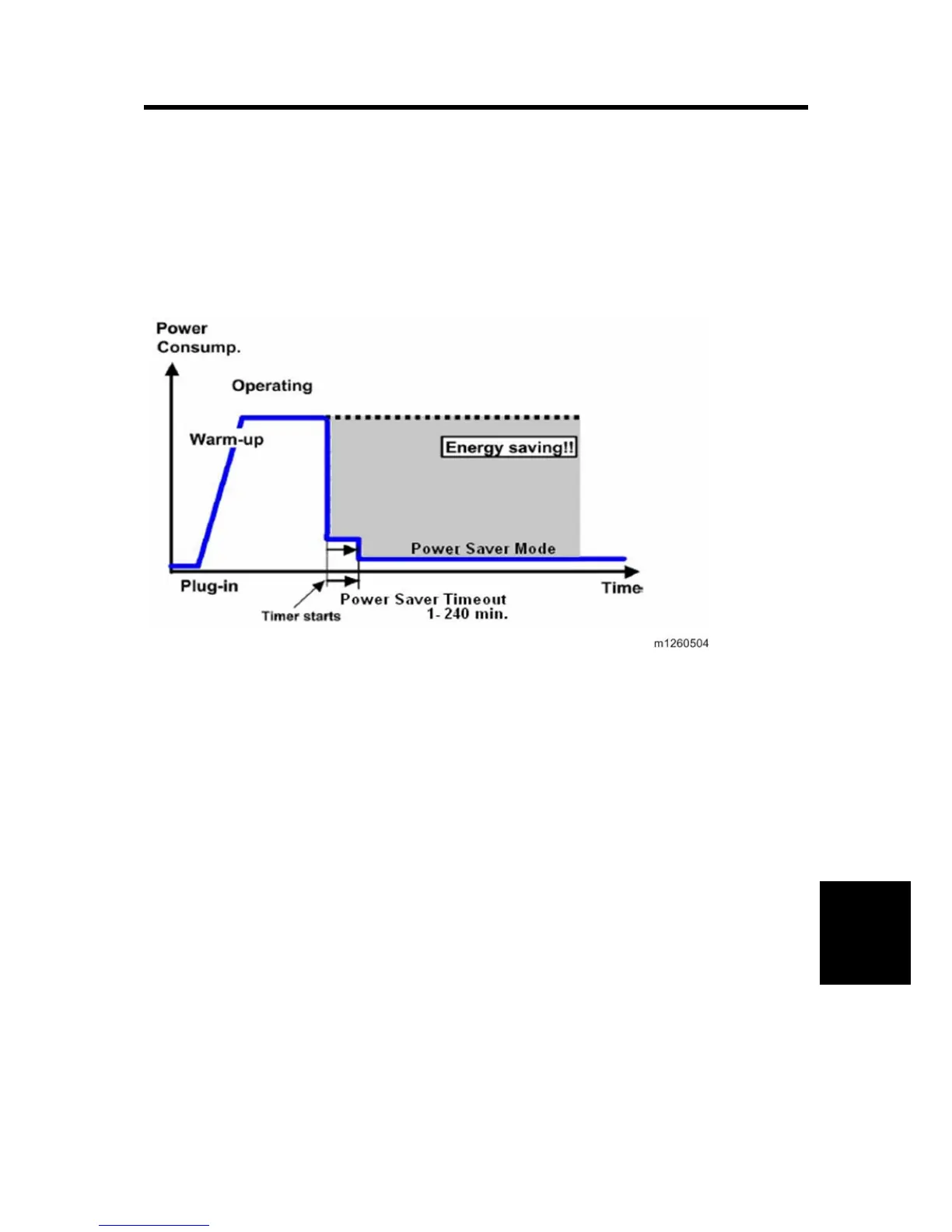Saving
7. ENERGY SAVING
7.1 ENERGY SAVE
7.1.1 ENERGY SAVER MODES
Customers should use energy saver modes properly, to save energy and protect the environment.
This product is designed with an energy-saving mode called Power Saver. The Power Saver
Mode is equivalent to the Sleep Mode. The Power Saver Mode saves energy by lowering power
consumption during extended periods of inactivity.
The Power Saver Mode is automatically engaged after this product is not used for a specified
period of time, called the Power Saver Timeout.
Factory default Power Saver Timeout for this product (in minutes): 30 minutes
By using the configuration menus, the Power Saver Timeout can be modified between 1 minute
and 240 minutes.
Setting the Power Saver Timeout to a low value reduces energy consumption, but may increase
the response time of the product. Setting the Power Saver Timeout to a high value maintains a
fast response, but uses more energy.
