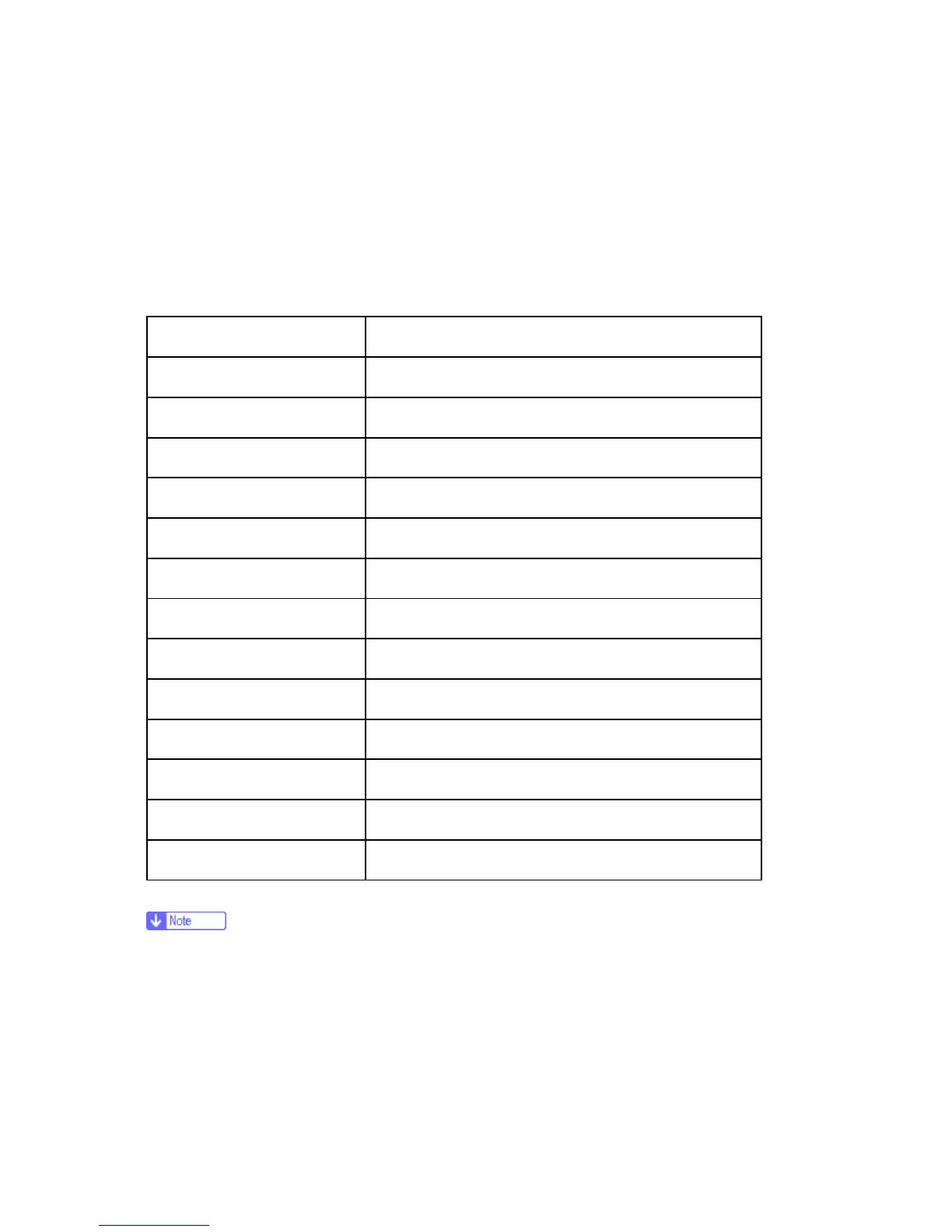M126/M127/M128 5-24 SM
5.3 DIAGNOSTICS MENU
5.3.1 ENTERING DIAGNOSTICS MENU
Available tests
The tests display on the operator panel in the order shown:
Registration See “Registration (Printer)” in “System Maintenance”.
Print tests See “Print Tests” in “System Maintenance”.
Hardware tests See “Hardware Tests” in “System Maintenance”.
Duplex tests See “Duplex Tests” in “System Maintenance”.
Input Tray Tests See “Input Tray Tests” in “System Maintenance”.
Output Bin Tests See “Output Bin Tests” in “System Maintenance”.
Base Sensor Test See “Base Sensor Test” in “System Maintenance”.
Device Tests See “DEVICE TESTS” in “System Maintenance”.
Printer setup See “PRINTER SETUP” in “System Maintenance”.
EP Setup See “EP SETUP” in “System Maintenance”.
Reports See “Reports” in “System Maintenance”.
Event Log See “EVENT LOG” in “System Maintenance”.
Scanner Tests See “Scanner Tests” in “System Maintenance”.
Exit Diagnostics See “Exit Diagnostics” in “System Maintenance”.
Menus may vary depending on the features and options of the machine.
