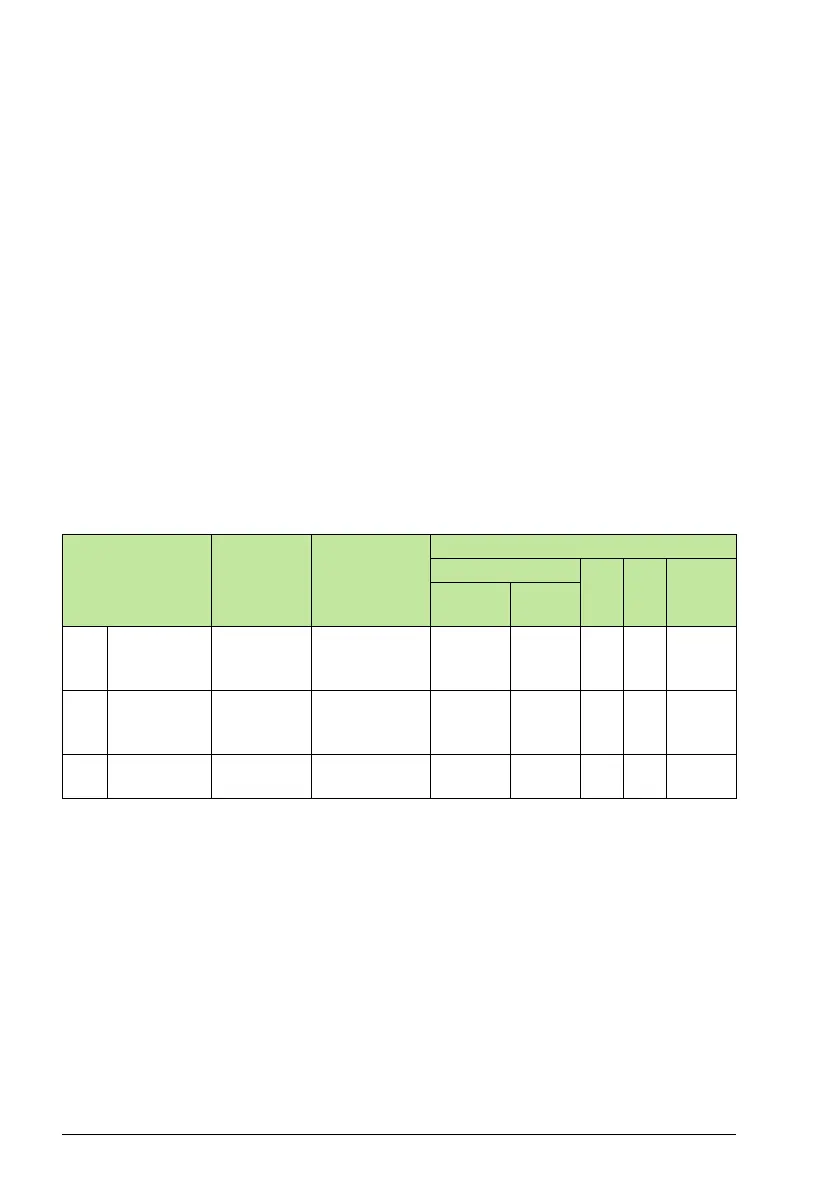292 Fieldbus control
Activate drive control functions – EFB
Controlling the drive
Fieldbus control of various drive functions requires configuration to:
• Tell the drive to accept fieldbus control of the function.
• Define as a fieldbus input, any drive data required for control.
• Define as a fieldbus output, any control data required by the drive.
The following sections describe, at a general level, the configuration required for each
control function. For the protocol-specific details, see the document supplied with the
FBA module.
Start/Stop direction control
Using the fieldbus for start/stop/direction control of the drive requires:
• Drive parameter values set as defined below.
• Fieldbus controller supplied command(s) in the appropriate location. (The location
is defined by the Protocol Reference, which is protocol dependent.)
1.For Modbus, the protocol reference can depend on the profile used, hence two columns in these tables. One
column refers to the ABB Drives profile, selected when parameter 5305 = 0 (
ABB DRV LIM) or 5305 = 2 (ABB
DRV FULL). The other column refers to the DCU profile selected when parameter 5305 = 1 (DCU PROFILE). See
section ABB control profiles technical data.
2.The reference provides direction control – a negative reference provides reverse rotation.
Drive Parameter Value Description Protocol Reference
Modbus
1
N2 FLN BACnet
abb drv dcu
profile
1001 EXT1
COMMANDS
10 (COMM) Start/Stop by
fieldbus with
Ext1 selected.
40001
bits 0…3
40031
bits 0, 1
BO1 24 BV10
1002 EXT2
COMMANDS
10 (COMM) Start/Stop by
fieldbus with
Ext2 selected.
40001
bits 0…3
40031
bits 0, 1
BO1 24 BV10
1003 DIRECTION 3
(REQUEST)
Direction by
fieldbus.
40002/
40003
2
40031
bit 2
BO2 22 BV11
