
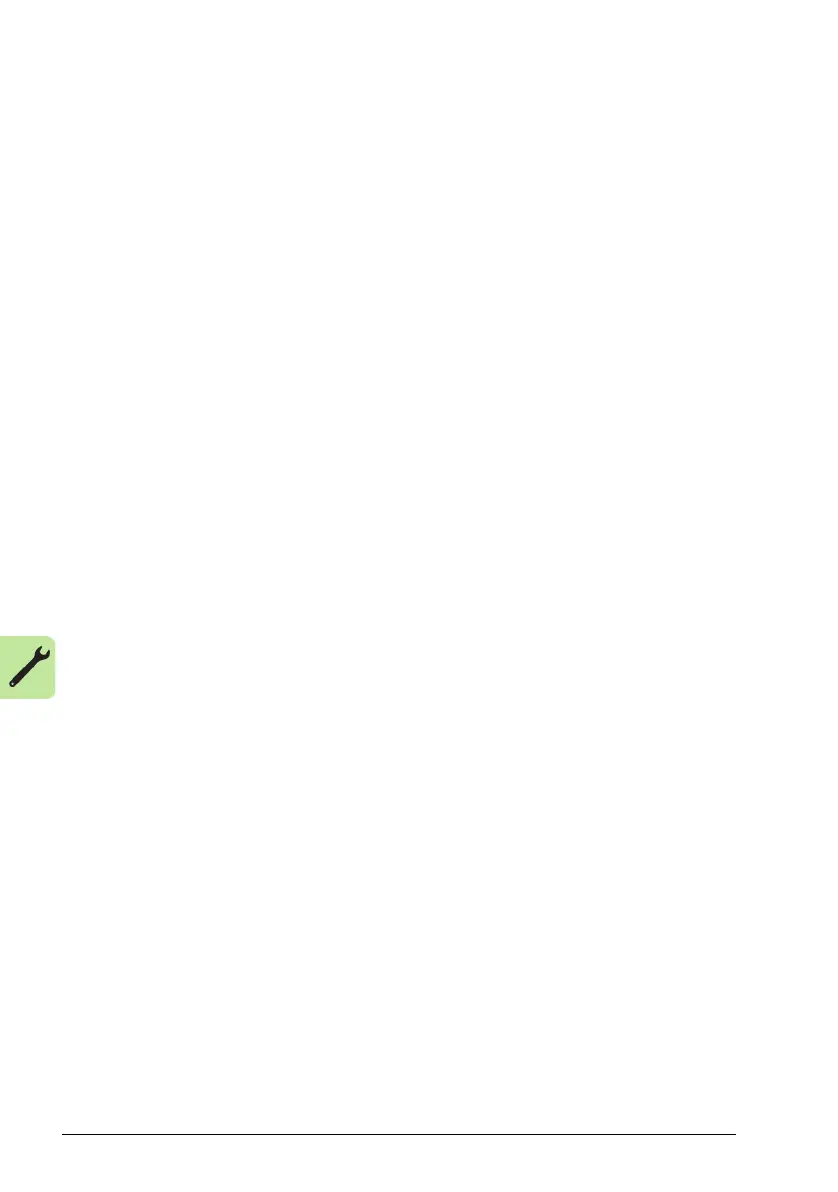 Loading...
Loading...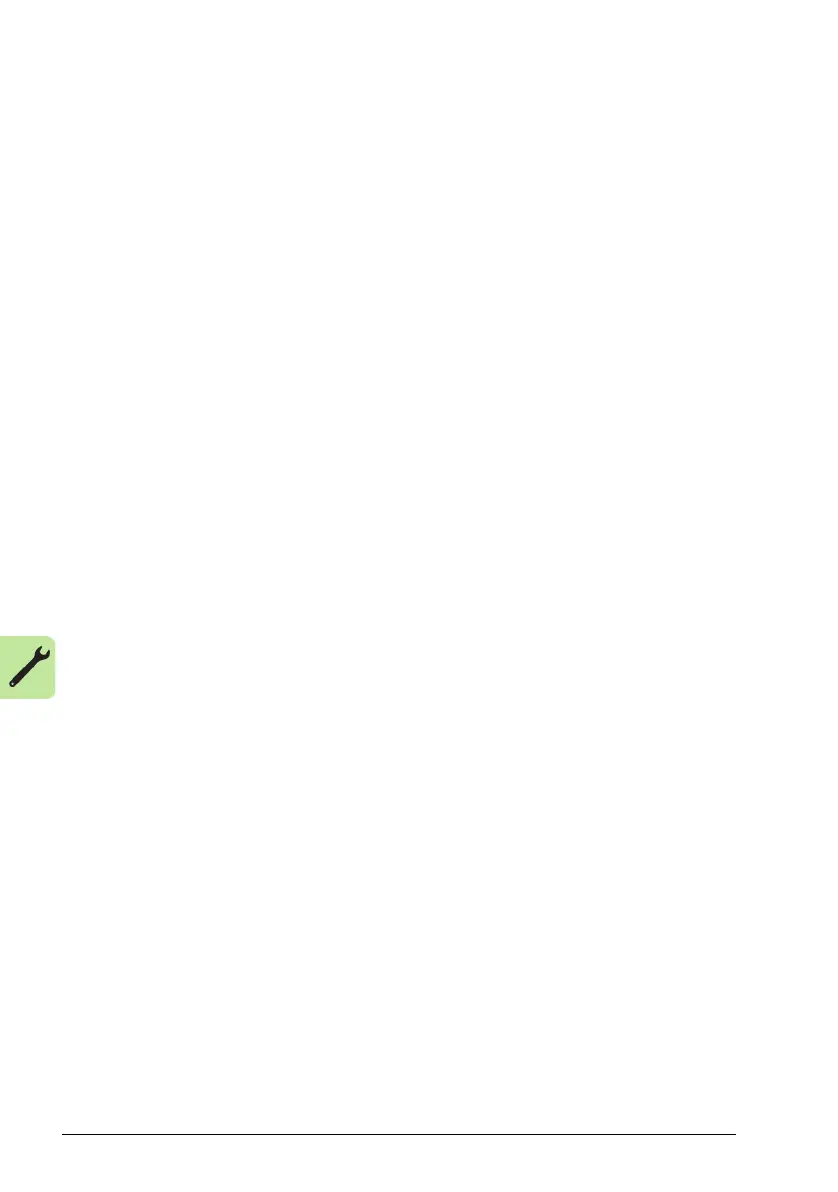
Do you have a question about the ABB ACS320 and is the answer not in the manual?
| Overload Capacity | 150% for 60 seconds |
|---|---|
| IP Rating | IP20 |
| Frame Size | R1 to R3 |
| Enclosure Rating | IP20 |
| Frequency Range | 0 to 500 Hz |
| Protection Features | Overvoltage, Undervoltage, Overcurrent, Overload, Short circuit, Ground fault, Overtemperature |
| Fieldbus Communication | Modbus RTU, PROFIBUS DP, CANopen |
| Communication Interfaces | RS485 |
| Operating Temperature | -10 to +50 °C (14 to 122 °F) |
| Storage Temperature | -40°C to +70°C |
| Humidity | Less than 95% (non-condensing) |
| Supply Voltage | 200 V to 240 V (±10%), 380 V to 480 V (±10%) |
| Input Voltage | 200 V to 240 V (±10%), 380 V to 480 V (±10%) |