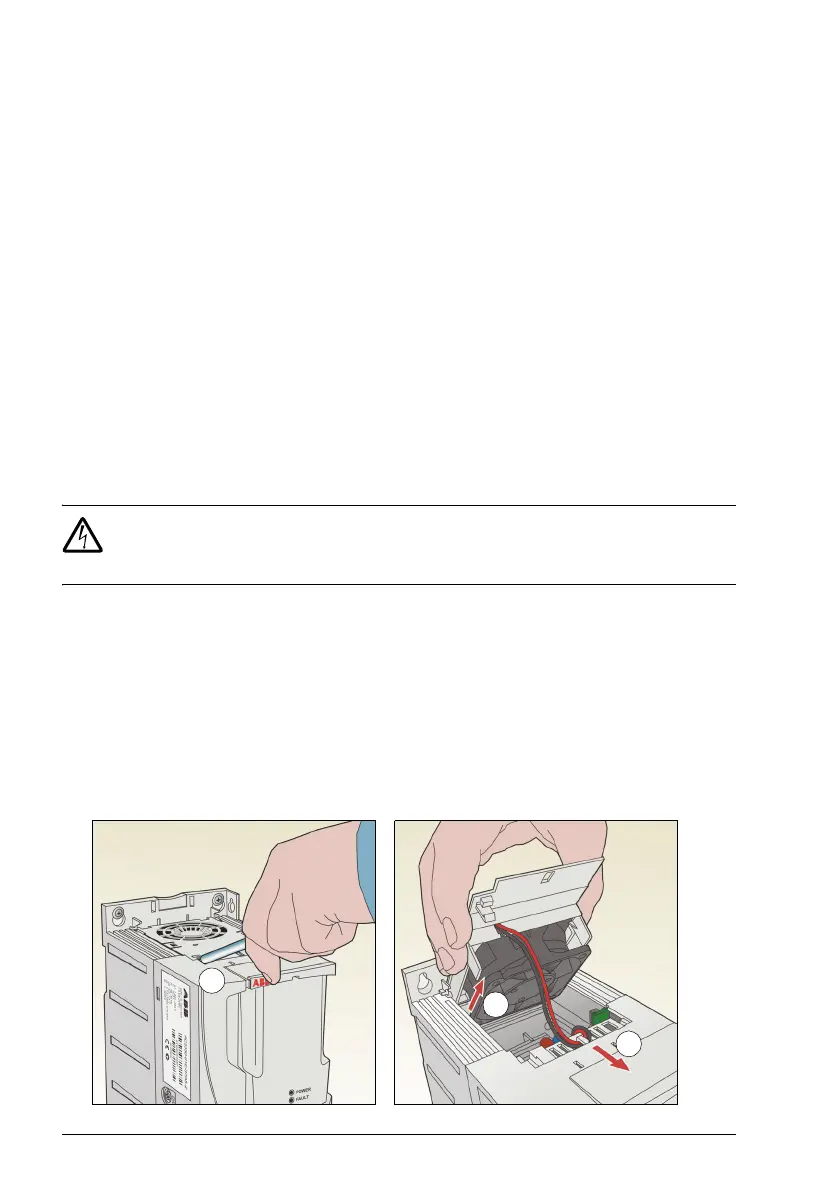378 Maintenance and hardware diagnostics
Cooling fan
The life span of the drive’s cooling fan depends on the drive usage and ambient
temperature. Automatic fan On/Off control increases the life span. See parameter
1612 FAN CONTROL.
When the Assistant control panel is in use, the Notice Handler Assistant informs
when the definable value of the operating hour counter is reached (see parameter
2901 COOLING FAN TRIG). This information can also be passed to the relay output
(see parameter 1401 RELAY OUTPUT 1) regardless of the used panel type.
Fan failure can be predicted by the increasing noise from the fan bearings. If the drive
is operated in a critical part of a process, fan replacement is recommended once
these symptoms start appearing. Replacement fans are available from ABB Drives.
Do not use other than ABB specified spare parts.
Replacing the cooling fan (frame sizes R1…R4)
Only frame sizes R1…R4 include a fan; frame size R0 has natural cooling.
WARNING! Obey the safety instructions. See chapter Safety on page 15. If
you ignore the safety instructions, injury or death can occur. If you are not a
qualified electrician, do not do electrical work.
1. Stop the drive and disconnect it from the power line. Wait for five minutes to let the
drive DC capacitors discharge. Make sure that there is no voltage present.
Measure by a multimeter (impedance at least 1 Mohm) the voltage between the
input terminals and ground and the output terminals and ground.
2. Remove the hood if the drive has the NEMA 1 option.
3. Lever the fan holder off the drive frame with, for example, a screwdriver.
4. Free the fan cable from the clip in the drive frame.
5. Lift the holder from the hinges.
