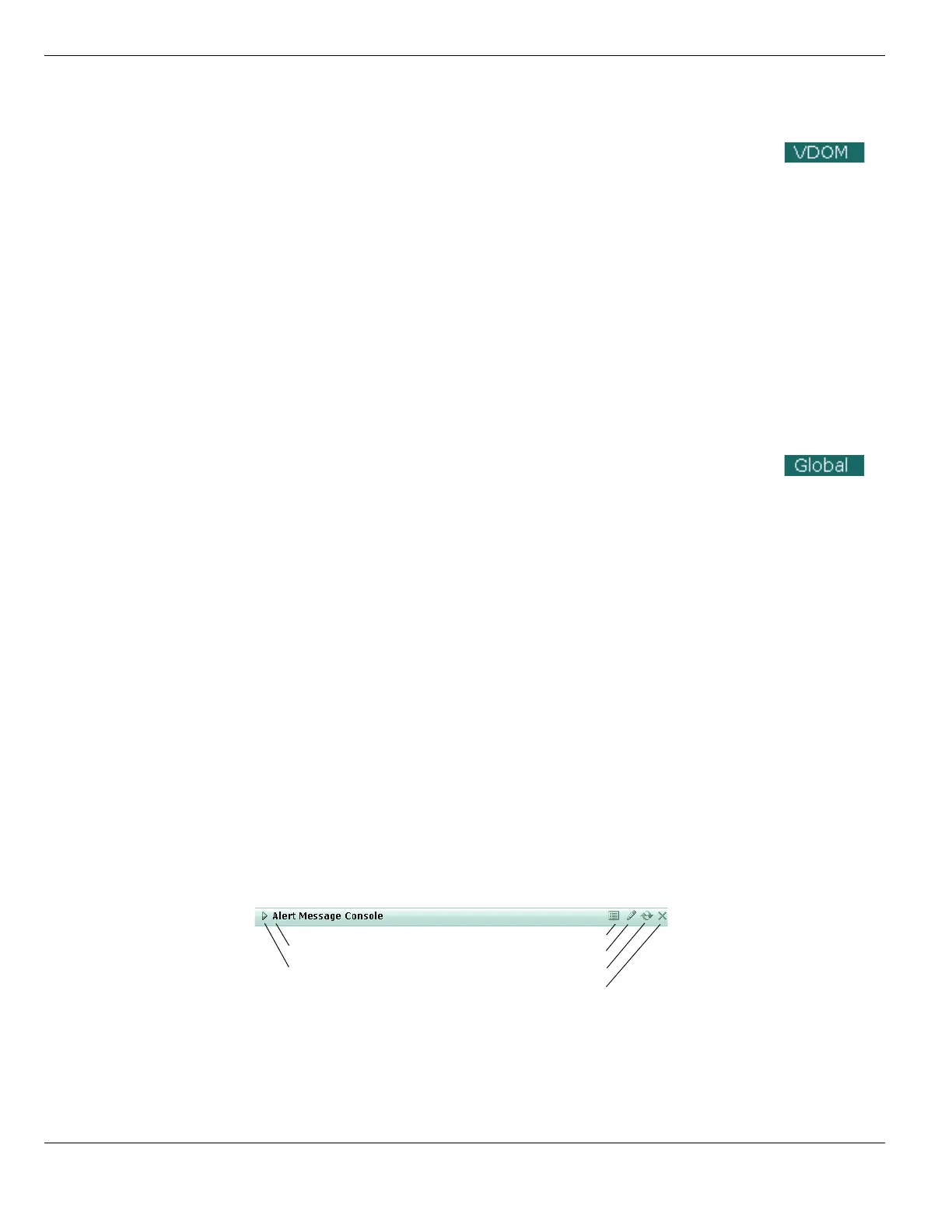Viewing the system dashboard System Status
FortiGate Version 4.0 MR1 Administration Guide
108 01-410-89802-20090903
http://docs.fortinet.com/ • Feedback
VDOM and global dashboards
VDOM administrators can view and configure the VDOM-specific
dashboard for their VDOM. From a VDOM go to System > Dashboard to
view the VDOM dashboard.The System Information, Unit Operation, System Resources,
Log and Archive Status, CLI Console, Top Sessions, and Traffic History dashboard
widgets are available in the VDOM dashboard. The available widgets differ from their
global equivalents as follows:
Global administrators with the super_admin admin profile can view only the
global dashboard.
Viewing the system dashboard
The system dashboard page displays by default when you log in to the web-based
manager.
Go to System > Status > Dashboard to view the dashboard.
To view the dashboard, your admin profile must permit read access to system
configuration. If you also have system configuration write access, you can modify system
information and update FortiGuard - AV and FortiGuard - IPS definitions. For information
on admin profiles, see “Admin profiles” on page 280.
The System Status page is customizable. You can select which widgets to display, where
they are located on the page, and if they are minimized or maximized. Each display has
an icon associated with it for easy recognition when minimized.
Select Add Content to add any of the widgets not currently shown on the System Status
page. Any widgets currently on the System Status page will be greyed out in the Add
Content menu, as you can only have one of each display on the System Status page.
Optionally select Back to Default to restore the historic System Status page configuration.
Position your mouse over a display’s titlebar to see your available options for that display.
The options vary slightly from display to display.
Figure 29: A minimized display
System information Cannot enable/disable Virtual Domains. No listing of current
administrators.
CLI Console User is logged into the current VDOM and cannot access global
configurations.
Unit Operation Unit reboot and shutdown are not available.
Cannot configure management service or FortiAnalyzer unit.
No information about network ports.
Top Sessions Shows only sessions for this VDOM.
Traffic History Can select only interfaces or VLANs belonging to this VDOM.
Widget Title Shows the name of the display
Open/Close arrow Select to open or close the display.
History Select to show an expanded set of data.
Not available for all widgets.
Open/Close arrow
Refresh
Close
Widget title
Edit
History