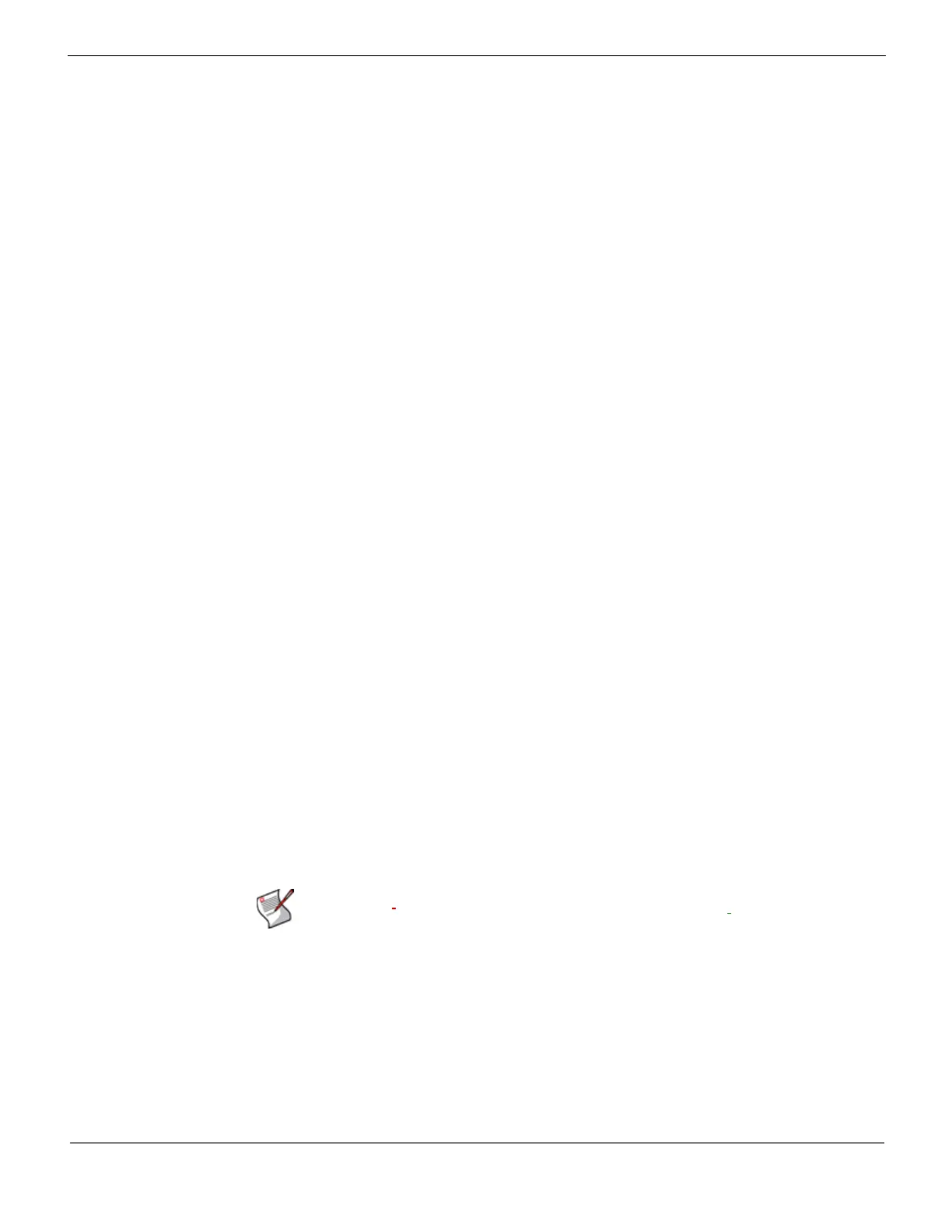Managing firmware versions
FortiGate Version 4.0 MR1 Administration Guide
01-410-89802-20090903 147
http://docs.fortinet.com/ • Feedback
Managing firmware versions
Fortinet recommends reviewing this section before upgrading because it contains
important information about how to properly back up your current configuration settings
and what to do if the upgrade is unsuccessful.
You should also review the FortiGate Upgrade Guide when a new firmware version is
released, or the What’s New chapter of this guide when a new firmware maintenance
release is released. Both contain valuable information about the changes and new
features that may cause issues with the current configuration.
In addition to firmware images, Fortinet releases patch releases—maintenance release
builds that resolve important issues. Fortinet strongly recommends reviewing the release
notes for the patch release before upgrading the firmware. Follow the steps below:
• Download and review the release notes for the patch release.
• Download the patch release.
• Back up the current configuration.
• Install the patch release using the procedure “Testing firmware before upgrading” on
page 150.
• Test the patch release until you are satisfied that it applies to your configuration.
Installing a patch release without reviewing release notes or testing the firmware may
result in changes to settings or unexpected issues.
With FortiOS 4.0, you can also configure your FortiGate unit to use NAT while in
transparent mode. For more information, see the Fortinet Knowledge Center article,
Configuring NAT in Transparent mode.
If you enable virtual domains (VDOMs) on the FortiGate unit, system firmware versions
are configured globally. For more information, see “Using virtual domains” on page 159.
This section describes:
• Backing up your configuration
• Testing firmware before upgrading
• Upgrading your FortiGate unit
• Reverting to a previous firmware image
• Restoring your configuration
Note: For more information about the settings that are available on the Backup and
Restore page, (such as remotely backing up to a FortiManager unit), see “System
Maintenance” on page 311.