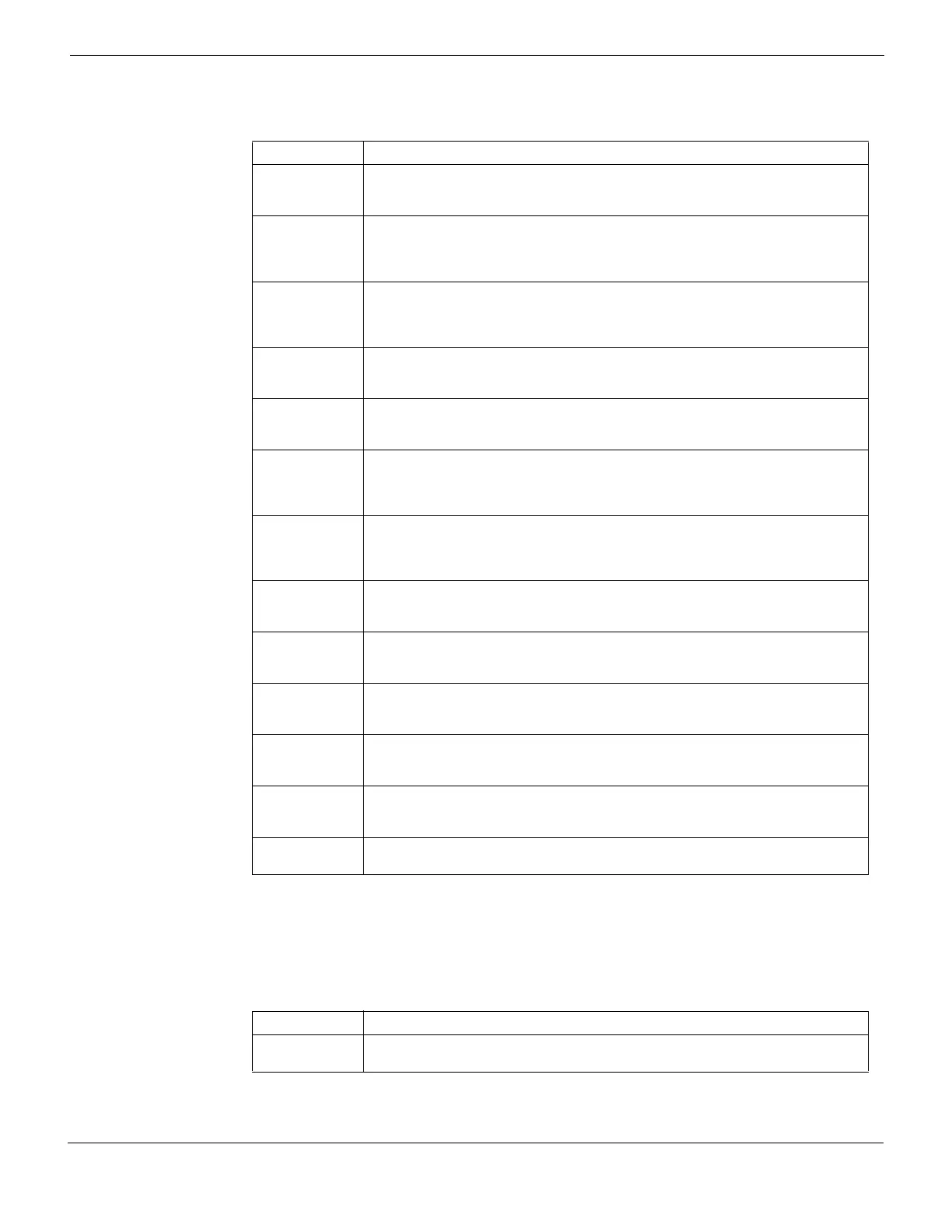System Config Replacement messages
FortiGate Version 4.0 MR1 Administration Guide
01-410-89802-20090903 255
http://docs.fortinet.com/ • Feedback
FTP replacement messages
The FortiGate unit sends the FTP replacement messages listed in Table 31 to FTP clients
when an event occurs such as antivirus blocking a file that contains a virus in an FTP
session. FTP replacement messages are text messages.
Table 30: HTTP replacement messages
Message name Description
Virus message Antivirus Virus Scan enabled for HTTP or HTTPS in a protection profile deletes
an infected file being downloaded using an HTTP GET and replaces the file with
this web page that is displayed by the client browser.
Infection cache
message
Client comforting is enabled in a protection profile and the FortiGate unit blocks a
URL added to the client comforting URL cache and replaces the blocked URL
with this web page. For more information about the client comforting URL cache,
see “HTTP and FTP client comforting” on page 491.
File block
message
Antivirus File Filter enabled for HTTP or HTTPS in a protection profile blocks a
file being downloaded using an HTTP GET that matches an entry in the selected
file filter list and replaces it with this web page that is displayed by the client
browser.
Oversized file
message
Antivirus Oversized File/Email set to Block for HTTP or HTTPS in a protection
profile blocks an oversized file being downloaded using an HTTP GET and
replaces the file with this web page that is displayed by the client browser.
Data leak
prevention
message
In a DLP sensor, a rule with action set to Block replaces a blocked web page or
file with this web page.
Banned by data
leak prevention
message
In a DLP sensor, a rule with action set to Ban replaces a blocked web page or file
with this web page. This web page also replaces any additional web pages or
files that the banned user attempts to access until the user is removed from the
banned user list.
Banned word
message
Web content filtering enabled in a protection profile blocks a web page being
downloaded with an HTTP GET that contains content that matches an entry in
the selected Web Content Filter list. The blocked page is replaced with this web
page.
URL block
message
Web URL filtering enabled in a protection profile blocks a web page with a URL
that matches an entry in the selected URL Filter list. The blocked page is
replaced with this web page.
Client block Antivirus File Filter enabled for HTTP or HTTPS in a protection profile blocks a
file being uploaded by an HTTP POST that matches an entry in the selected file
filter list and replaces it with this web page that is displayed by the client browser.
Client anti-virus Antivirus Virus Scan enabled for HTTP or HTTPS in a protection profile deletes
an infected file being uploaded using an HTTP PUT and replaces the file with
this a web page that is displayed by the client browser.
Client filesize In a protection profile, antivirus Oversized File/Email set to Block for HTTP or
HTTPS and an oversized file that is being uploaded with an HTTP PUT is
blocked and replaced with this web page.
Client banned
word
Web content filtering enabled in a protection profile blocks a web page being
uploaded with an HTTP PUT that contains content that matches an entry in the
selected Web Content Filter list. The client browser displays this web page.
POST block HTTP POST Action is set to Block in a protection profile and the FortiGate unit
blocks an HTTP POST and displays this web page.
Table 31: FTP replacement messages
Message name Description
Virus message Antivirus Virus Scan enabled for FTP in a protection profile deletes an infected
file being downloaded using FTP and sends this message to the FTP client.