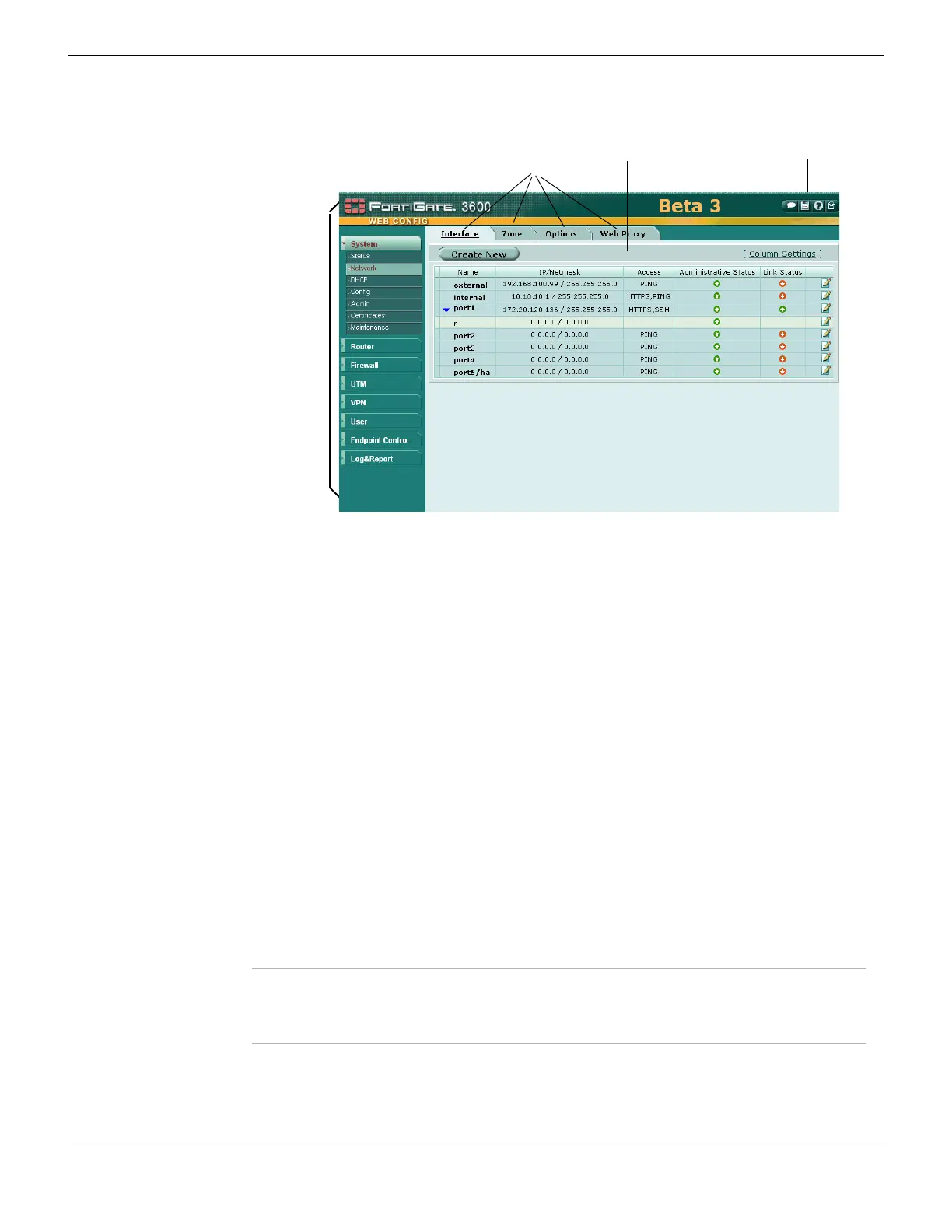Web-based manager pages Web-based manager
FortiGate Version 4.0 MR1 Administration Guide
98 01-410-89802-20090903
http://docs.fortinet.com/ • Feedback
Figure 17: Parts of the web-based manager
Using the web-based manager menu
The web-based manager menu provides access to configuration options for all major
FortiGate features (see Figure 17 on page 98).
System Configure system settings, such as network interfaces, virtual
domains, DHCP services, administrators, certificates, High Availability
(HA), system time and set system options.
Router Configure FortiGate static and dynamic routing and view the router
monitor.
Firewall Configure firewall policies and protection profiles that apply network
protection features. Also configure virtual IP addresses and IP pools.
UTM Configure antivirus and antispam protection, web filtering, intrusion
protection, data leak prevention, and application control.
VPN Configure IPSec and SSL virtual private networking. PPTP is
configured in the CLI.
User Configure user accounts for use with firewall policies that require user
authentication. Also configure external authentication servers such as
RADIUS, LDAP, TACACS+, and Windows AD. Configure monitoring of
Firewall, IPSec, SSL, IM, and Banned Users.
WAN Opt. & Cache Configure WAN optimization and web caching to improve
performance and security of traffic passing between locations on your
wide area network (WAN) or from the Internet to your web servers.
Endpoint NAC Configure end points, view FortiClient configuration information, and
configure software detection patterns.
Wireless Controller Configure a FortiGate unit to act as a wireless network controller,
managing the wireless Access Point (AP) functionality of FortiWiFi
units.
Log&Report Configure logging and alert email. View log messages and reports.