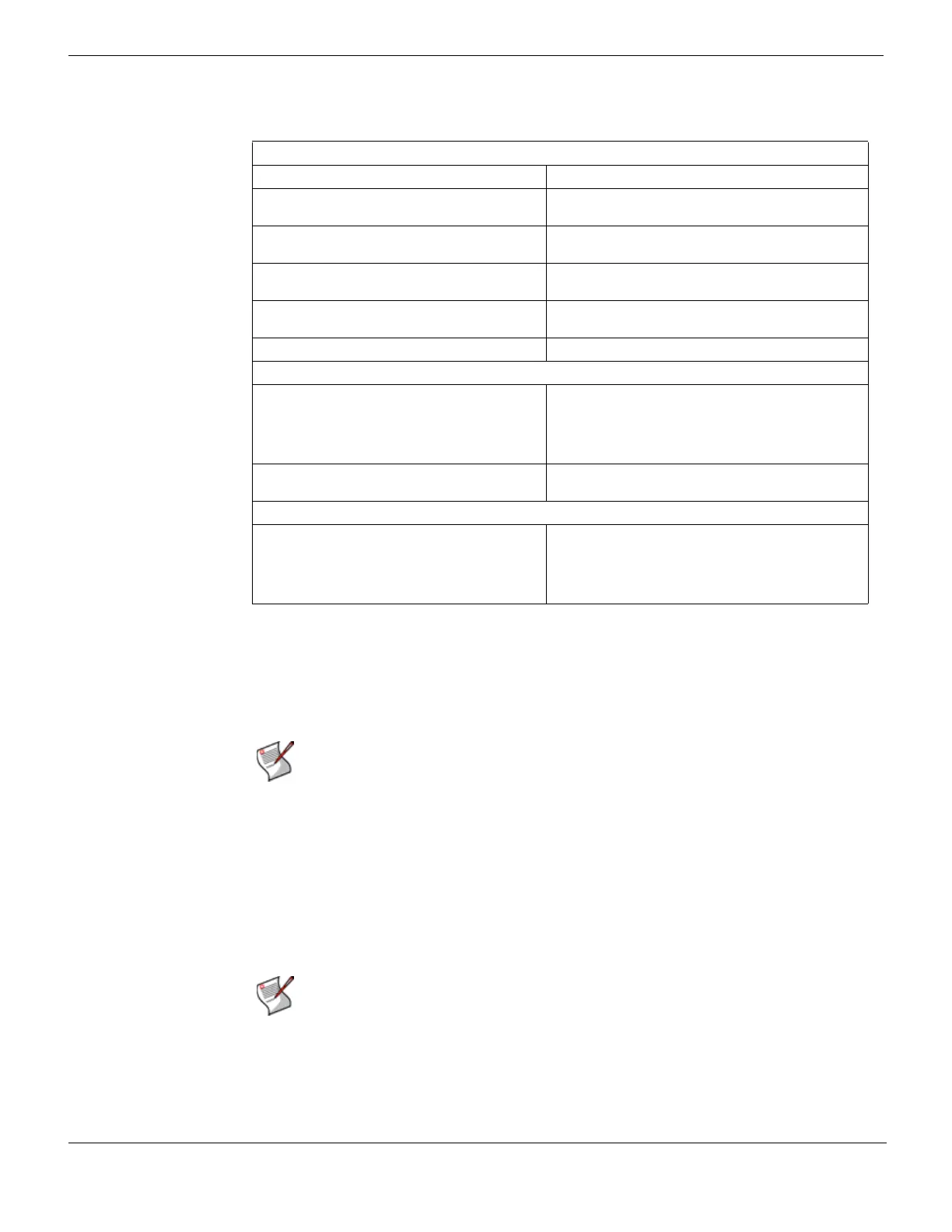Web content filter Web Filter
FortiGate Version 4.0 MR1 Administration Guide
552 01-410-89802-20090903
http://docs.fortinet.com/ • Feedback
To access protection profile web filter options
1 Go to Firewall > Protection Profile.
2 Select Edit or Create New.
3 Select Web Filtering or Web Category Filtering.
Web content filter
Control web content by creating web content filter lists that control access to web pages
containing specific words or patterns. You can add words, phrases, wild cards and Perl
regular expressions to match content on web pages.
For information, about wild cards and Perl regular expressions, see “Using wildcards and
Perl regular expressions” on page 578.
For each pattern you can select Block or Exempt. Block, blocks access to a web page that
matches with the pattern. Exempt allows access to the web page even if other entries in
the list that would block access to the page.
Table 54: Web filter and Protection Profile FortiGuard web filtering configuration
Protection Profile web filtering options Web Filter setting
Enable FortiGuard Web Filtering (HTTP only).
Enable FortiGuard Web Filtering Overrides
(HTTP only).
UTM > Web Filter> Overrides
Provide details for blocked HTTP 4xx and 5xx
errors (HTTP only.)
Rate images by URL (Blocked images will be
replaced with blanks) (HTTP only).
Allow web sites when a rating error occurs
(HTTP only).
Strict Blocking (HTTP only)
Category / Action
FortiGuard Web Filtering service provides
many categories by which to filter web traffic.
Set the action to take on web pages for each
category. Choose from allow, block, log, or
allow override.
Local Categories can be configured to best
suit local requirements.
UTM > Web Filter > Local Categories | Local
Ratings
Classification/Action
When selected, users can access web sites
that provide content cache, and provide
searches for image, audio, and video files.
Choose from allow, block, log, or allow
override.
Note: If virtual domains are enabled on the FortiGate unit, web filtering features are
configured globally. To access these features, select Global Configuration on the main
menu.
Note: Perl regular expression patterns are case sensitive for the Web content filter. To
make a word or phrase case insensitive, use the regular expression /i. For example,
/bad language/i blocks all instances of bad language regardless of case. Wildcard
patterns are not case sensitive.