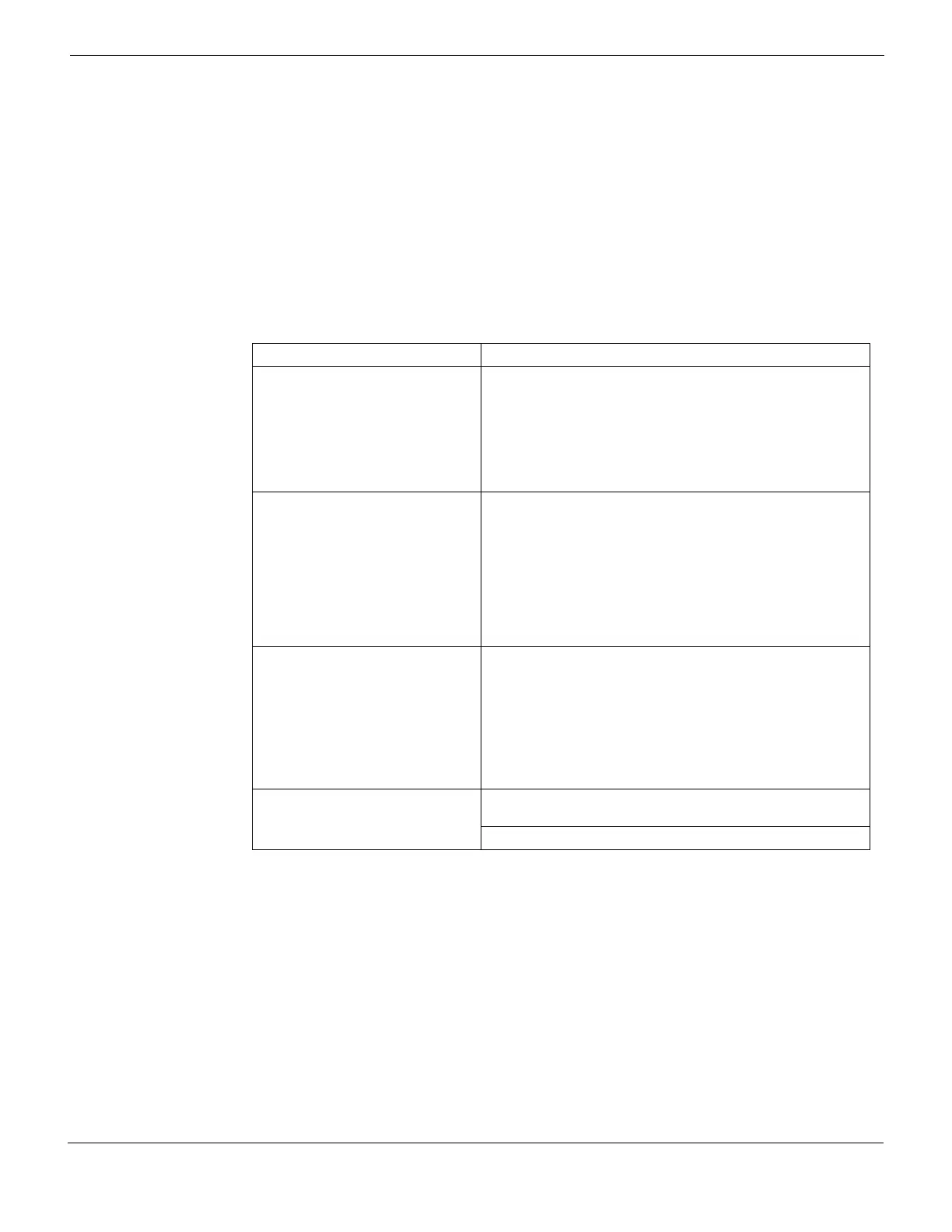System Config SNMP
FortiGate Version 4.0 MR1 Administration Guide
01-410-89802-20090903 245
http://docs.fortinet.com/ • Feedback
There are two MIB files for FortiGate units - the Fortinet MIB, and the FortiGate MIB. The
Fortinet MIB contains traps, fields and information that is common to all Fortinet products.
The FortiGate MIB contains traps, fields and information that is specific to FortiGate units.
The Fortinet MIB and FortiGate MIB along with the two RFC MIBs are listed in tables in
this section. You can obtain these MIB files from Fortinet technical support. To be able to
communicate with the FortiGate SNMP agent, you must compile all of these MIBs into
your SNMP manager.
Your SNMP manager may already include standard and private MIBs in a compiled
database that is ready to use. You must add the Fortinet proprietary MIB to this database.
You need to obtain and compile the two MIBs for this release.
Fortinet and FortiGate traps
An SNMP manager can request information from the Fortinet device’s SNMP agent, or
that agent can send traps when an event occurs. Traps are a method used to inform the
SNMP manager that something has happened or changed on the Fortinet device.
Traps sent include the trap message as well as the FortiGate unit serial number
(fnSysSerial) and hostname (sysName). FortiManager related traps are only sent if a
FortiManager unit is configured to manage this FortiGate unit.
To receive Fortinet device SNMP traps, you must load and compile the FORTINET-
CORE-MIB into your SNMP manager.
The name of the table indicates if it is found in the Fortinet MIB or the FortiGate MIB. The
Trap Message column includes the message included with the trap as well as the SNMP
MIB field name to help locate the information about the trap.
Table 14: Fortinet MIBs
MIB file name or RFC Description
FORTINET-CORE-MIB.mib The proprietary Fortinet MIB includes all system configuration
information and trap information that is common to all Fortinet
products.
Your SNMP manager requires this information to monitor
FortiGate unit configuration settings and receive traps from
the FortiGate SNMP agent. For more information, see
“Fortinet and FortiGate traps” on page 245 and “Fortinet and
FortiGate MIB fields” on page 248.
FORTINET-FORTIGATE-MIB.mib The proprietary FortiGate MIB includes all system
configuration information and trap information that is specific
to FortiGate units.
Your SNMP manager requires this information to monitor
FortiGate configuration settings and receive traps from the
FortiGate SNMP agent. FortiManager systems require this
MIB to monitor FortiGate units.
For more information, see “Fortinet and FortiGate traps” on
page 245 and “Fortinet and FortiGate MIB fields” on
page 248.
RFC-1213 (MIB II) The FortiGate SNMP agent supports MIB II groups with the
following exceptions.
• No support for the EGP group from MIB II (RFC 1213,
section 3.11 and 6.10).
• Protocol statistics returned for MIB II groups
(IP/ICMP/TCP/UDP/etc.) do not accurately capture all
FortiGate traffic activity. More accurate information can be
obtained from the information reported by the Fortinet
MIB.
RFC-2665 (Ethernet-like MIB) The FortiGate SNMP agent supports Ethernet-like MIB
information with the following exception.
No support for the dot3Tests and dot3Errors groups.