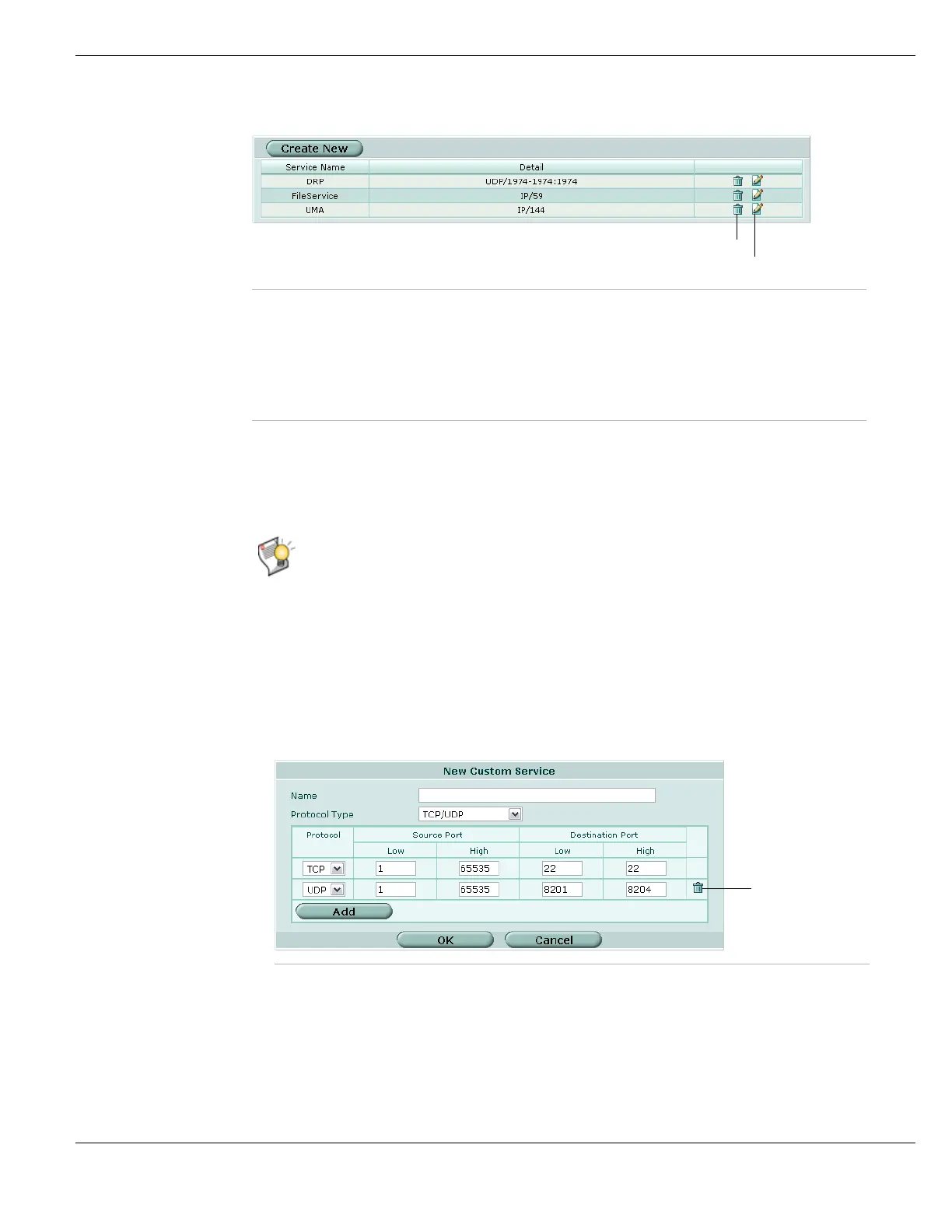Firewall Service Configuring custom services
FortiGate Version 4.0 MR1 Administration Guide
01-410-89802-20090903 433
http://docs.fortinet.com/ • Feedback
Figure 232: Custom service list
Configuring custom services
If you need to create a firewall policy for a service that is not in the predefined service list,
you can add a custom service.
To add a custom TCP or UDP service
1 Go to Firewall > Service > Custom.
2 Select Create New.
3 Set Protocol Type to TCP/UDP.
4 Complete the fields in the following table and select OK.
Figure 233: New Custom Service - TCP/UDP
Create New Add a custom service.
Service Name The name of the custom service.
Detail The protocol and port numbers for each custom service.
Delete icon Remove the custom service. The Delete icon appears only if the service is not
currently being used by a firewall policy.
Edit icon Edit the custom service.
Tip: You can also create custom services when you configure a firewall policy. Go to
Firewall > Policy, select the appropriate policy tab and then Create New. From the Service
list, select Service > Create New.
Name Enter a name for the custom service.
Protocol Type Select TCP/UDP.
Protocol Select TCP or UDP as the protocol of the port range being added.
Source Port Specify the source port number range for the service by entering the low and
high port numbers. If the service uses one port number, enter this number in
both the Low and High fields. The default values allow the use of any source
port.