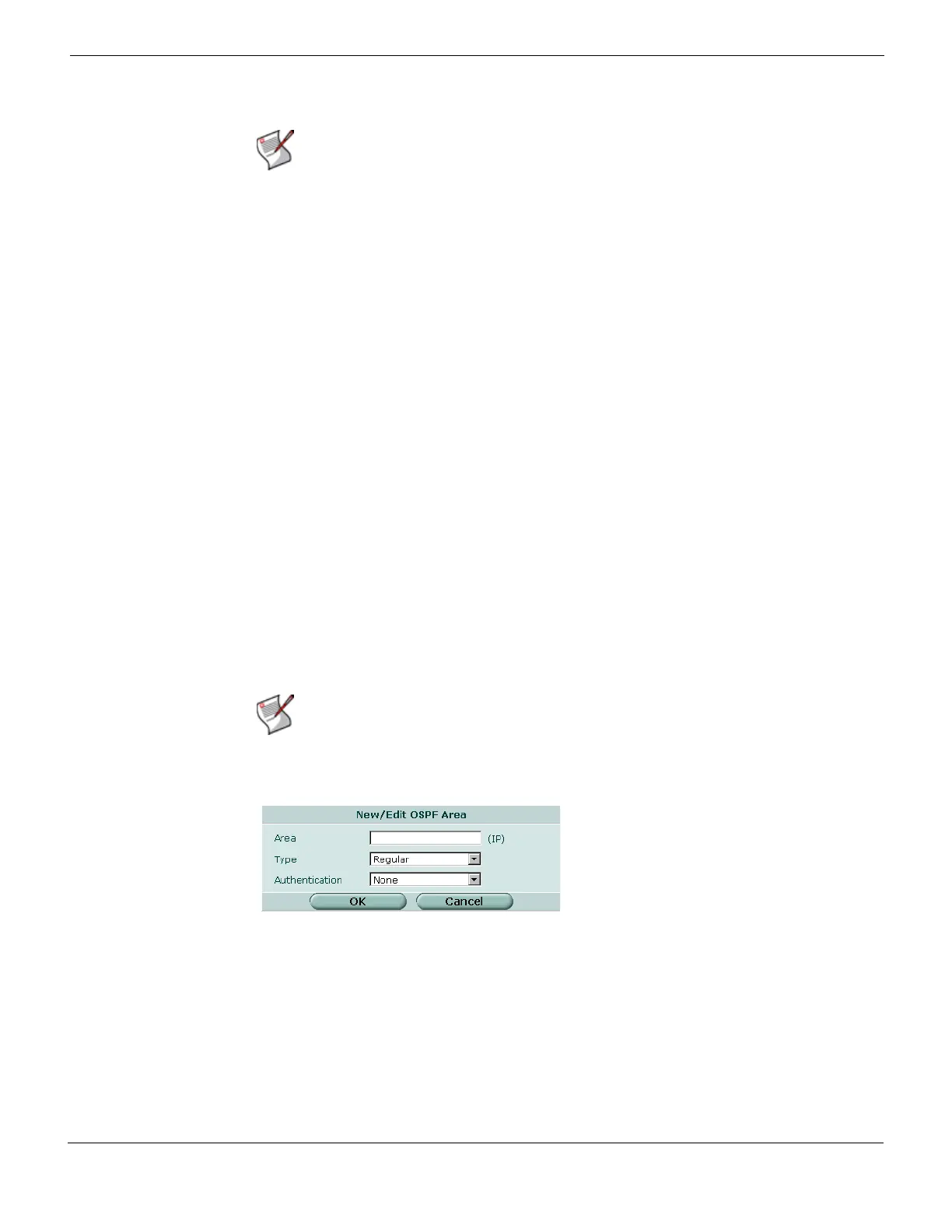Router Dynamic OSPF
FortiGate Version 4.0 MR1 Administration Guide
01-410-89802-20090903 367
http://docs.fortinet.com/ • Feedback
Defining OSPF areas
An area logically defines part of the OSPF AS. Each area is identified by a 32-bit area ID
expressed in dotted-decimal notation, for example 192.168.0.1. Area ID 0.0.0.0 is
reserved for the OSPF network backbone. You can classify the remaining areas of an AS
as regular, stub, or NSSA.
A regular area contains more than one router, each having at least one OSPF-enabled
interface to the area.
To reach the OSPF backbone, the routers in a stub area must send packets to an area
border router. Routes leading to non-OSPF domains are not advertised to the routers in
stub areas. The area border router advertises to the OSPF AS a single default route
(destination 0.0.0.0) into the stub area, which ensures that any OSPF packet that cannot
be matched to a specific route will match the default route. Any router connected to a stub
area is considered part of the stub area.
In a Not-So-Stubby Area (NSSA), routes that lead out of the area into a non-OSPF domain
are made known to OSPF AS. However, the area itself continues to be treated like a stub
area by the rest of the AS.
Regular areas and stub areas (including not-so-stubby areas) are connected to the OSPF
backbone through area border routers.
To define an OSPF area, go to Router > Dynamic > OSPF, and then under Areas, select
Create New. To edit the attributes of an OSPF area, go to Router > Dynamic > OSPF and
select the Edit icon in the row that corresponds to the area.
Figure 192: New/Edit OSPF Area
Note: You can configure additional advanced options through customizable GUI widgets,
and the CLI. For example, you can filter incoming or outgoing updates by using a route
map, an access list, or a prefix list. The FortiGate unit also supports offset lists, which add
the specified offset to the metric of a route. For more information on customizable GUI
widgets, see “Customizable routing widgets” on page 377. For more information on CLI
routing commands, see the “router” chapter of the FortiGate CLI Reference.
Note: If required, you can define a virtual link to an area that has lost its physical
connection to the OSPF backbone. Virtual links can be set up only between two FortiGate
units that act as area border routers. For more information on virtual links, see the
FortiGate CLI Reference.