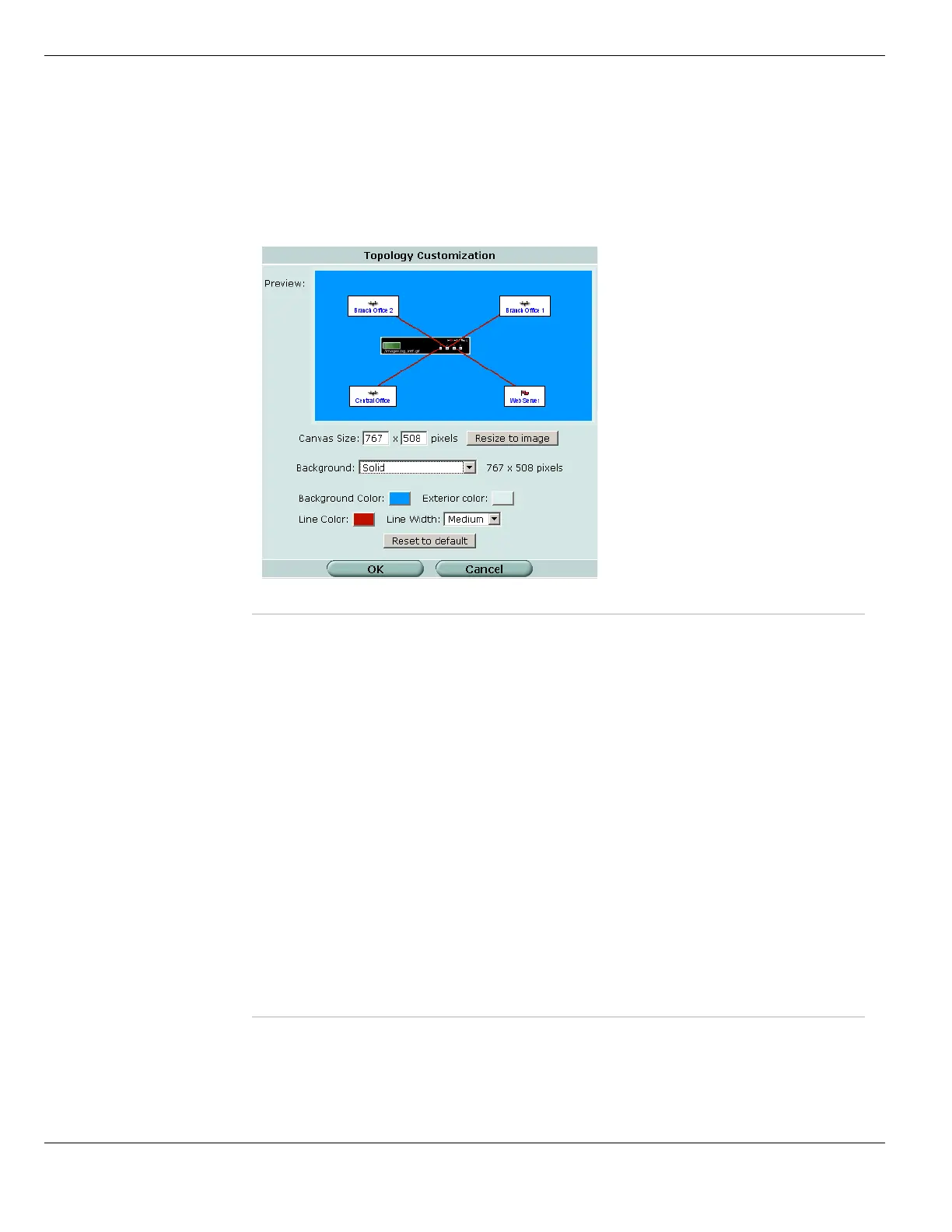Using the topology viewer System Status
FortiGate Version 4.0 MR1 Administration Guide
146 01-410-89802-20090903
http://docs.fortinet.com/ • Feedback
Customizing the topology diagram
In System > Status > Topology, select the Customize button to open the Topology
Customization window. Modify the settings as needed and select OK when you are
finished.
Figure 60: Topology Customization window
Preview A simulated topology diagram showing the effect of the selected appearance
options.
Canvas Size The size of the drawing in pixels.
Resize to Image If you selected an image as Background, resize the diagram to fit within the
image.
Background One of:
Solid A solid color selected in Background Color.
U.S. Map A map of the United States.
World Map A map of the world.
Upload My
Image
Upload the image from Image Path
Background
Color
Select the color of the diagram background.
Image path If you selected Upload My Image for Background, enter the path to your image,
or use the Browse button to find it.
Exterior Color Select the color of the border region outside your diagram.
Line Color Select the color of connecting lines between subnet objects and interfaces.
Line Width Select the thickness of connecting lines.
Reset to Default Reset all topology diagram settings to default.