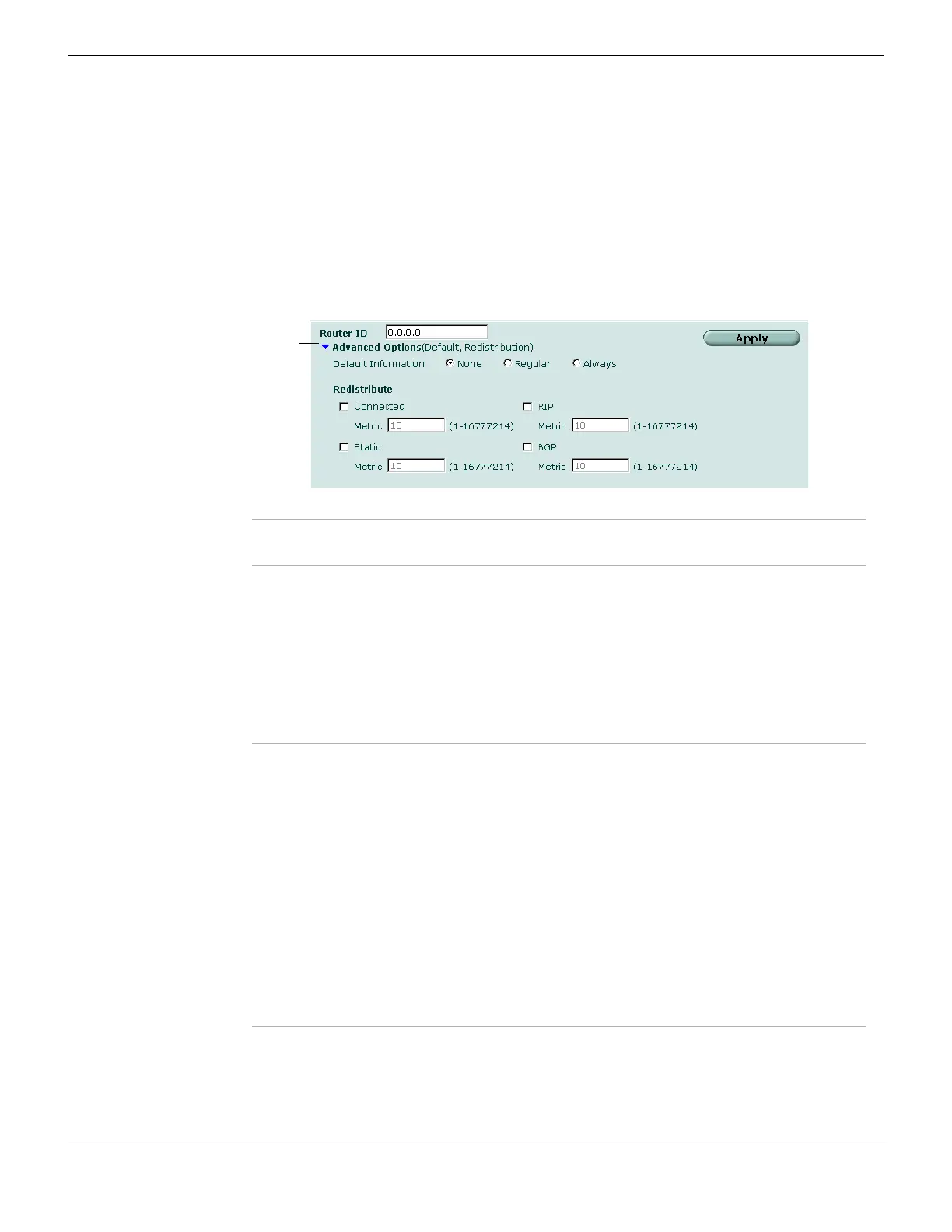OSPF Router Dynamic
FortiGate Version 4.0 MR1 Administration Guide
366 01-410-89802-20090903
http://docs.fortinet.com/ • Feedback
Selecting advanced OSPF options
By selecting advanced OSPF options, you can specify metrics for redistributing routes that
the FortiGate unit learns through some means other than OSPF link-state advertisements.
For example, if the FortiGate unit is connected to a RIP or BGP network or you add a
static route to the FortiGate routing table manually, you can configure the unit to advertise
those routes on OSPF-enabled interfaces.
To select advanced RIP options, go to Router > Dynamic > RIP and expand Advanced
Options. After you select the options, select Apply.
Figure 191: Advanced Options (OSPF)
Router ID Enter a unique router ID to identify the FortiGate unit to other OSPF routers.
Expand Arrow Select to view or hide Advanced Options.
Default Information Generate and advertise a default (external) route to the OSPF AS. You may
base the generated route on routes learned through a dynamic routing
protocol, routes in the routing table, or both.
None Prevent the generation of a default route.
Regular Generate a default route into the OSPF AS and advertise the route to
neighboring autonomous systems only if the route is stored in the FortiGate
routing table.
Always Generate a default route into the OSPF AS and advertise the route to
neighboring autonomous systems unconditionally, even if the route is not
stored in the FortiGate routing table.
Redistribute Select one or more of the options listed to redistribute OSPF link-state
advertisements about routes that were not learned through OSPF. The
FortiGate unit can use OSPF to redistribute routes learned from directly
connected networks, static routes, RIP, and BGP.
Connected Select to redistribute routes learned from directly connected networks.
Enter a cost for those routes in the Metric field. The range is from 1 to
16 777 214.
Static Select to redistribute routes learned from static routes.
Enter a cost for those routes in the Metric field. The range is from 1 to
16 777 214.
RIP Select to redistribute routes learned through RIP.
Enter a cost for those routes in the Metric field. The range is from 1 to
16 777 214.
BGP Select to redistribute routes learned through BGP.
Enter a cost for those routes in the Metric field. The range is from 1 to
16 777 214.