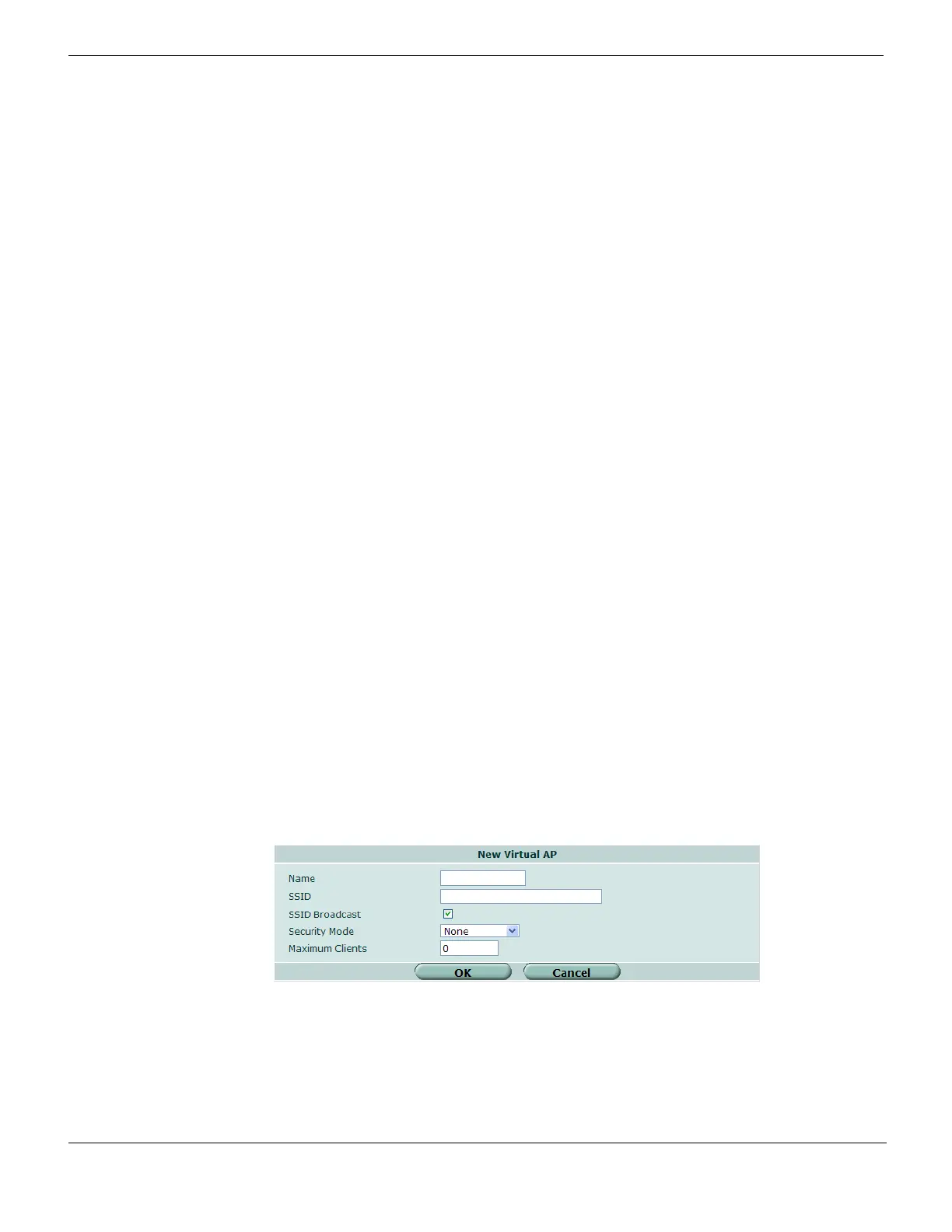Configuring FortiWiFi units as managed access points Wireless Controller
FortiGate Version 4.0 MR1 Administration Guide
704 01-410-89802-20090903
http://docs.fortinet.com/ • Feedback
3 Select Apply.
If you disable the Wireless Controller feature, all of the related configuration is discarded.
Configuring FortiWiFi units as managed access points
You also need to enable each FortiWiFi unit to act as a managed physical access point
(AP). You can do this in the CLI on each unit as follows:
config system global
set wireless-terminal-mode enable
end
The wireless functionality of a FortiWiFi unit in wireless terminal mode cannot be
controlled from the unit itself.
If there are firewall devices between the wireless controller FortiGate unit and the
managed FortiWiFi units, make sure that ports 5246 and 5247 are open. These ports
carry, respectively, the encrypted control channel data and the wireless network data. If
needed, you can change these ports in the CLI:
config system global
set wireless-controller-port <port_int> (access controller)
set wireless-terminal-port <port_int> (access point)
end
These commands set the control channel port. The data channel port is always the control
port plus one. The port setting must match on the access controller and all access points.
Configuring a virtual wireless access point
A Virtual Access Point (VAP) defines the SSID and security settings for a wireless LAN.
For each VAP, the FortiGate unit creates a virtual network interface. You create firewall
policies to control traffic between the VAP interface and other networks. Users need the
correct security settings to connect to the access point, and they can also be required to
authenticate to use a firewall policy.
To configure a virtual access point
1 Go to Wireless Controller > Virtual AP, select Create New, and enter the following
information:
Figure 437: Configuring a virtual access point
Name Enter a name to identify the VAP. This is also the name of the virtual
network interface you will use in firewall policies.
SSID Enter the wireless service set identifier (SSID) or network name for this
wireless interface. Users who want to use the wireless network must
configure their computers with this network name.