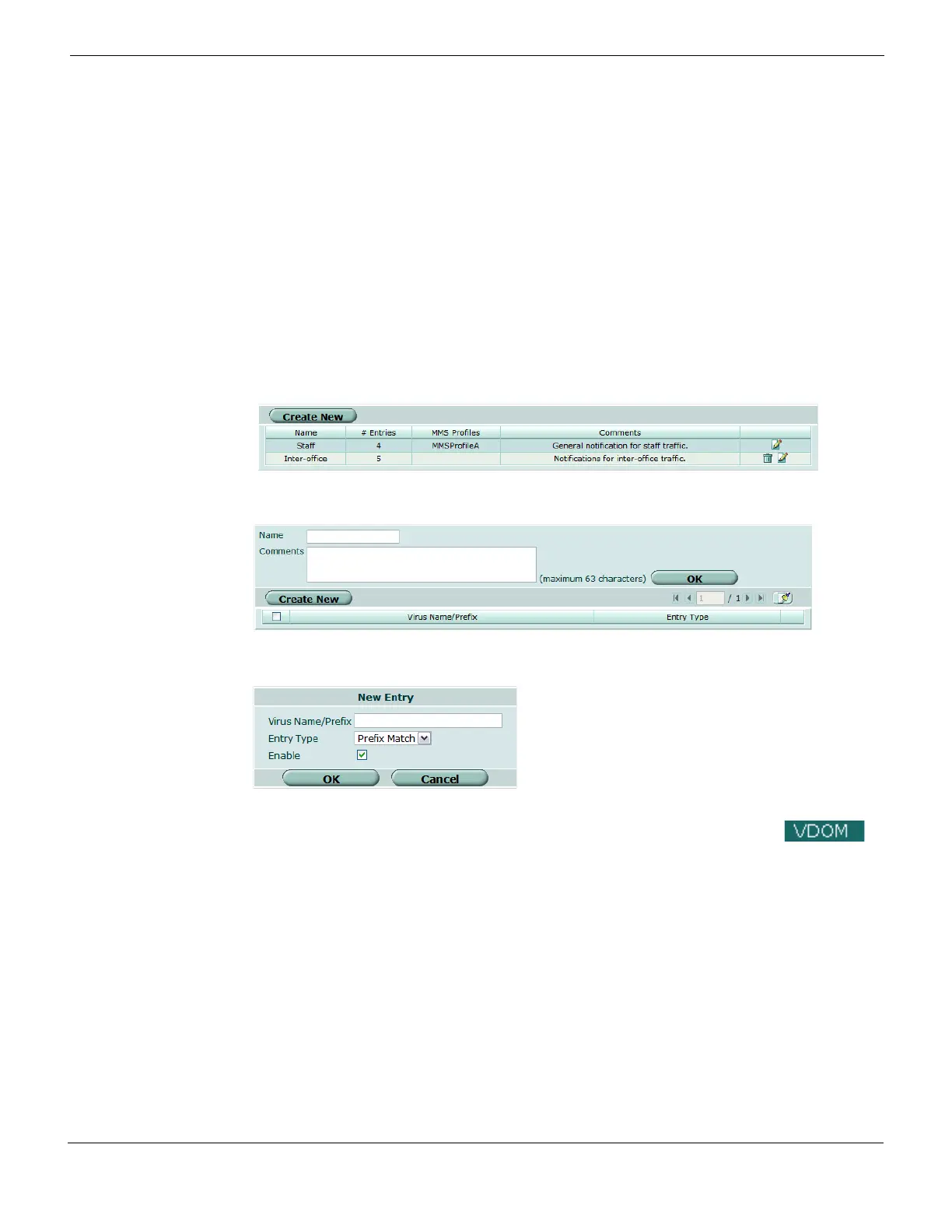AntiVirus Selecting the virus database
FortiGate Version 4.0 MR1 Administration Guide
01-410-89802-20090903 527
http://docs.fortinet.com/ • Feedback
Figure 310: Notification lists
Figure 311: A new notification list
Figure 312: A new notification list entry
Selecting the virus database
The FortiGate unit contains the wildlist antivirus database. It is used to detect viruses in
network traffic. In addition to the wildlist antivirus database, which contains actively
spreading viruses, some newer FortiGate models are also equipped with an extended
antivirus database, which contains viruses that are not considered to be actively
spreading. If required, you can enable this feature to allow the FortiGate unit to scan for
non-active viruses. For details, see “Anti-Virus options” on page 489.
To view information about the virus databases, go to UTM > AntiVirus > Virus Database.
The FortiGuard virus definitions are updated every time the FortiGate unit receives a new
version of the FortiGuard antivirus definitions.
The FortiGuard Center Virus Encyclopedia contains detailed descriptions of the viruses,
worms, trojans, and other threats that can be detected and removed by your FortiGate unit
using the information in the FortiGuard virus definitions.
Max filesize to
quarantine
The maximum size of quarantined files in MB. Setting the maximum file size too
large may affect performance.
Low disk space Select the action to take when the local disk is full: overwrite the oldest file or drop
the newest file.
FortiAnalyzer Select to enable storage of blocked and quarantined files on a FortiAnalyzer unit.
See “Log&Report” on page 709 for more information about configuring a
FortiAnalyzer unit.
Enable
AutoSubmit
Enable AutoSubmit: enables the automatic submission feature. Select one or both
of the options below.
Use file pattern: Enables the automatic upload of files matching the file patterns in
the autoSubmit list.
Use file status: Enables the automatic upload of quarantined files based on their
status. Select either Heuristics or Block Pattern.
Apply Select to save the configuration.