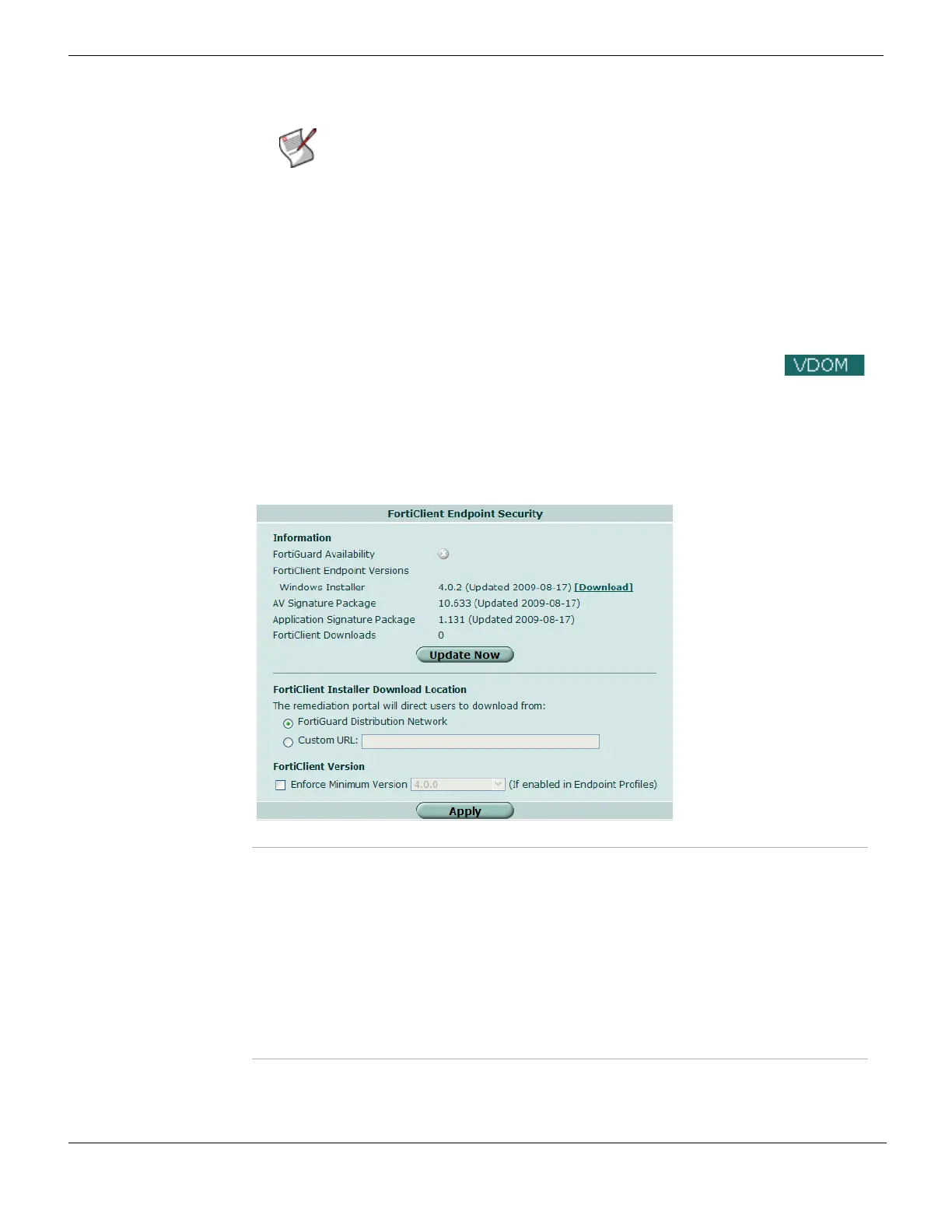Configuring FortiClient installer download and version enforcement Endpoint NAC
FortiGate Version 4.0 MR1 Administration Guide
696 01-410-89802-20090903
http://docs.fortinet.com/ • Feedback
• Configure software detection if you want to monitor the applications installed on
endpoints. See “Configuring application detection lists” on page 697.
You can also modify the appearance of the FortiClient Download Portal. Go to System >
Config > Replacement Messages > Endpoint NAC and edit the Endpoint NAC Download
Portal. This is an HTML page. Be sure to retain the %%LINK%% tag which provides the
download URL for the FortiClient installer. For more information about modifying
replacement messages, see “Endpoint NAC replacement message” on page 261.
Configuring FortiClient installer download and version
enforcement
Go to Endpoint NAC > Config to set the minimum FortiClient version that endpoints are
required to run and to configure the download source for the FortiClient installer.
Figure 432: Configuring FortiClient version requirements and installer source
Note: You cannot enable Endpoint NAC in firewall policies if Redirect HTTP Challenge
to a Secure Channel (HTTPS) is enabled in User > Options > Authentication.
Information
FortiGuard Availability FortiGuard Services is available if the indicator is green.
FortiClient Endpoint
Versions
FortiClient software versions available from FortiGuard Services are
listed. Select the Download link to download the installer.
AV Signature Package The latest AV signature package available from FortiGuard Services.
Application Signature
Package
The latest application signature package available from FortiGuard
Services.
FortiClient Downloads The number of FortiClient software downloads through this FortiGate
unit.
Update Now Retrieve the latest information from FortiGuard Services.
FortiClient Installer
Download Location
Select one of the following options to determine the link that the
FortiClient Download Portal provides to non-compliant users to
download the FortiClient installer.