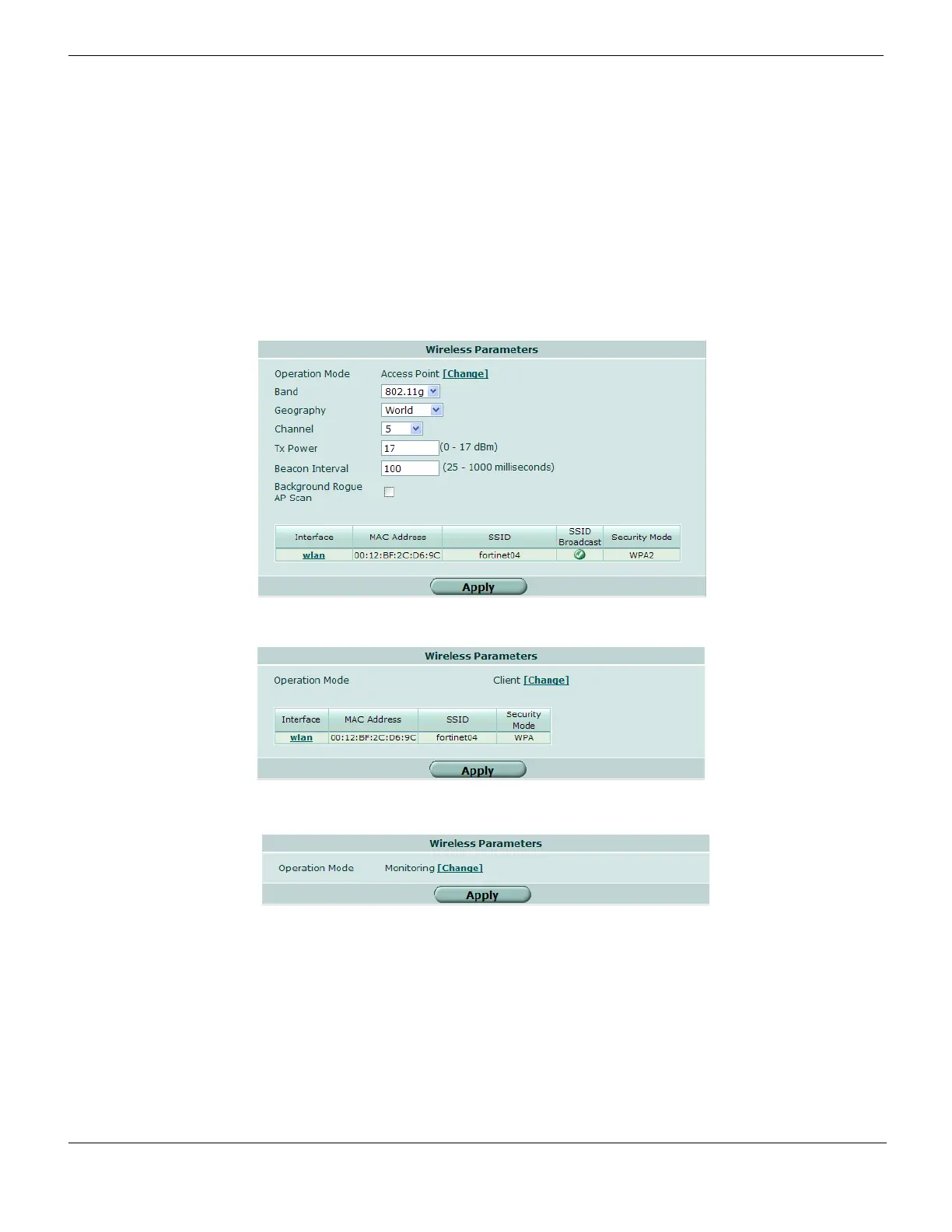Wireless settings System Wireless
FortiGate Version 4.0 MR1 Administration Guide
218 01-410-89802-20090903
http://docs.fortinet.com/ • Feedback
Wireless settings
To configure the wireless settings, go to System > Wireless > Settings.
By default the FortiWiFi unit includes one wireless interface, called wlan. If you are
operating your FortiWiFi unit in access point mode, you can add up to three virtual
wireless interfaces. All wireless interfaces use the same wireless parameters. That is, you
configure the wireless settings once, and all wireless interfaces use those settings. For
details on adding more wireless interfaces, see “Adding a wireless interface” on page 219.
When operating the FortiWiFi unit in Client mode, radio settings are not configurable.
Figure 92: FortiWiFi wireless parameters - Access Point mode
Figure 93: FortiWiFi wireless parameters - Client mode
Figure 94: FortiWiFi wireless parameters - Monitoring mode