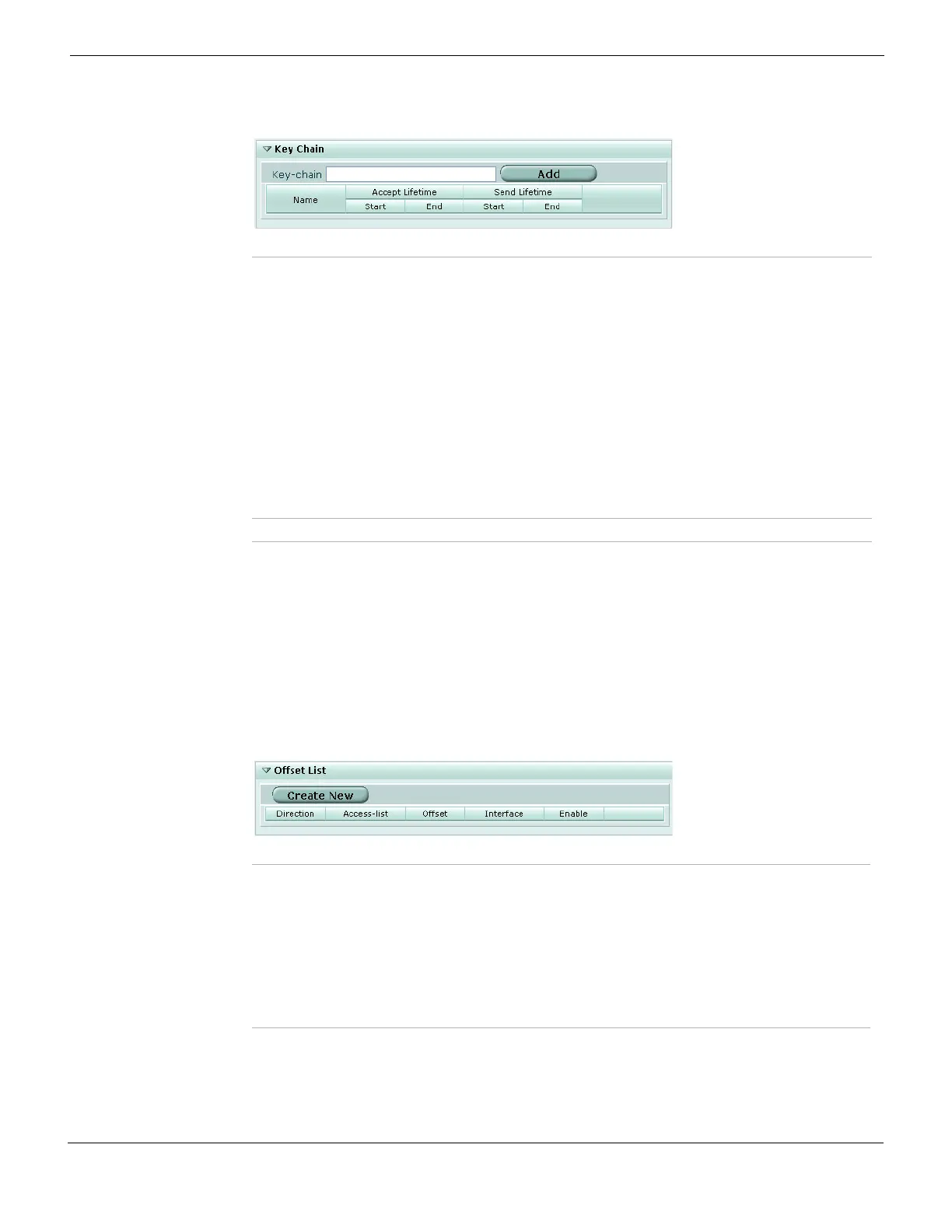Router Dynamic Customizable routing widgets
FortiGate Version 4.0 MR1 Administration Guide
01-410-89802-20090903 379
http://docs.fortinet.com/ • Feedback
Figure 200: Key Chain GUI widget
For more information on key-chains, see the “router” chapter of the FortiGate CLI
Reference.
Offset List
Use the offset list to change the weighting of the metric (hop count) for a route from the
offset list.
The offset list is part of the RIP and OSPF routing protocols. For more information about
RIP, see “RIP” on page 357. For more information about OSPF, see “OSPF” on page 362.
Figure 201: Offset List GUI widget
For more information on the offset list, see the “router” chapter of the FortiGate CLI
Reference.
Key-chain Enter the name for a new key-chain. Select Add to save the new key-chain.
Name The name of the key-chain, or the number of the key on that chain.
Accept Lifetime The start and end time that this key can accept routing packets.
Start The start time for this key. The format is H:M:S M/D/YYYY.
End The end time for this key. The end can be infinite, a set duration in seconds,
or a set time as with the start time.
Send Lifetime The start and end time that this key can send routing packets.
Start The start time for this key. The format is H:M:S M/D/YYYY.
End The end time for this key. The end can be infinite, a set duration in seconds,
or a set time as with the start time.
Delete Icon Select to remove a key or key-chain
Add Icon Select to add keys to the key-chain.
Edit Icon Select to edit an existing key.
Create New Select to add a new offset to the list.
Direction The direction can be In or Out.
Access-list The access-list to use to match the traffic.
Offset The adjustment to the hop count metric.
Interface The interface this offset list applies to.
Delete Icon Select to remove a offset entry.
Edit Icon Select to edit an existing offset entry.