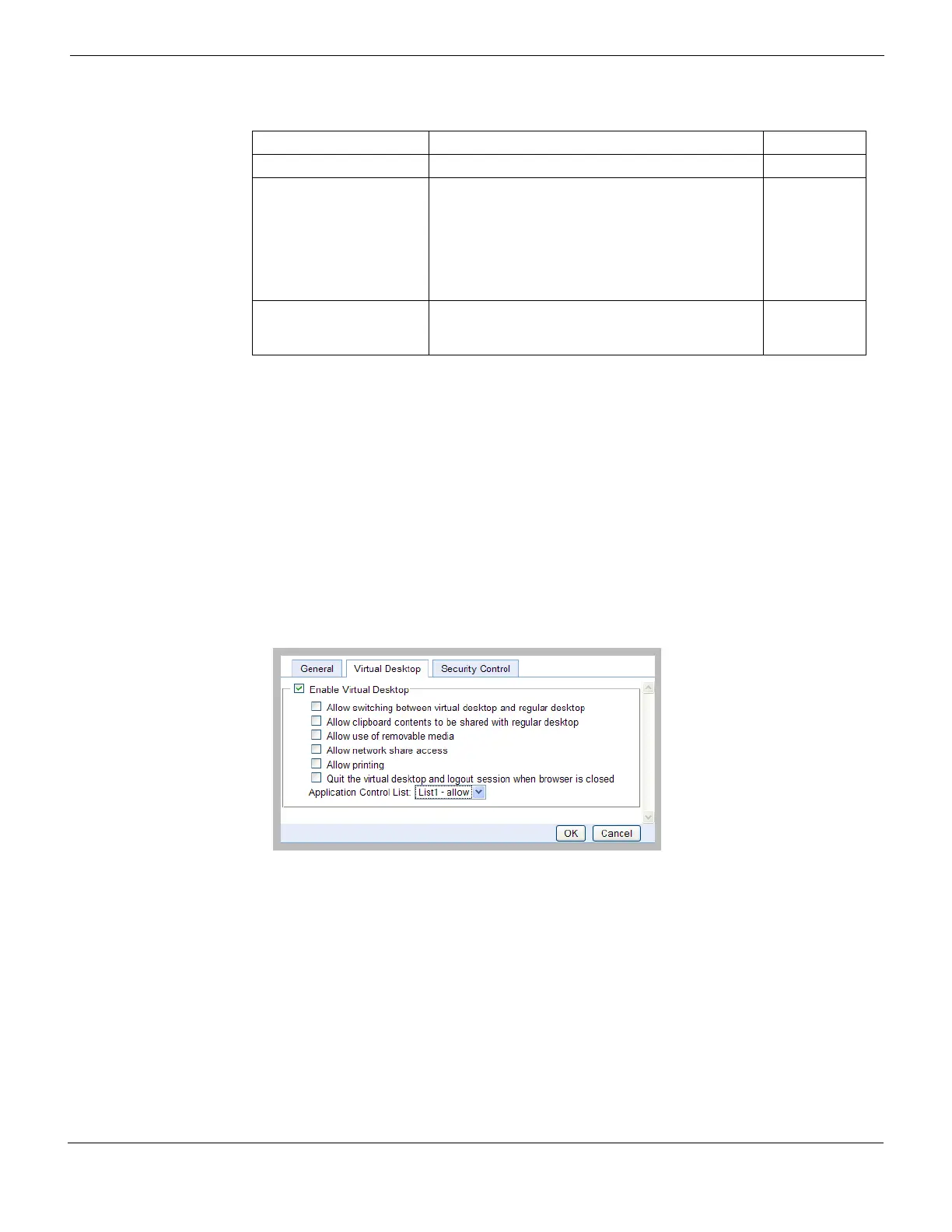What’s new in FortiOS Version 4.0 MR1 SSL VPN enhancements
FortiGate Version 4.0 MR1 Administration Guide
01-410-89802-20090903 41
http://docs.fortinet.com/ • Feedback
Virtual Desktop enhancements
In FortiOS 4.0 MR1, the virtual desktop is more configurable and can interact with
removable media, network shares, and printers.
To configure Virtual Desktop - web-based manager
1 Go to VPN > SSL > Portal.
2 Select the Edit icon for the web portal.
3 Select the Settings button.
4 Select the Virtual Desktop tab.
5 Enter the following information and select OK.
Figure 2: Configuring Virtual Desktop
Variable Description Default
<portal_name> Enter the portal name. No default.
host-check
{none | av | fw |
av-fw | custom}
Select the type of host check.
none — no host check
av — antivirus software required
fw — firewall software required
av-fw — antivirus and firewall software required
custom — check for software defined in config
vpn ssl web host-check-software
none
host-check-interval
<seconds>
Enter period between host checks, in seconds.
Range 120 to 259 200. Enter 0 to disable repeated
host checks.
0
Enable Virtual Desktop Enable the virtual desktop and the following settings. If this is
not enabled, user has browser access on the regular desktop.
Allow switching between
virtual desktop and regular
desktop
By default, the regular desktop is not accessible while the
virtual desktop is active. With this option enabled, user can
switch between them.
Allow clipboard contents to
be shared with regular
desktop
Enable to allow cut-and-paste operations between the virtual
desktop and the regular desktop.
Allow use of removable
media
Enable to allow the user to copy files between the virtual
desktop and removable media such as USB drives.
Allow network share access Enable to allow the user to copy files between the virtual
desktop and network drives.