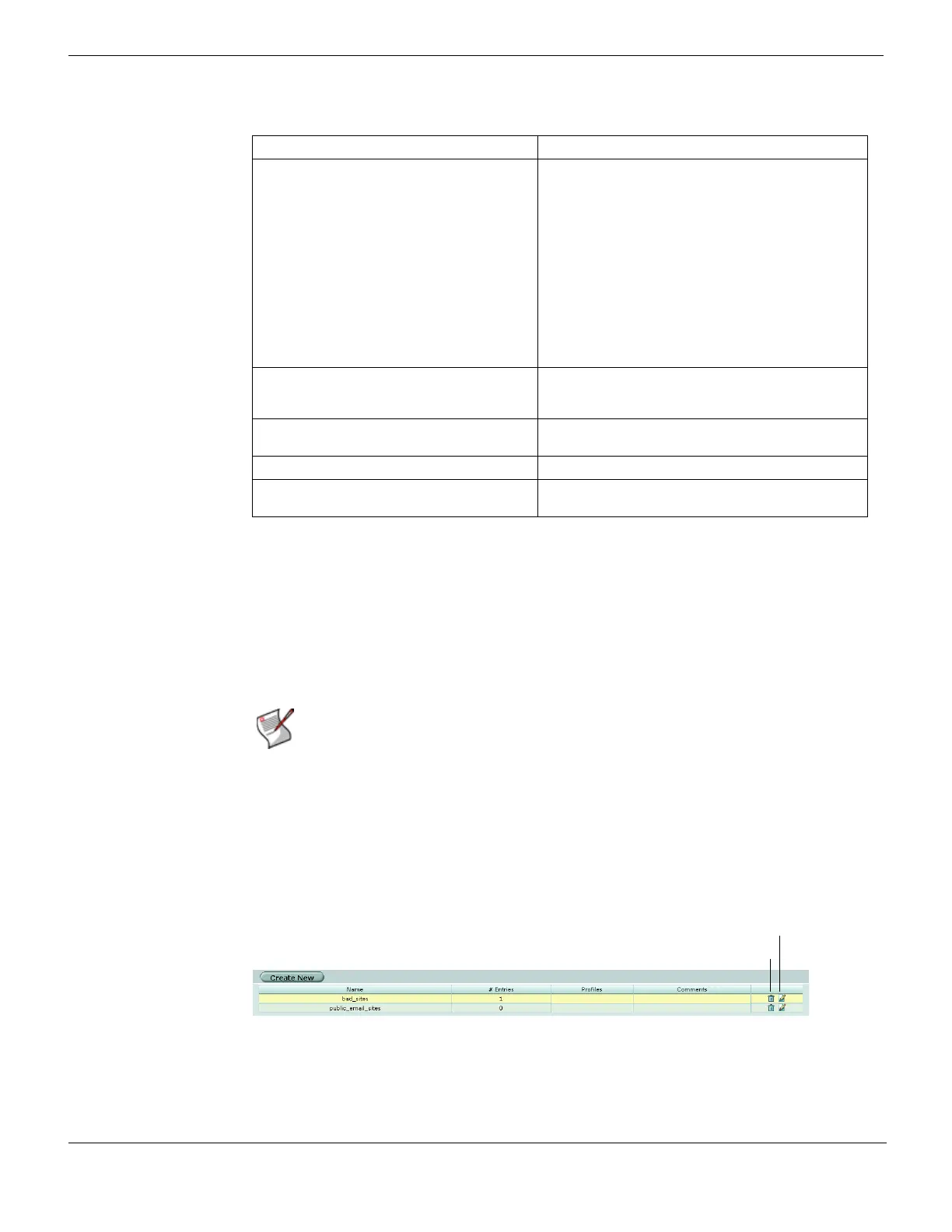Banned word Email filtering
FortiGate Version 4.0 MR1 Administration Guide
570 01-410-89802-20090903
http://docs.fortinet.com/ • Feedback
Banned word
Control spam by blocking email messages containing specific words or patterns. You can
add words, phrases, wild cards and Perl regular expressions to match content in email
messages.
For information, about wild cards and Perl regular expressions, see “Using wildcards and
Perl regular expressions” on page 578.
Viewing the banned word list catalog
You can add a maximum of two banned word lists and then select the best banned word
list for each protection profile. To view the banned word list catalog, go to UTM > Email
Filter > Banned Word. To view any individual banned word list, select the Edit icon for the
list you want to see.
Figure 344: Sample banned word list catalog
The action to take on email identified as
spam. POP3 and IMAP messages are
tagged. Choose Tagged or Discard for SMTP
or SMTPS messages. You can append a
custom word or phrase to the subject or
MIME header of tagged email. You can
choose to log any spam action in the event
log.
For IMAP, spam email may be tagged only
after the user downloads the entire message
by opening the email, since the some IMAP
email clients download the envelope portion
of the email message initially. For details,
see “Email Filtering options” on page 498.
Tag location: Affix the tag to the subject or
MIME header of the email identified as
spam.
Tag format: Enter a word or phrase (tag) to
affix to email identified as spam.
Add event into the system log
Enable or disable logging of spam actions to
the event log.
Table 55: Email filtering and Protection Profile email filtering configuration (Continued)
Protection Profile Email filtering options Email Filter setting
Note: Perl regular expression patterns are case sensitive for banned words. To make a
word or phrase case insensitive, use the regular expression /i. For example,
/bad language/i will block all instances of bad language regardless of case. Wildcard
patterns are not case sensitive.
Create New Add a new list to the catalog. For more information, see “Creating a new
banned word list” on page 571.
Name The available Email Filter banned word lists.