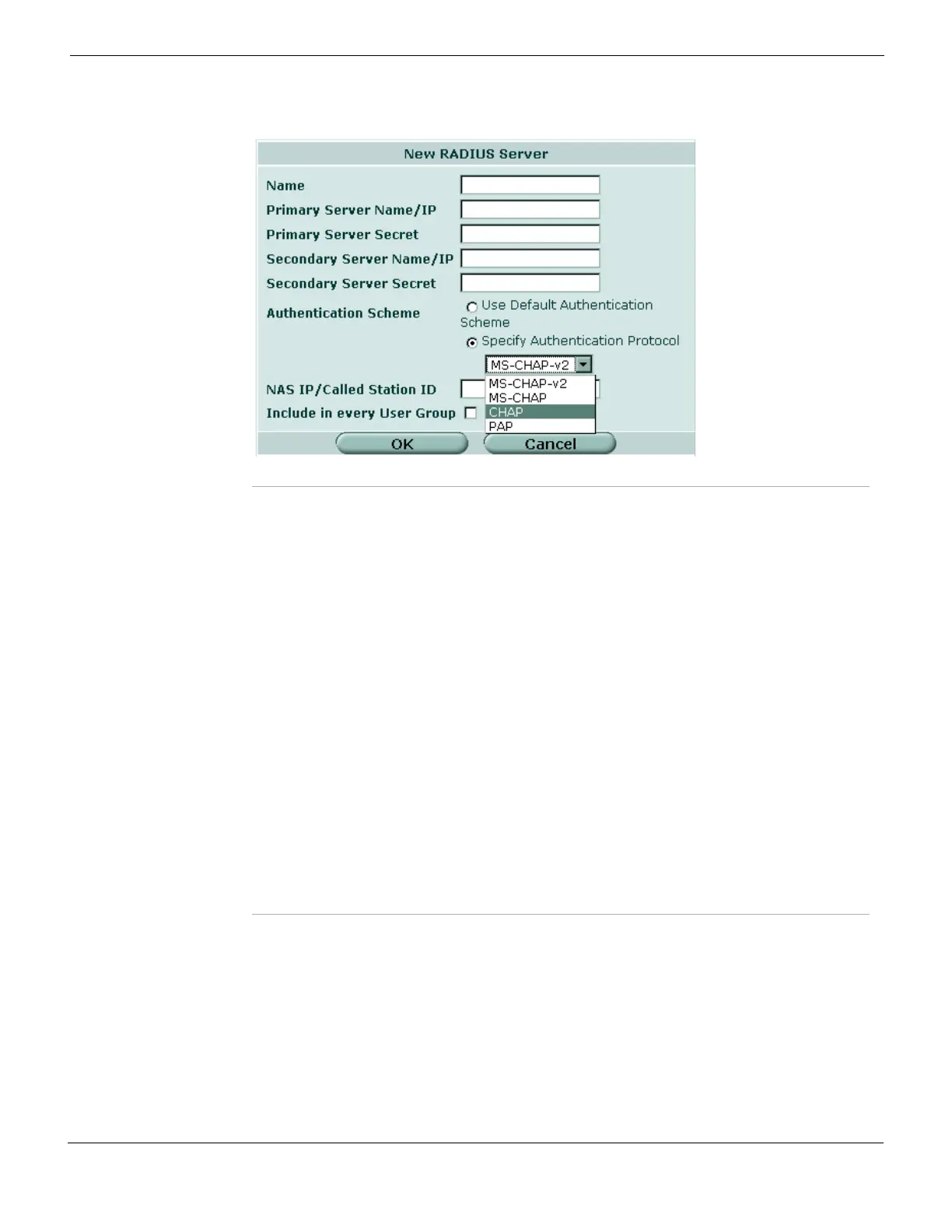User LDAP
FortiGate Version 4.0 MR1 Administration Guide
01-410-89802-20090903 657
http://docs.fortinet.com/ • Feedback
Figure 405: RADIUS server configuration
LDAP
Lightweight Directory Access Protocol (LDAP) is an Internet protocol used to maintain
authentication data that may include departments, people, groups of people, passwords,
email addresses, and printers. An LDAP consists of a data-representation scheme, a set
of defined operations, and a request/response network.
Name Enter the name that is used to identify the RADIUS server on the
FortiGate unit.
Primary Server Name/IP Enter the domain name or IP address of the primary RADIUS server.
Primary Server Secret Enter the RADIUS server secret key for the primary RADIUS server.
The primary server secret key should be a maximum of 16
characters in length.
Secondary Server Name/IP Enter the domain name or IP address of the secondary RADIUS
server, if you have one.
Secondary Server Secret Enter the RADIUS server secret key for the secondary RADIUS
server. The secondary server secret key should be a maximum of 16
characters in length.
Authentication Scheme Select Use Default Authentication Scheme to authenticate with the
default method. The default authentication scheme uses PAP, MS-
CHAP-V2, and CHAP, in that order.
Select Specify Authentication Protocol to override the default
authentication method, and choose the protocol from the list: MS-
CHAP-V2, MS-CHAP, CHAP, or PAP, depending on what your
RADIUS server needs.
NAS IP/Called Station ID Enter the NAS IP address and Called Station ID (for more
information about RADIUS Attribute 31, see RFC 2548 Microsoft
Vendor-specific RADIUS Attributes). If you do not enter an IP
address, the IP address that the FortiGate interface uses to
communicate with the RADIUS server will be applied.
Include in every User Group Select to have the RADIUS server automatically included in all user
groups.