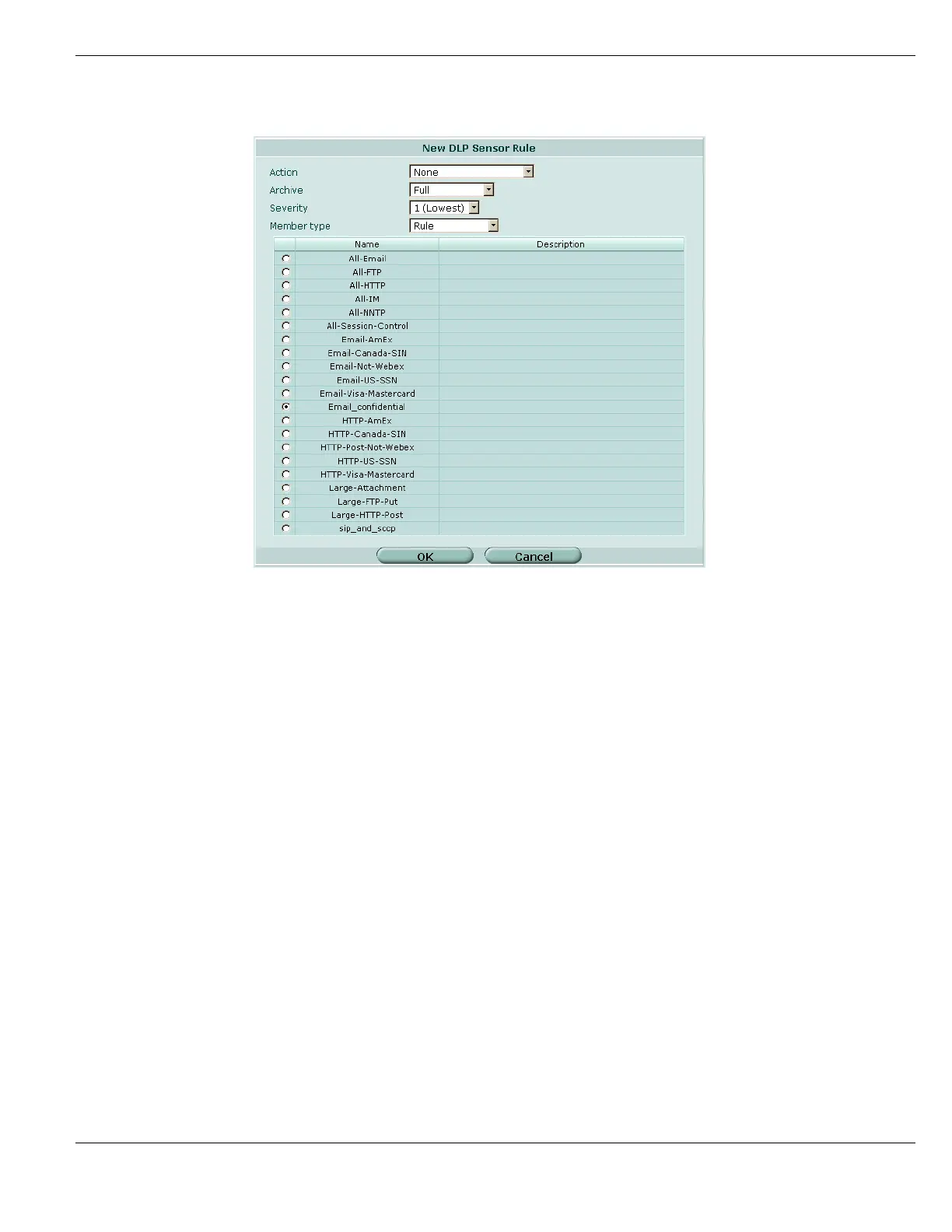Data Leak Prevention DLP archiving
FortiGate Version 4.0 MR1 Administration Guide
01-410-89802-20090903 593
http://docs.fortinet.com/ • Feedback
Figure 366: Adding the email confidential rule to a sensor
5 Go to Firewall > Policy > Protection Profile and add a new or edit a protection profile.
6 Select the Data Leak Prevention Sensor expand arrow.
7 Select Data Leak Prevention Sensor and select the new sensor from the list.
8 Add the protection profile to a firewall policy that accepts email traffic.
Configuring spam email message archiving
DLP sensors configured to archive email will archive legitimate email and email identified
as spam by FortiGate Email filtering and by FortiGuard Antispam. By default; however, the
protection profile options under Archive SPAMed email to FortiAnalyzer/FortiGuard are
disabled. As a result, by default email identified as spam is not archived.
In most cases you would probably not want to archive email identified as spam so you can
leave these options disabled. However, if you want to archive email identified as Spam
you can use the following procedure to enabled archiving of email identified as spam.
To enable archiving of email messages identified as spam by the FortiGate unit or
by FortiGuard Antispam
1 Go to Firewall > Protection Profile.
2 Create or edit a protection profile.
3 Select the Expand Arrow to view the Data Leak Prevention Sensor option.
4 Select a DLP sensor from the list.
5 Select the check boxes for the email protocols to archive spam for beside Archive
SPAMed email to FortiAnalyzer/FortiGuard.
6 Select OK.