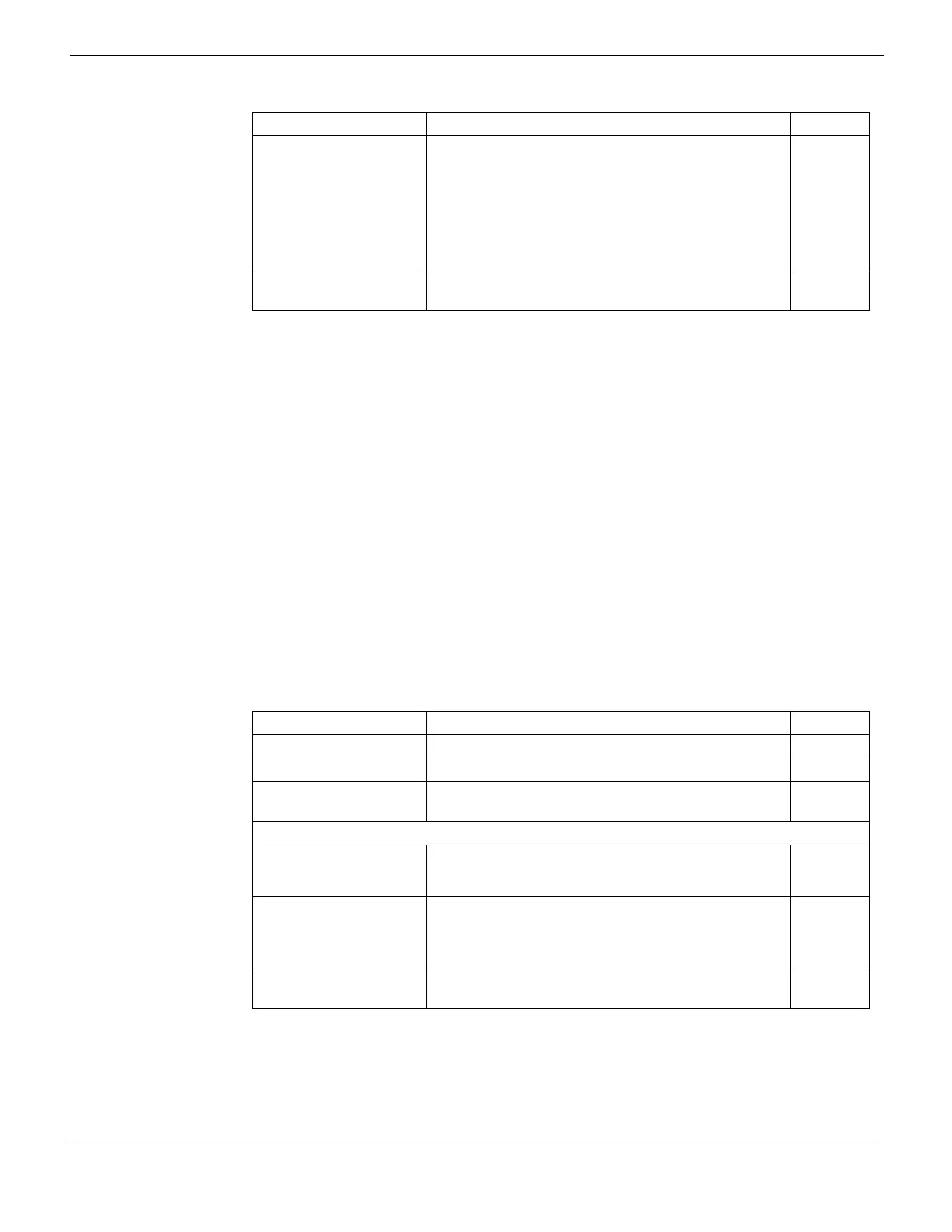What’s new in FortiOS Version 4.0 MR1 Web filtering by content header
FortiGate Version 4.0 MR1 Administration Guide
01-410-89802-20090903 85
http://docs.fortinet.com/ • Feedback
Web filtering by content header
FortiOS 4.0 MR1 introduces web filtering by MIME content header. You can use this
feature to broadly block content by type. But it is also useful to exempt audio and video
streaming files from antivirus scanning. Scanning these file types can be problematic.
The content header list is available in the CLI only.
Syntax
config webfilter content-header
edit <entry_number>
set name <list_name>
set comment <comment_str>
config entries
edit <regex>
set action {block | exempt}
set status {enable | disable}
end
end
C
After you have created content header lists, you need to select the content header list in
the protection profile as follows:
config firewall profile
edit <profile_name>
score <score_int> A numerical weighting applied to the content. The score
values of all the matching words appearing on a web
page are added, and if the total is greater than the
webwordthreshold value set in the protection profile,
the page is processed according to whether the
bannedword option is set with the http command in the
protection profile. The score for banned content is
counted once even if it appears multiple times on the web
page.
10
status
{enable | disable}
Enable or disable the content entry. disable
Variable Description Default
Variable Description Default
edit <entry_number> A unique number to identify the content header list.
name <list_name> The name of the content header list.
comment
<comment_str>
The comment attached to the content header list.
config entries Variables
edit <regex> Enter a regular expression to match the content header.
For example, .*image.* matches image content
types.
action
{block | exempt}
Select one of:
Block — If the pattern matches, the content is blocked.
Exempt — If the pattern matches, the content is
exempted from antivirus scanning.
block
status
{enable | disable}
Enable or disable the content header entry. disable
