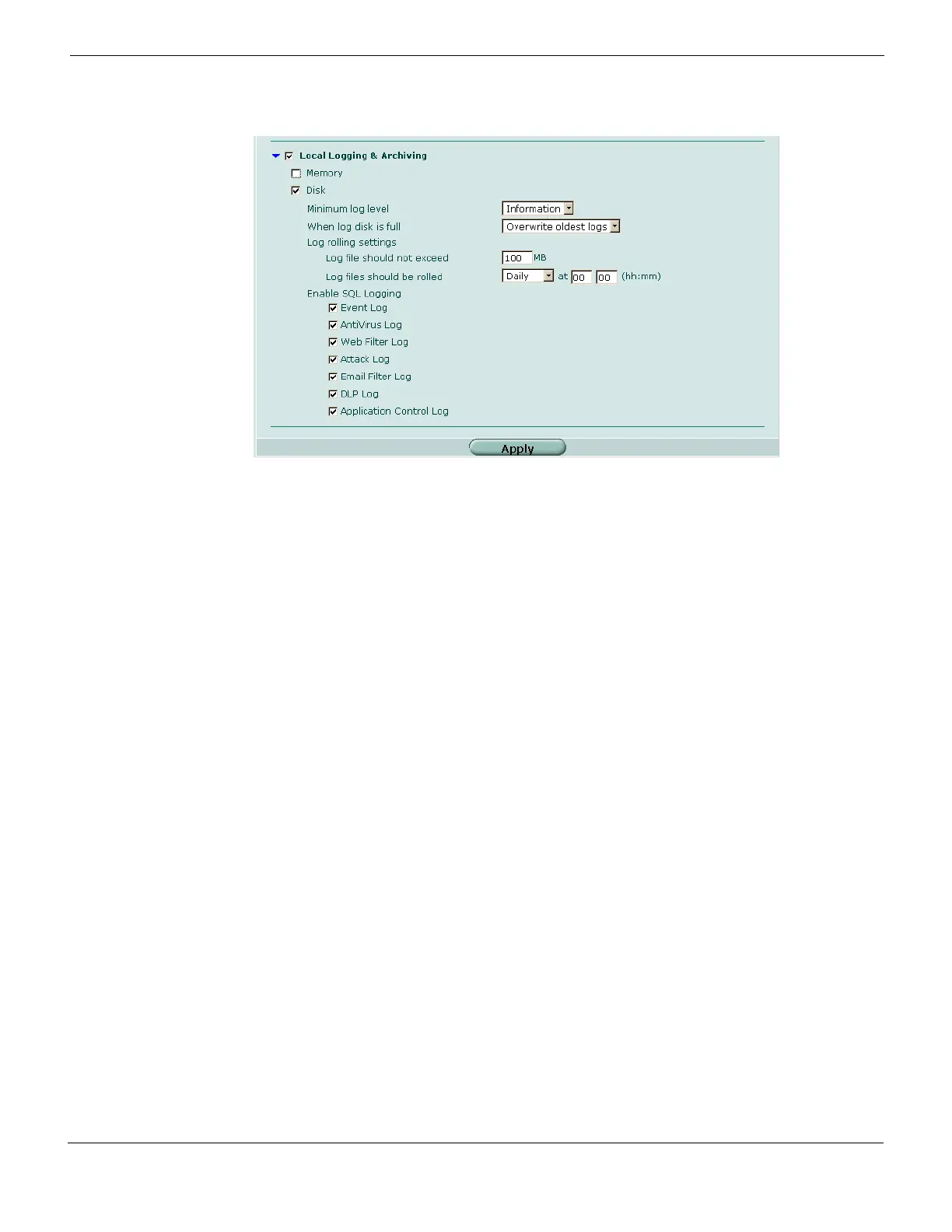Log&Report Configuring Alert Email
FortiGate Version 4.0 MR1 Administration Guide
01-410-89802-20090903 715
http://docs.fortinet.com/ • Feedback
Figure 443: Configuring local logging to disk
To configure the FortiGate unit to save logs on the local hard disk
1 Go to Log&Report > Log Config > Log Setting.
2 Select Local Logging & Archiving and select the check box beside Disk.
3 Select Minimum log level for memory logs
The FortiGate unit logs all messages at and above the logging severity level you
select. For more information about the logging levels, see “Log severity levels” on
page 733.
4 Change the When log disk is full settings if required.
5 Change the Log rolling settings if required.
6 Select which log message types are saved as SQL logs.
7 Select Apply.
Configuring Alert Email
You can use the Alert Email feature to monitor logs for log messages, and to send email
notification about a specific activity or event logged. For example, if you require
notification about administrators logging in and out, you can configure an alert email that is
sent whenever an administrator logs in and out.
You can also base alert email messages on the severity levels of the logs.
To configure alert email go to Log&Report > Log Config > Alert E-mail. Enter the
information the FortiGate unit needs to send email. Select Test Connectivity to confirm
that you can receive alert email messages from the FortiGate unit.
Then configure Alert Email options to control when the FortiGate unit sends alert email.