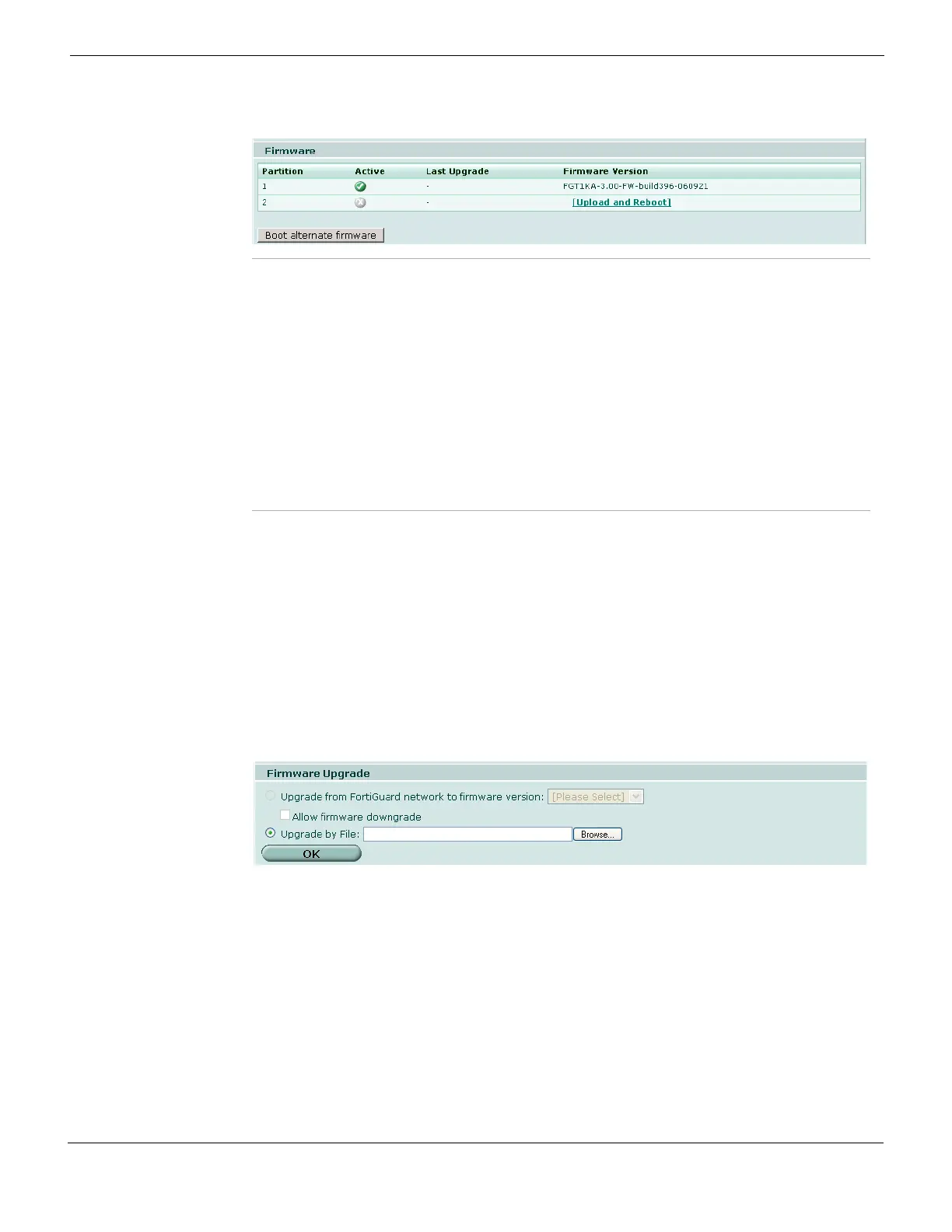System Maintenance Backing up and restoring
FortiGate Version 4.0 MR1 Administration Guide
01-410-89802-20090903 317
http://docs.fortinet.com/ • Feedback
Figure 166: Firmware images
Upgrading and downgrading firmware through FortiGuard
The Firmware Upgrade section of the backup and restore page displays options for
upgrading to a new version using the FortiGuard Analysis & Management Service if that
option is available to you. Using the FortiGuard Analysis & Management Service to
upgrade the firmware on your FortiGate unit is only available on certain FortiGate units.
You must register for the service by contacting customer support.
Detailed firmware version information is provided if you have subscribed for the
FortiGuard Analysis & Management Service.
To view the firmware options, go to System > Maintenance > Backup & Restore.
Figure 167: Firmware Upgrade section of the Backup & Restore page
Partition A partition can contain one version of the firmware and the system
configuration. FortiGate-100A units and higher have two partitions.
One partition is active and the other is used as a backup.
Active A green check mark indicates the partition currently in use.
Last upgrade The date and time of the last update to this partition.
Firmware Version The version and build number of the FortiGate firmware. If your
FortiGate model has a backup partition, you can:
• Select Upload to replace with firmware from the management
computer or a USB disk. The USB disk must be connected to the
FortiGate unit USB port. See “Formatting USB Disks” on page 318.
• Select Upload and Reboot to replace the existing firmware and
make this the active partition.
Boot alternate firmware Restart the FortiGate unit using the backup firmware.
This is available only for FortiGate-100 units or higher.
Upgrade from FortiGuard
network to firmware
version: [Please Select]
Select one of the available firmware versions. The list contains the
following information for each available firmware release:
• continent (for example, North America)
• maintenance release number
• patch release number
• build number.
For example, if you are upgrading to FortiOS 3.0 MR6 and the
FortiGate unit is located in North America, the firmware version
available is v3.0 MR6-NA (build 0700).
Allow firmware
downgrade
Select to allow installation of older versions than the one currently
installed.
This is useful if the current version changed functionality you need and
you have to revert to an older firmware image.