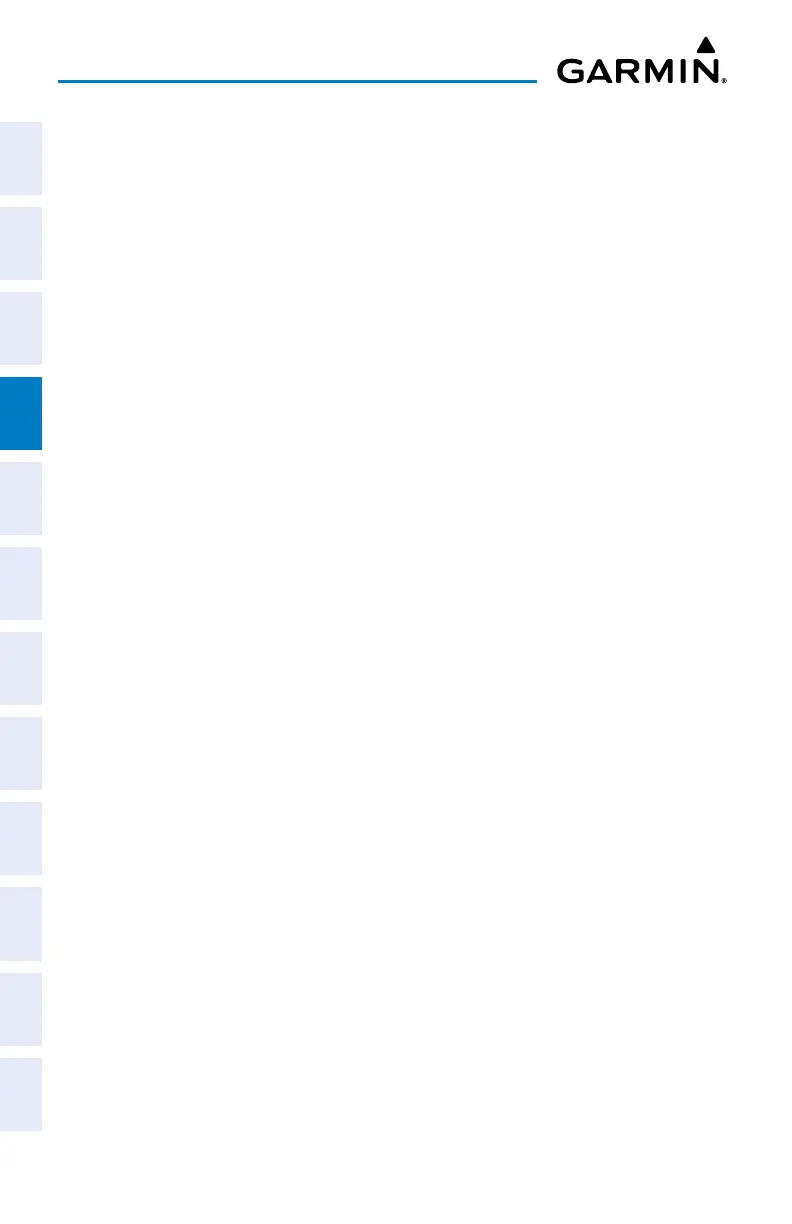Garmin G3X Touch
™
Pilot’s Guide for Certified Aircraft
190-02472-00 Rev. D
104
CNS Interface
System
Overview
Flight
InstrumentsEIS
CNS
Interface
GPS
Navigation
Flight
Planning
Hazard
Avoidance
Additional
FeaturesAFCSAnnun/AlertsAppendixIndex
5)
OPTIONAL: Touch the desired COM radio if configured with more than one.
Or:
1)
Press the NRST Key.
2)
Touch the page navigation bar.
3)
Touch Airspace.
4)
Touch the desired airspace.
5)
Touch Frequencies.
6)
Touch the desired frequency to tune.
7)
OPTIONAL: Touch the desired COM radio if configured with more than one.
4.6 USER FREQUENCIES
Adding a User Frequency:
1)
Touch STBY on CNS Data Bar.
2)
Touch Find.
3)
Touch the User Tab.
4)
Touch Edit User Frequencies.
5)
Touch Add User Frequency.
6)
Touch Name or Frequency.
7)
Enter the name/frequency using the keypad and touch Enter.
Editing a User Frequency:
1)
Touch STBY on CNS Data Bar.
2)
Touch Find.
3)
Touch the User Tab.
4)
Touch Edit User Frequencies.
5)
Touch the Name or Frequency to edit.
6)
Enter the name/frequency using the keypad and touch Enter.
Deleting a User Frequency:
1)
Touch STBY on CNS Data Bar.
2)
Touch Find.
