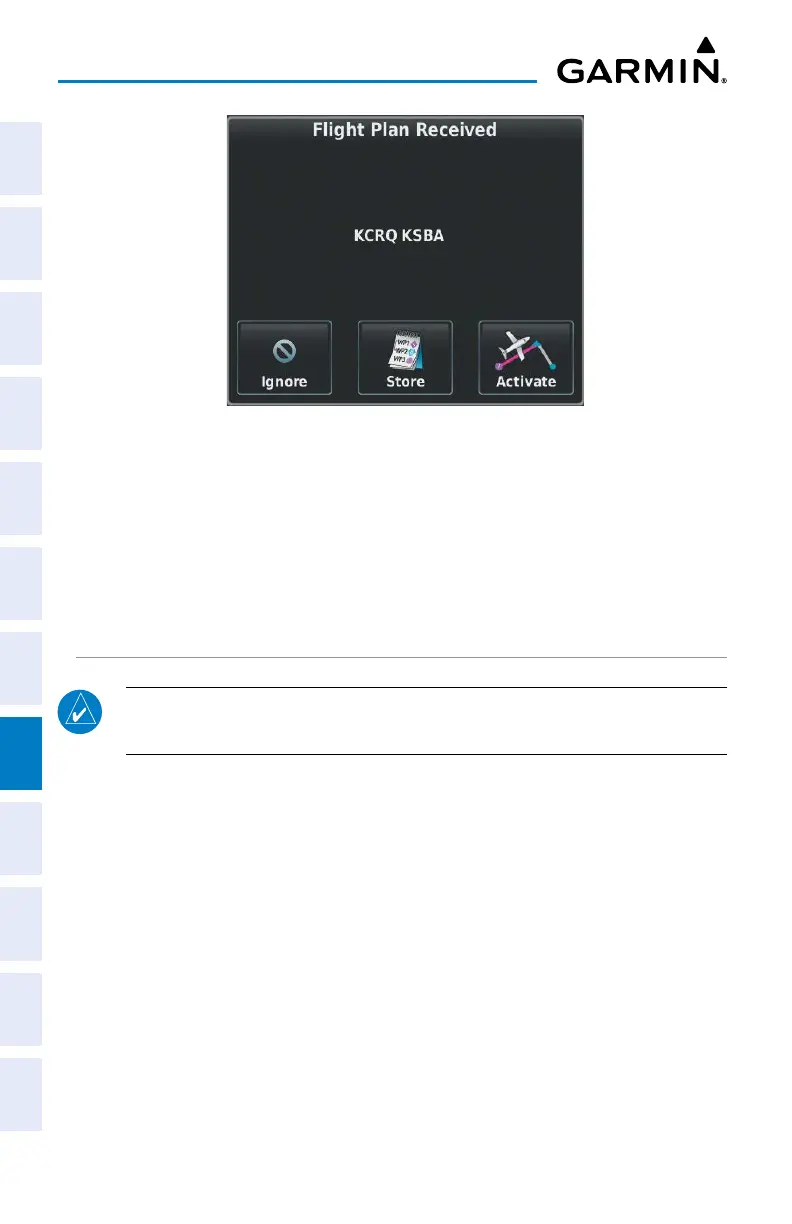Garmin G3X Touch
™
Pilot’s Guide for Certified Aircraft
190-02472-00 Rev. D
280
Additional Features
System
Overview
Flight
InstrumentsEIS
CNS
Interface
GPS
Navigation
Flight
Planning
Hazard
Avoidance
Additional
FeaturesAFCSAnnun/AlertsAppendixIndex
Flight Plan Received Notification
Or
:
If
FPL Source > External is selected on the Flight Plan Page, the flight
plan is automatically pushed to the external navigator. A message flashes
on the external navigator to prompt the pilot to review and accept the
flight plan. The pilot can then choose to save or activate the transferred
flight plan on the external navigator.
FLIGHT DATA LOGGING IN GARMIN PILOT
NOTE: Previous flights' data logs will NOT be synced to Garmin Pilot or
flygarmin.
Flight Data Logging sends the CSV file to Garmin Pilot on an iOS device. When
transferred to the iOS device the Flight Data Log is attached to an appropriate logbook
entry, or a new one is created. The logbook entry with the Flight Data Log is also
synced to flyGarmin.
Transferring the flight data log (CSV file) to Garmin Pilot via Con-
next:
1)
If not already paired, pair the iOS device to the G3X Touch. Refer to the
"Pairing the G3X Touch with a Bluetooth device" procedure above. NOTE:
Previously paired devices can be set to make future connections automatic.
