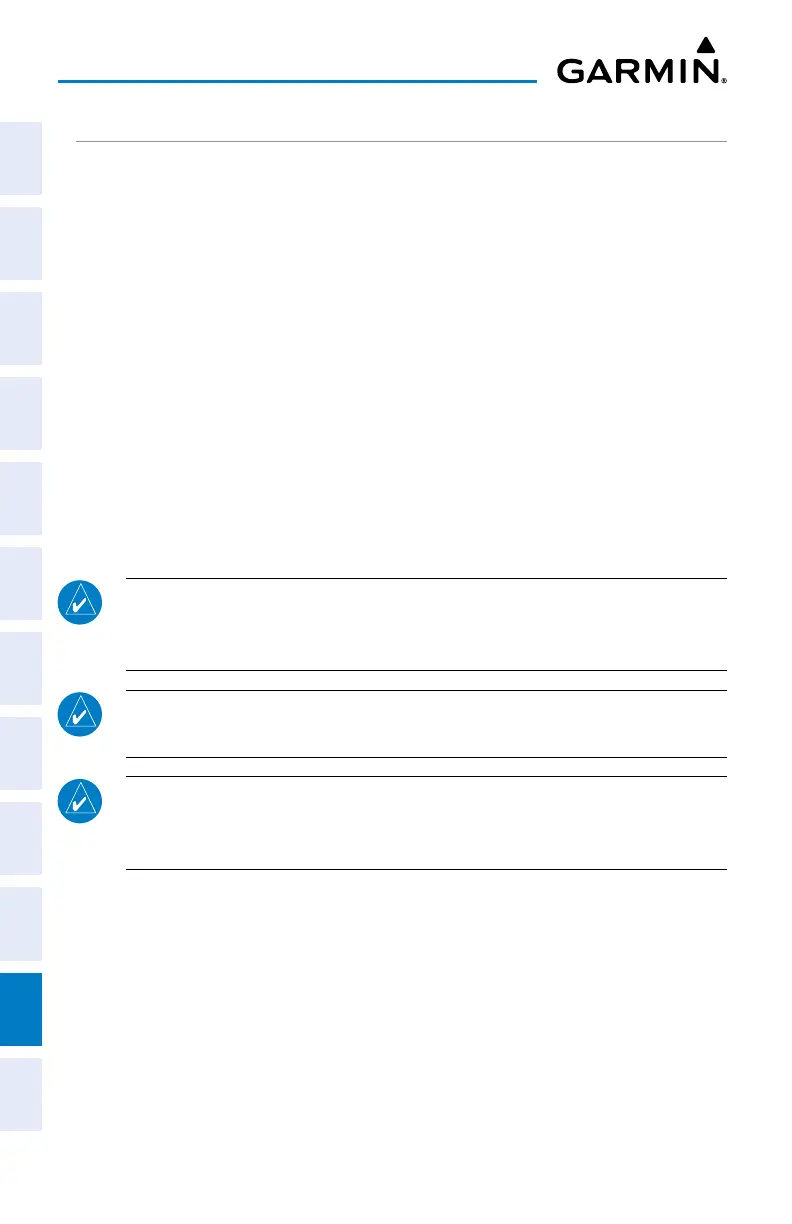Garmin G3X Touch
™
Pilot’s Guide for Certified Aircraft
190-02472-00 Rev. D
Appendix E
388
System
Overview
Flight
InstrumentsEIS
CNS
Interface
GPS
Navigation
Flight
Planning
Hazard
Avoidance
Additional
FeaturesAFCSAnnun/AlertsAppendixIndex
TIS-A LIMITATIONS
TIS-A relies on surveillance of the Mode-S radar system, which is a “secondary
surveillance” radar system similar to that used by ATCRBS. Many limitations are
inherent in secondary radar surveillance. Information provided by TIS-A is neither
better nor more accurate than the information used by ATC. TIS-A is intended only to
assist in visual acquisition of other aircraft in visual meteorological conditions (VMC).
While TIS-A is a useful aid for visual traffic avoidance, system limitations must be
considered to ensure proper use. No recommended avoidance maneuvers are given,
nor authorized, as a direct result of a TIS-A intruder display or TIS-A advisory.
• TIS-A operation may be intermittent during turns or other maneuvering.
• TIS-A is dependent on two-way, line-of-sight communications between the aircraft
and the Mode-S radar antenna. Whenever the structure of the aircraft comes
between the transponder antenna and the ground-based radar antenna, the signal
may be temporarily interrupted.
NOTE: Refer to the TIS-A Limitations section of the Aeronautical Informa-
tion Manual (AIM) for a more comprehensive explanation of limitations and
anomalies associated with TIS-A.
NOTE: TIS-A is unavailable at low altitudes in many area of the United States.
This is often the case in mountainous regions.
NOTE: Garmin is not responsible for Mode S geographical coverage. Opera-
tion of the ground stations is the responsibility of the FAA. Refer to the AIM
for a Terminal Mode S radar site map.
